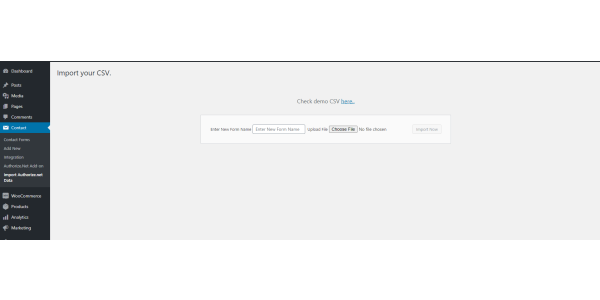Accept Authorize.NET Payments Using Contact Form 7
for WordpressContact Form 7 enables you to develop, personalize, and manage front-end forms for your website. The popularity of Contact Form 7 has paved the way for developers to create various 3rd party add-ons. Accept Authorize.NET Payments Using Contact Form 7 add-on allows users to accept payment via the Authorize.NET Payment gateway in a hassle-accessible manner.
- You can Create multiple payment forms using Contact Form 7.
- Supports various formats on a single post or page.
- You can enable Test API Mode to ensure the proper functioning of the payment transactions.
- In the Free version of Authorize.NET, you can view the payment transactions of up to 10 Entries in the admin panel.
- You can view Authorize.Net payment data details on the Admin side.
Details and Compatibility
| Item Code | cf7adna |
|---|---|
| Type | Wordpress |
| PHP Versions | PHP 7.x, PHP 8.x |
| Version Support | WordPress 4.9 or higher |
| Server Requirements | PHP 7.0 or higher |
| Possible Applications/Usage | WordPress, Woocommerce |
| Publish Date | June 22, 2022 |
| Last Updated | August 25, 2023 |
What's Included
| Plugin zip file |
What's Not Included
| Customization |
Contact Form 7 enables you to develop, personalize, and manage front-end forms for your website. The popularity of Contact Form 7 has paved the way for developers to create various 3rd party add-ons. Accept Authorize.NET Payments Using Contact Form 7 add-on allows users to accept payment via the Authorize.NET Payment gateway in a hassle-accessible manner.
Contact Form 7 offers versatility making it ideal for integrating various payment gateways. After successfully integrating Contact Form 7 with PayPal and Stripe payment gateway, ZealousWeb Technologies brings the Authorize.Net payment gateway, which can also be successfully combined with Contact Form 7. The new Accept Authorize.NET Payments Using Contact Form 7 can be beneficial for receiving payments safely. Users facing payment-related issues can rely on this plugin. Using the new Accept Authorize.NET Payments Using Contact Form 7 enables you to receive credit card payments directly from your customers, reducing the chances of landing on a third-party payment page.
Authorize.NET is one of the prime choices for online payment processing due to its acceptance of all major debit and credit cards. Furthermore, Authorize.NET facilitates international transactions from customers across the globe and is backed by high fraud prevention tools.
The process works very efficiently; once the users submit the contact form, the payment checkout form is displayed before them for quick and secure transactions. This highlights that Accept Authorize.NET Payments using Contact Form 7 can help your website generate revenue quickly.
The Add-on provides you the option to make a payment only once. There is no recurring payment option available. Our technical team supports the integration of Accept Authorize.NET Payments Using Contact Form 7 within 30 days from purchase, including all public holidays and weekends. However, we do not assure the Accept Authorize.NET Payments using Contact Form 7 or other third-party add-ons. Our team shall look into the compatibility of Accept Authorize.NET Payments using Contact Form 7 with third-party Add-ons within 30 days of support if the task is of less complexity. Our team will charge extra for more complex compatibility issues of Accept Authorize.NET Payments Using Contact Form 7 with a third-party Add-on. The complexity of the tasks will solely be decided by and will be at the discretion of ZealousWeb.
- Allow taking values from all input fields, including drop-down menu, textbox, hidden area, radio buttons, etc.
- Accepts dynamic value from front-end parameters like item description, amount, email, quantity, and customer details.
- Option to export Payment data in Contact Form 7 to CSV.
- Options for filters and search facility at the Admin side.
- Admin can view and delete the payment data.
- Individual emails are sent to customers and admin after Authorize.net payment transactions.
- You can personalize the content of the email sent to the customer and admin after transactions.
- You can add ‘Success Return URL’ and ‘Cancel Return URL’ pages to redirect after the payment transaction.
- Provides Shortcode [authorize-details] to display the transaction ID, Amount with currency, and transaction status after the transaction is made.
How does the Currency option work?
You need to select currency as per your Authorize.Net account.
What credentials are required for Authorize.Net configuration?
You need to add Login ID and Transaction ID in contact form 7's Authorize.Net tab.
Is the plugin provide recurring payment?
No, it does not provide the recurring payment.
Are you looking to add specific functionality for this extension ?
version 1.3
Last Update: June 22, 2022- Minor Bug Fix
version 1.1
Last Update: June 22, 2022- Compatibility with new cf7 version
version 1.0
Last Update: June 22, 2022- Initial Release