Call For Price
for Magento 2Call For Price extension from ZealousWeb helps store owners and customers for pricing consensus. This extension is helpful for specific purposes that push buyers to contact the store to get the price. This extension helps store owners to hide the product price and “Add to Cart” by replacing it with a “Call For Price” button to encourage customers to contact the store owner for more information.
- Option to Enable/Disable the extension from the backend.
- Show call for a price as a button or link based on chosen options from the configuration.
- Show the advanced reporting on the dashboard in the admin.
- Choose the form fields to get information from the buyers.
- Store owners can add success or failure messages to show when buyers request the price.
- Admin can be notified by email when buyers make requests for prices based on the chosen configuration.
- Create a privacy policy URL to add to the request form.
- Use auto-reply and email templates.
- Well compatible with Google reCaptcha.
Details and Compatibility
| Item Code | ZWTMAGE-CALLFORPRICE |
|---|---|
| Type | Magento |
| PHP Versions | PHP 7.x, PHP 8.x |
| Version Support | Magento 2.3.x, Magento 2.4.x |
| Server Requirements | PHP 7.0 or higher |
| Possible Applications/Usage | PHP |
| Publish Date | March 28, 2022 |
| Last Updated | April 02, 2024 |
What's Included
| Plugin zip file |
| Documentation |
| 1 Year subscription |
What's Not Included
| Customization |
In these days, some store owners might find it challenging to reveal the actual pricing of products to the customers. The product pricing keeps on changing frequently depending on your business requirements.
Due to this particular reason, the store owners might not wish to keep track of all changes or fluctuations in pricing and communicate with the end-user each time. Thus, as a store owner, it can be a good option for you not to display the pricing for those cases. But, the main problem in this aspect is that Magento does not let you do so.
For instance, the Gold sellers do not tend to have fixed pricing, so they may find it challenging to update the prices on a day-to-day basis. ZealousWeb has launched a new Magento 2 Call for Price extension to address this issue.
This Magento 2 Call for Price extension comes with the functionality to hide default pricing functionality from Magento. It also allows the customers to effectively communicate with the store owner by using the system and discovering the current product pricing.
So, the Magento 2 Call for Price extension from ZealousWeb is designed in such a manner that it effectively helps both the customers and store owners for pricing consensus. Again, this Magento 2 Ask for Price extension is helpful for specific purposes, pushing buyers to contact the store to get the price.
Not only that, but this extension allows the store owners to hide the pricing of the product and “Add to Cart” by substituting it with a “Call For Price” button. As a result, it persuades customers to contact the store owner to get more information.
This Magento 2 Call for Price extension contains a feature that lets you effectively manage call for price buttons in various ways. If you wish to hide the pricing of every product and add a call for price button, this Magento 2 Ask for Price extension will have the option to do the same globally. It will also add attributes in the category and product section.
Thus, the store owners can easily manage the function using product and category attributes. You will also find the availability of advanced-level configuration for the call for price action, which again uses the condition serialized rule. So, this particular extension helps create an N number of rules, and depending on the defined rule priority; anyone rule will be applied to the specific product.
Challenges
Nowadays, it might be difficult for some store owners to display the actual product prices to the customers. Because it frequently changes based on your business needs and the store owner might not want to keep track of all price changes and communicate with the end user every time. So it will be a good option to not show price for those cases. But Magento does not allow you to do so.
Solution
Zealousweb Call for price extension comes with the functionality to hide default pricing functionality from Magento and allow customers to communicate to the store owner using the system only and explore the current price of the product. For example, Gold sellers do not have a fixed price and it might be difficult for them to update prices on a daily basis.
Why choose Zealousweb Call for Price extension?
This extension has a feature to manage call for price buttons in multiple ways. If the store owner wants to hide the price for all the products and add a call for price button, then this extension will have the option to do the same globally. Apart from that, this extension will add attributes in category and product section too. So the owner can manage the function using the product and category attribute too.
Advanced level configuration for the call for price action is also there using the condition serialized rule. This extension allows the creation of N number of rules and based on the defined rule priority, any one rule will be applied to the specific product.
Call for price form’s fields settings
This extension offers to define the fields to display on the form when a user enquiry for the price of any product. Also This extension allows you to choose required fields among the selected fields. Apart from that, you can define the form heading, success messages etc.
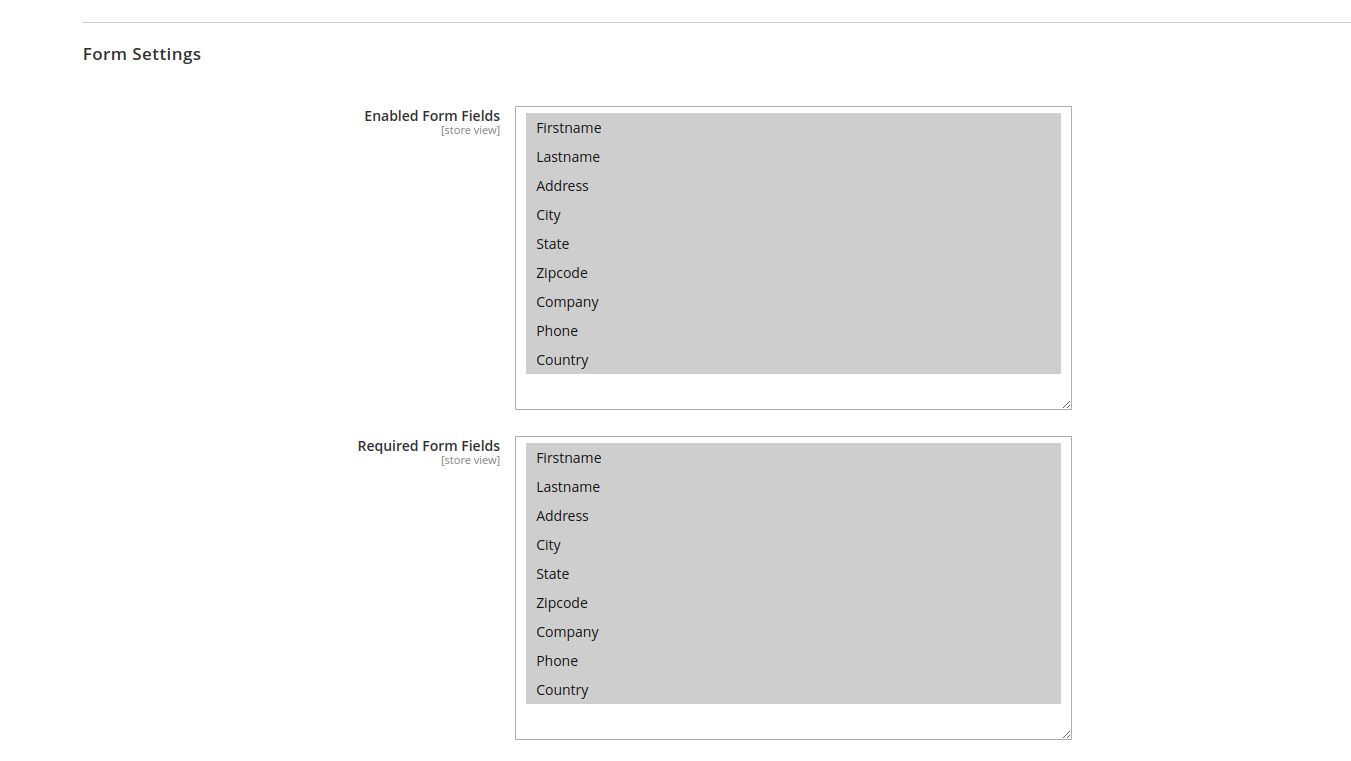
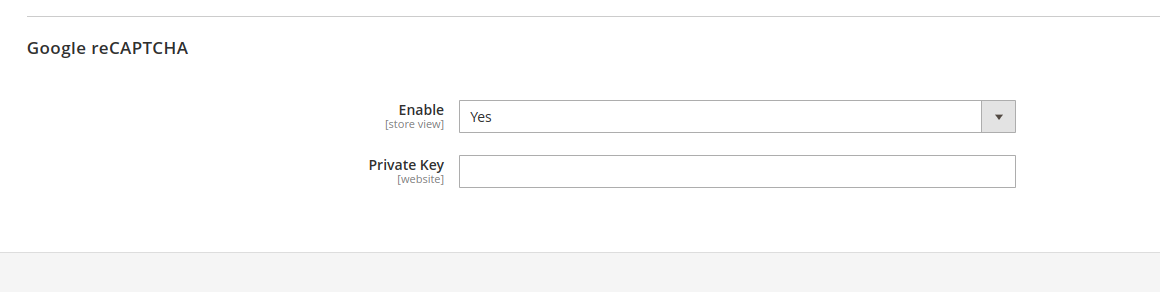
Google recaptcha to stop spanning
Email Notifications for the admin & customers
As soon as the customer fills the form, Extension will send the confirmation email to the customer and notification email to the store owner. You can define an admin email receiver and also customize the email template from the admin area only.
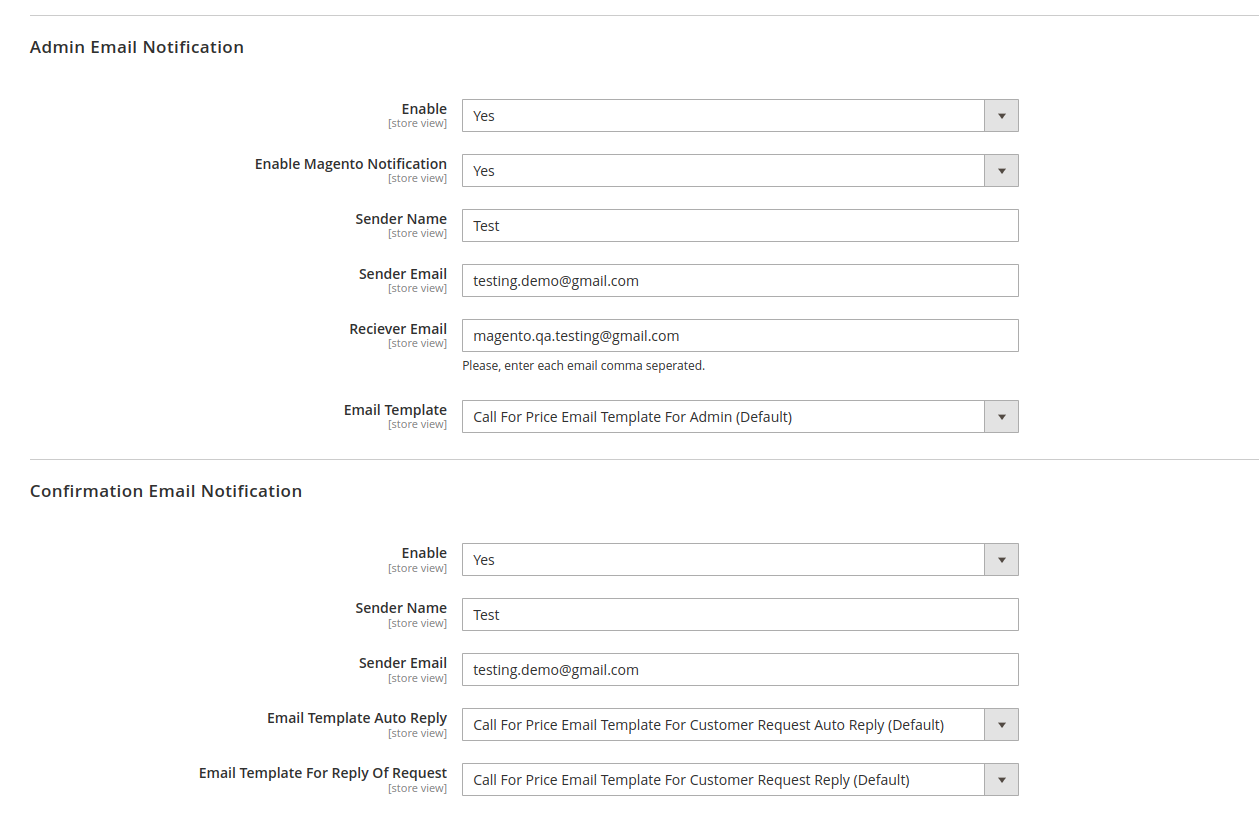
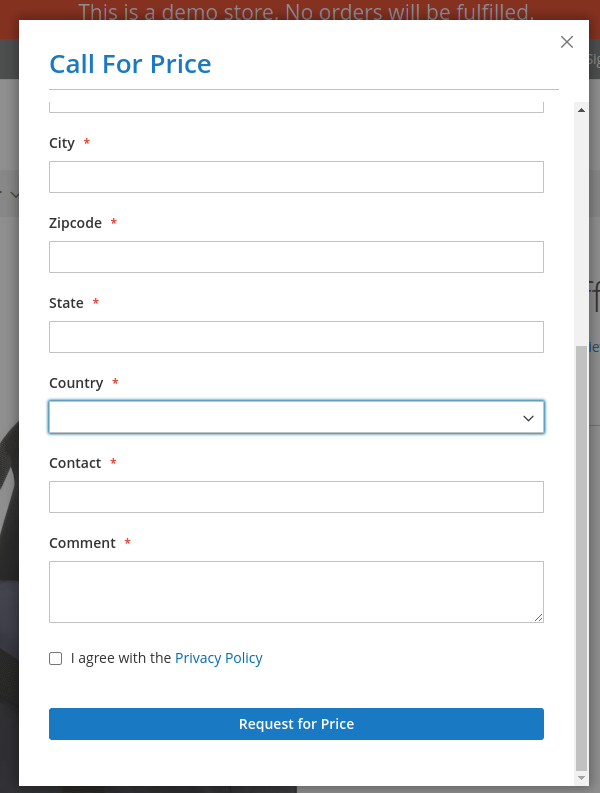
Privacy link for the form
Configuration
- Admin will be able to Enable/Disable extension
- Admin will be able to define the scope of the “Call for price” action from below options
- Globally
- This option will display “Call for price” action for each products
- Category specific
- If you have chosen this option, then you need to enable “Call for price” action from the category section. This extension will add the category attribute called “Call for price” that will work only if the “Category specific” option is selected from the configuration.
- Product specific
- Same as the category option. This extension will add the attribute in the product section too. And based on the attribute, it will display the “Call for price” action.
- Globally
- You can choose whether you want to show a button or link for the “Call for price” action.
- You can also defined the button or link text
- Admin have the option to add calls for price requests on the Magento dashboard.
- Admin will have the option to define the call for price form fields with the ability to choose require/optional fields.
- Admin will also have the other form setting like, form header text. Submit button text, success, error message etc.
- This extension will provide Admin and customer email notification and you can configure email templates, sender etc.
- You can add the privacy policy link at the end of form.
- Also have the option for google recaptcha.
Rules
- Admin can define N number of rules based on Magento serialized condition to show “Call for price” action.
- You can also change the “Call for price” action text based on the rule created.
- Rules can be created according to the stores and user group.
Call for price requests
- You can view all the price requests in admin panel
- You can bulk delete price requests
What is “Enable Magento Notification”?
This will add notification under Admin > System > Notifications.
Which option will be considered first? Configuration scope or rule created?
Rule has the first priority then after the configuration scope.
Are you looking to add specific functionality for this extension ?
version 1.0.0
Last Update: May 20, 2022Initial Release







