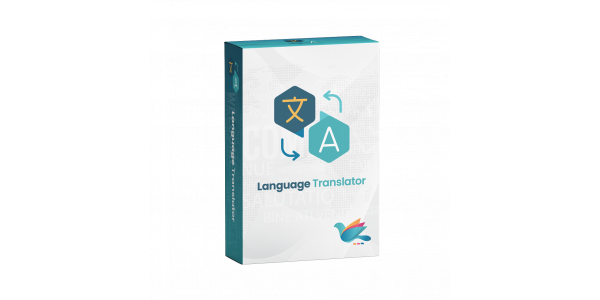Language Translator
for Magento 2Magento 2 Language Translator extension uses Google Translate and allows users to translate the store content into more than 75 languages. With the help of multiple languages, the store owner can target more customers around the world. This extension will use Google Translator to translate the language used in the website content. This way website administrators do not have to manage multiple store views for Magento 2.
- Multi-Language Store Translation
- Translate content using Google API
- Ability to add custom style
- Option to choose position of Translator
- Google Translator is FREE and there is no additional fees
- Google Translator is very fast and is able to produce a bulk translation in just a few seconds
Details and Compatibility
| Item Code | ZWTMAGE-LT |
|---|---|
| Type | Magento |
| PHP Versions | PHP 7.x, PHP 8.x |
| Version Support | Magento 2.3.x, Magento 2.4.x |
| Server Requirements | PHP 7.0 or higher |
| Possible Applications/Usage | PHP |
| Publish Date | March 28, 2022 |
| Last Updated | April 02, 2024 |
What's Included
| Plugin zip file |
| Documentation |
What's Not Included
| Customization |
If your eCommerce business operates globally, your store must have language according to the country you focus on targeting. But now, the main question that arises in this aspect is, how will you achieve this thing in Magento?
It is challenging for the store owners to create a separate store view for each language. Not only that, but the store owners may also find it to be challenging to manage translation for all the things. In such a case, store owners need to manage all the content in almost every language.
To address this particular issue, ZealousWeb has launched an extension called "Language Translator" for Magento. This specific extension uses Google Translate and lets users translate the store's language by employing the Google API.
The best part about this is that it does not comes with any additional fee, and you can easily translate the store content into more than 75 languages. With the help of multiple languages, the store owners can easily target more customers across the globe.
This particular Language Translator extension will use Google Translator to translate the language utilized in the website content. In this way, the website administrators do not have to manage multiple store views for Magento 2.
So, by running a multilingual store, you would be able to gain an extra edge over the competitors. It will help you to expand your business to new countries. One of the most common facts to note is that most people around the globe give preference reading in their mother language while surfing various online sites.
So, when you have a multilingual website, it helps your store expand beyond boundaries. Again, translating your site or eCommerce store can aid in the localization of your brand. Not only that, but it also helps in building credibility. You would be able to achieve all these things by using this Language Translator extension by ZealousWeb.
With this Language Translator extension, the admin can easily select languages for displaying on the site and add a custom style for the translator's drop-down menu. Try installing this extension to your store today to make the best out of it.
Challenges
For the international shop, It is very important that your store has language according to the country you are targeting. But how will you achieve this in Magento? To create a separate store view for each language and managing translation for all the things is very difficult for the store owner. Store owners need to manage all the content in all the languages.
Solution
Language translation extension allows you to translate the store language by using the google API. There is no additional fee for this and you can translate from around 75 languages.
Total Admin Control
We provide total control of functionality from the admin panel. You can manage everything from the admin panel only. No technical skill is required to use this extension.
Setup Default page language
As the store owner you can define the default page language and it will be on the page when the user lands on the site for the first time.
Design Your Translator
You can choose the position of the translator from the admin area. Apart from that, you can add your custom style to the translator. This required some technical knowledge of CSS:).
No IP based restriction
Configuration
- Admin will have ability to enable/disable Google Translator from admin area
- Allow to choose a list of languages, which are enabled for the translation at frontend.
- Allow to set the position of Google translator in the front end. This will add the float style of the control to set the position. Select GOOGLE TRANSLATOR position in the header panel based on your theme settings.
- Apart from position, you can add custom style to GOOGLE TRANSLATOR control based on your theme.
How to translate CMS pages and static blocks?
You need to add GOOGLE TRANSLATOR block in any CMS Page / Block or Layout Page / Block.
Can you customize the extension and app as per our store needs?
Yes, we do customize the extensions and apps as per your needs. For any kind of customization, get in touch with us at magento@zealousweb.com.
Can I edit the extension?
All of our extensions are 100% open source. You can customize the extension as per your needs.
Are you looking to add specific functionality for this extension ?
version 1.0.4
Last Update: June 14, 2022- php 8.1 compatibility
- Magento 2.4.4 support
version 1.0.2
Last Update: May 20, 2022- Bug fixes
- php 7.4 compatibility
- Magento 2.4.x support
- Provide an option to add style for google translator section from admin
version 1.0.1
Last Update: May 20, 2022Initial Release