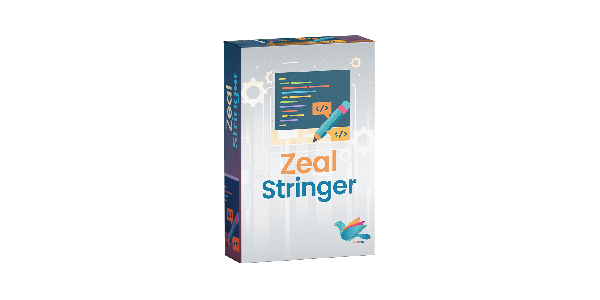Zeal Stringer
for ExpressionEngineStripping out all the HTML tags from a string is extremely important. There are several complicated procedures in JavaScript that you can follow to achieve this objective. To strip out tags, you can make use of replace() function and can also utilize use .textContent property, .innerText property from HTML DOM. But, if you are looking for a simple way to do this, you can consider installing any remove HTML string - ExpressionEngine (EE) extension to your website.
1) Striptags - Remove all HTML tag from your content
There are several parameters you can use to control how the content is truncated.
These options are:
chars_start = "" // Start char to limit number of character
chars = "" // Limit by number of characters
words = "" // Limit by number of words
cutoff = "" // Limit by a specific cutoff string
append = "" // String to append to the end of the excerpt
allow_tags = "" // HTML tags you want to allow
Details and Compatibility
| Item Code | zozs |
|---|---|
| Type | Expression Engine |
| PHP Versions | PHP 7.x |
| Version Support | ExpressionEngine 4, ExpressionEngine 5, ExpressionEngine 6 |
| EE Field Compatibility | Multi Site Manager, Stand Alone Entry Form |
| Server Requirements | PHP 7.0 or higher |
| Possible Applications/Usage | ExpressionEngine |
| Publish Date | March 28, 2022 |
| Last Updated | December 05, 2023 |
What's Included
| Plugin zip file |
What's Not Included
| Customization |
1) Striptags - Remove all HTML tag from your content
There are several parameters you can use to control how the content is truncated.
These options are:
chars_start = "" // Start char to limit number of character
chars = "" // Limit by number of characters
words = "" // Limit by number of words
cutoff = "" // Limit by a specific cutoff string
append = "" // String to append to the end of the excerpt
allow_tags = "" // HTML tags you want to allow
{exp:stringer:striptags allow_tags="<p>|<em>|<strong>"}
{your_content}
{/exp:stringer:striptags}{exp:stringer:striptags allow_tags="<a>|<blockquote>|<p>" append="..." words="50"}
{your_content}
{/exp:stringer:striptags}{exp:stringer:striptags allow_tags="<a>" cutoff="<!-- More -->" append="..."}
{your_content}
{/exp:stringer:striptags}{exp:stringer:striptags allow_tags="<p>" chars_start="10" chars="50" append="..."}
{your_content}
{/exp:stringer:striptags}2) Tags - Allow All HTML tag but Remove particular HTML tags from your content. There is one parameters for remove particular tags. remove_tags = "" // HTML tag you want to remove
{exp:stringer:tags remove_tags="<a>|<blockquote>|<p>"}
{your_content}
{/exp:stringer:tags}3) Stringer provides the following useful text manipulations as well
{exp:stringer:uppercase}this string is uppercase.{/exp:stringer:uppercase}
{exp:stringer:lowercase}THIS STRING IS LOWERCASE{/exp:stringer:lowercase}
{exp:stringer:uppercasefirst}this string first character upppercase{/exp:stringer:uppercasefirst}
{exp:stringer:charlength}number of characters in a string.{/exp:stringer:charlength}
{exp:stringer:wordlength}string total words length{/exp:stringer:wordlength}
{exp:stringer:find_replace find="text|and" replace="string|or"}Multiple text find and replace{/exp:stringer:find_replace}
{exp:stringer:find_replace find="|" replace="/"}slash|replace|{/exp:stringer:find_replace}
{exp:stringer:numberformat decimals="2" dec_point="." thousands_sep=","}1234567890{/exp:stringer:numberformat}
{exp:stringer:trim side="left"} string trimming! {/exp:stringer:trim}
- side[left,right,both]
{exp:stringer:slug separator="-" case="lower"}Generate Slug{/exp:stringer:slug}
- case [=lower, upper, nochange]
{exp:stringer:wordwrap width="5" break="<br>" cut="true"}This is wordwarp string{/exp:stringer:wordwrap}
{exp:stringer:hash algo="encode"}This is an encoded string'{/exp:stringer:hash} - base64 encode
{exp:stringer:hash algo="decode"}VGhpcyBpcyBhbiBlbmNvZGVkIHN0cmluZyc={/exp:stringer:hash} - base64 decode
{exp:stringer:hash algo="md5"}password{/exp:stringer:hash}
- algo [="decode","encode","md2", "md4", "md5", "sha1", "sha224", "sha256", "sha384",
"sha512", "ripemd128", "ripemd160", "ripemd256", "ripemd320", "whirlpool",
"tiger128,3", "tiger160,3", "tiger192,3", "tiger128,4", "tiger160,4", "tiger192,4",
"snefru", "snefru256", "gost", "gost-crypto", "adler32", "crc32", "crc32b",
"fnv132", "fnv1a32", "fnv164", "fnv1a64", "joaat", "haval128,3", "haval160,3",
"haval192,3", "haval224,3", "haval256,3", "haval128,4", "haval160,4", "haval192,4", "
haval224,4", "haval256,4", "haval128,5", "haval160,5", "haval192,5", "haval224,5", "haval256,5"]Explode splits a given string by a given separator
{exp:stringer:explode separator="," string="93 Old Pacific Dr, Pembroke Pines, FL,33028"}
Street: {string1}<br>
City: {string2}<br>
State: {string3}<br>
Zip : {string4}
{/exp:stringer:explode}
Example Output:
Street: 93 Old Pacific Dr
City: Pembroke Pines
State: FL
Zip : 330281) Striptags - Remove all HTML tag from your content
There are several parameters you can use to control how the content is truncated.
These options are:
chars_start = "" // Start char to limit number of character
chars = "" // Limit by number of characters
words = "" // Limit by number of words
cutoff = "" // Limit by a specific cutoff string
append = "" // String to append to the end of the excerpt
allow_tags = "" // HTML tags you want to allow
Are you looking to add specific functionality for this extension ?
version 1.0
Last Update: February 06, 2023- Initial Version