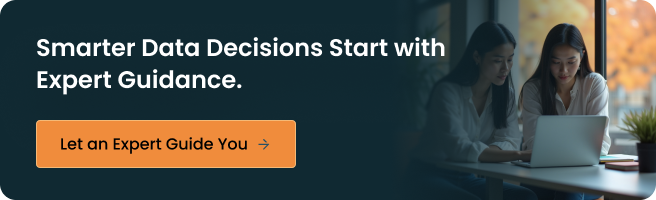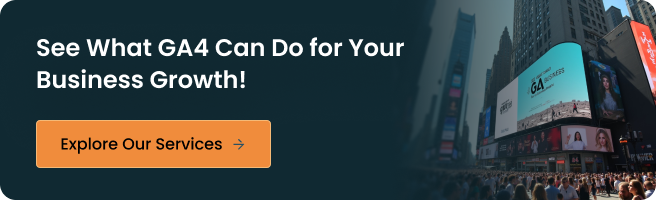Google Analytics 4 (GA4) is transforming how businesses analyze and use data. Today, every company wants to know who their customers are, how they behave, and what truly helps them grow. GA4 makes this possible by offering a clear, real-time look at every way your customers engage with your brand—whether on your website, app, or other digital channels.
Unlike older analytics tools that primarily focused on counting page views, GA4 enables you to see the entire journey. It tracks customers across different platforms, making it easier to spot trends, patterns, and opportunities. With GA4, you get insights you can act on—helping you measure what’s working, catch trends early, and adjust your strategy for real results.
Many business owners feel overwhelmed by the rapid pace of change. GA4’s design is straightforward, making powerful analytics accessible for both small businesses and growing companies. It shows you which marketing efforts matter, reveals what your audience wants, and helps you adapt—without confusion or guesswork.
This blog will guide you through the essentials of GA4 and demonstrate how it integrates into a forward-thinking data analytics strategy. By the end, you’ll know precisely how it empowers you to make smarter decisions, improve customer interactions, and drive clear, confident growth.
Google Analytics 4: The Foundation of Modern Data Analytics
GA4 represents a pivotal step forward in digital analytics, reshaping how businesses measure, interpret, and act on user data. Below, we break down GA4’s most game-changing advancements and analyze how these new features elevate the potential of data analytics for modern organizations.
Event-Based Data Model
Unlike Universal Analytics, which relied on sessions and page views, GA4 employs an event-driven approach. Every user interaction—clicks, scrolls, downloads, video plays, and transactions—is captured as a discrete event, regardless of platform. Each event can collect detailed parameters (e.g., value, category, user location), providing a nuanced and holistic dataset for analysis.
Cross-Platform Tracking
GA4 enables seamless tracking of user journeys across websites, mobile apps, and even IoT devices. This cross-platform capability provides an unbroken, end-to-end view of how individuals engage with your brand, supporting accurate omnichannel insights. With improved user ID tracking, GA4 can link actions from the same user across different sessions and devices, building robust audience profiles.
AI-Powered Insights and Predictive Analytics
GA4 leverages machine learning to automatically surface trends, outliers, and opportunities. It can detect anomalies in real time and alert you to changes in behavior that require attention. Features like “purchase probability” and “churn probability” utilize historical data to forecast future actions, enabling teams to refine campaigns and customer journeys preemptively.
Improved Data Privacy and Compliance
GA4’s flexible data retention controls, streamlined consent management, and cookieless measurement options help businesses respect user privacy amidst evolving regulations, such as GDPR and CCPA. By default, GA4 does not log or store users’ IP addresses, aligning measurement practices with the highest privacy standards.
GA4 is a strategic rethinking of what analytics can do for businesses. With these core advancements in mind, let’s take a closer look at how each feature truly shapes the way you analyze and understand your business data.
Unmatched Benefits of Google Analytics 4 (GA4) for Your Data Analytics Strategy
Adopting GA4 opens the door to reliable insights and a complete view of your customer interactions, which can inform every decision. Here are the unmatched benefits that set GA4 apart and make it a crucial tool in any forward-thinking data analytics strategy.
Unified Data Tracking Across Websites and Apps
Today’s customers interact with brands through multiple channels, from websites to mobile apps and beyond. To truly understand their behavior, it’s essential to bring all these touchpoints together. Unified data tracking in GA4 provides businesses with a seamless, integrated view of their audience, regardless of where the interaction begins or ends.
- Single Source of Truth: GA4 enables seamless tracking of user activity across multiple digital properties—such as websites, mobile apps, and even connected devices—all within a single analytics property. This provides a more comprehensive understanding of user behavior, regardless of the platform or device.
- Consistent Metrics: With unified tracking, your metrics (sessions, events, users) are standardized, making it easier to compare performance and understand overall business impact.
- Eliminates Data Silos: By integrating different data streams, GA4 ensures that teams aren’t working with fragmented or inconsistent information. Leadership and marketing always see the same story reflected in the data.
Event-Based Insights and User Journey Mapping
Every action a customer takes tells part of their story. Event-based analytics within GA4 transform simple data points into a complete narrative, capturing each meaningful step along the way. By mapping these journeys, you’ll gain a clearer picture of what drives engagement, enabling more informed decisions at every stage.
- Comprehensive Interaction Tracking: Instead of being limited to page views, GA4 captures a wide range of user interactions as events—such as clicks, video plays, downloads, scroll depth, and more—across your digital ecosystem.
- Custom Event Parameters: You can define specific events and attach rich context, such as value, category, or custom user parameters, to gain deeper insights into what matters most to your business.
- User Journey Visualization: GA4 enables the detailed mapping of a user’s path, showing how customers progress from awareness to engagement and conversion, regardless of the channel they use.
- Funnel Analysis: Event-based data makes it easier to create conversion funnels and identify where users drop off, so you can fine-tune experiences and maximize conversions.
Enhanced Privacy, Compliance, and Data Controls
With growing expectations around privacy and data security, it’s more important than ever to handle customer information with care. GA4’s emphasis on compliance and robust data controls means businesses can build trust while still gathering the insights they need—striking the right balance between insight and responsibility.
- Privacy-First Settings: GA4 features granular consent options and streamlined controls for data storage, allowing you to respect user choices and comply with changing privacy regulations.
- No IP Address Storage: By default, GA4 does not log or store user IP addresses, thereby reducing compliance risks and aligning with stringent global privacy standards.
- Cookieless Tracking Options: As third-party cookies are phased out, GA4 utilizes machine learning and modeled data to fill the gaps—while maintaining user privacy and ensuring analytics reliability.
- Flexible Data Retention: Easily configure how long data is stored, aligning with both business needs and legal requirements.
With these benefits in mind, let’s explore how you can build a strong data analytics strategy that puts GA4’s powerful features to work for your business.
Building Your Data Analytics Strategy with GA4
Creating a successful data analytics strategy using Google Analytics 4 may seem straightforward, but looking into the details can be complex. Expert guidance from a data analyst or reliable digital partner can help you avoid missteps and bring real value to every phase.
Here’s a cleaner, more structured breakdown:
Setting Purposeful Business Objectives Using GA4
A well-defined strategy begins with clear goals. GA4 enables you to align your analytics configuration directly with the outcomes that matter most, such as lead generation, customer retention, or online sales growth. Here are a few things to consider:
- Outline what you need to accomplish, such as more sales, better engagement, or customer retention.
- When setting up, choose business objectives such as “drive sales” or “increase engagement.” GA4 provides customized reports and events tailored to these choices.
- Define which user actions count as progress (e.g., purchases, sign-ups, downloads). You can use both default and custom goals closely connected to your success metrics.
- As your priorities shift, update your tracked goals and events to ensure your analytics reflect your business’s current direction.
Aligning Teams and Cultivating a Data-Driven Culture
The right strategy is about bringing people together behind shared goals and empowering each team to use data confidently. When leaders utilize data in their decision-making and encourage open reporting of results, it sets the tone for the entire company. Here are a few further things to consider:
- Define and communicate clear, company-wide KPIs so everyone knows what metrics are most important.
- Share customized dashboards with all departments, not just analysts, so that everyone can monitor and react to trends quickly.
- Encourage questions, testing, and knowledge sharing. When everyone uses data to guide decisions, your organization becomes more agile and innovative.
ZealousWeb helps bridge the gap between vision and action, supporting each step of your analytics journey. The in-house data analyst listens to your unique needs and customizes a GA4 setup explicitly tailored to your business and sector. They manage everything from custom goal setup to team training, ensuring your analytics foundation is strong.
A GA4-powered analytics strategy, grounded in expert support, turns complex information into clear actions, unites your teams, and paves the way for lasting business success. With your analytics strategy in place, it’s time to see how you can put GA4’s insights into action to drive real business results.
Step-by-Step GA4 Implementation & Best Practices
Setting up Google Analytics 4 (GA4) is a straightforward process that empowers you to track the data that truly matters for your business. Here’s how to get started, from account setup to configuring advanced goals and events.
Step 01: Account Setup
- Begin by signing into Google Analytics and choosing ‘Create Account.’ Enter your organization’s details and select your data-sharing preferences.
- Then select the option to create a new GA4 property. This will be the central hub for all your analytics data.
- Add your business name, time zone, and currency to ensure accurate tracking and billing.
Step 02: Setting Up Data Streams
- GA4 lets you track multiple platforms. Click ‘Add Stream’ to choose between ‘Web,’ ‘iOS app,’ or ‘Android app.’
- For websites, insert the provided GA4 measurement ID (G-XXXXXXXX) into your site’s global site tag (gtag.js), Google Tag Manager, or use your platform’s native integration.
- Visit the ‘Realtime’ section in your GA4 dashboard to ensure visits and user interactions are being recorded correctly.
Step 03: Configuring Events
- In GA4, default events are collected automatically (e.g., page views, scrolls, outbound clicks). You can add custom events to track anything unique to your business.
- Add events suggested by Google (such as sign_up, purchase) based on your goals.
- Define custom events that reflect specific actions users take, such as playing videos, downloading files, or submitting contact forms.
Step 04: Defining Conversion Goals
- Identify the top actions that signal business value (e.g., purchases, lead submissions) and toggle them as ‘Conversions’ in GA4.
- Lastly, don’t forget to regularly review conversion data to identify which actions drive results, and tweak events and filters as your strategy evolves.
While these implementation steps outline a clear path, it’s essential to recognize that setting up GA4 can involve a mix of technical challenges, platform-specific quirks, and evolving best practices. Partnering with a skilled data analytics expert is strongly recommended—they’ll help you avoid common pitfalls and ensure your setup truly aligns with your business objectives.
To make things smoother for you, we’re also sharing some practical steps you can follow right now to get your GA4 setup off to a great start.
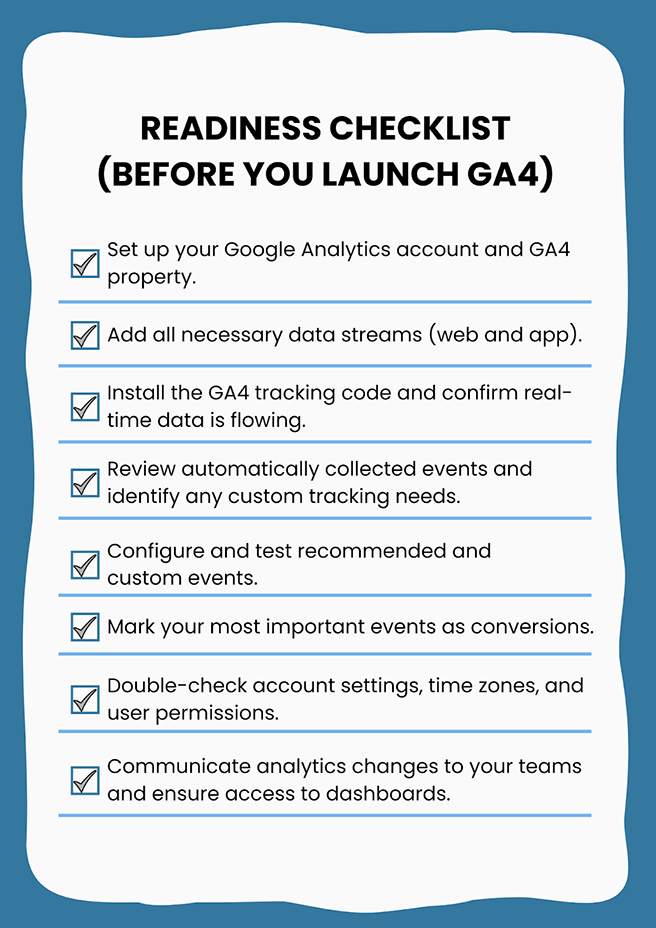
With these foundational steps in place, we can now explore how to transform GA4 data into actionable insights that drive real business growth.
Harnessing GA4 Insights to Drive Business Action
Google Analytics 4 (GA4) helps you do more than just collect data—it shows you how to use that data to grow your business. Let’s examine how features like predictive analytics and custom dashboards enable this capability.
- GA4’s predictive analytics uses machine learning to detect patterns and forecast future behavior. It analyzes historical data to identify emerging trends allowing you to anticipate demand and adapt your strategies before the competition. Features like Purchase Probability and Churn Probability estimate which users are most likely to complete a purchase or stop engaging. This empowers marketing and sales teams to proactively target segments with relevant offers or retention campaigns, enabling them to optimize their strategies.
- To maximize the value of your analytics, it’s crucial to tailor reports and dashboards to your specific objectives. GA4 enables you to create custom reports that focus on the metrics and events most relevant to your business, providing immediate clarity on performance drivers. Role-specific dashboards ensure every team works with actionable, up-to-date intelligence.
- Using event and funnel reports to pinpoint where users drop off, then refine site design, content, or offers to reduce friction. Segment audiences more precisely to tailor marketing messages, product recommendations, or support, creating richer customer experiences and higher conversion rates. Shift resources or budgets toward high-performing channels, campaigns, or market segments as revealed by your data-driven findings.
By leveraging the predictive power, customizable intelligence, and real-time clarity provided by GA4, you can set the stage for smarter decisions and sustainable growth.
Optimizing and Iterating: The Path to Analytics Excellence
Achieving true analytics excellence with Google Analytics 4 (GA4) is a continuous journey. Ongoing monitoring and regular improvement cycles are central to success. By consistently reviewing your data and making informed adjustments, you can identify opportunities to personalize user experiences and sharpen your segmentation.
GA4 makes it easy to see how different user groups behave, allowing you to tailor website content, offers, and messaging to meet the unique preferences and needs of each group. Over time, these small yet steady changes accumulate, creating more engaging experiences and driving stronger results.
It’s natural to feel overwhelmed by the sheer number of success metrics and key performance indicators (KPIs) available in Google Analytics 4 (GA4). Not every metric carries equal weight for every business, so focusing on those that directly link to your goals is essential. Here are some of the most valuable metrics and KPIs for affiliate marketers to track:
- Engagement Rate: The percentage of sessions in which users interacted meaningfully (not just bounced).
- Conversion Rate: The percentage of sessions or users who completed a desired action (e.g., purchase, signup).
- Average Engagement Time: The average time users spend actively engaging with your website or app.
- User Retention: The percentage of users who return within a set period, showing ongoing interest.
Focusing on these key GA4 metrics helps you measure what matters, personalize user journeys, and steadily refine your approach to analytics excellence.
Conclusion
Adopting a proactive approach to analytics is rapidly becoming the industry standard for businesses focused on growth. In 2025, companies that prioritize advanced analytics tools, such as Google Analytics 4 (GA4), enjoy greater revenue growth, an enhanced customer experience, and sharper decision-making. Recent studies show that 65% of organizations worldwide are now using or actively exploring AI-powered analytics to gain a competitive advantage, and early adopters are more than twice as likely to exceed their business goals compared to those who delay investment.
This is your opportunity to start your data analytics journey with GA4. Make the switch now to stay ahead and leverage the latest AI-driven features, and also remain fully compliant in a landscape shaped by ever-evolving data privacy regulations. Book a free 30-minute consultation call with our analytics experts. We’ll help you get started with GA4, answer your pressing questions, and map out the most straightforward path to more brilliant, results-driven analytics.
FAQs
What are the main differences between GA4 and Universal Analytics in data reporting?
GA4 utilizes an event-based data model, as opposed to a session-based one, like Universal Analytics. It offers more flexible and granular reporting focused on user interactions across platforms. GA4 also emphasizes predictive metrics and enhanced privacy controls, whereas Universal Analytics focuses more on page views and sessions.
How does GA4 handle data sampling compared to previous versions?
GA4 reduces data sampling by providing more unsampled reports and relies on BigQuery integration for full raw data export. This helps ensure more accurate and reliable analysis, especially for larger datasets, compared to Universal Analytics, which often applies sampling for complex queries.
Can GA4 track offline customer interactions or in-store purchases?
Yes, GA4 supports offline data imports via Measurement Protocol or integrating CRM data, allowing businesses to combine online and offline touchpoints. This helps create a more comprehensive customer journey by linking in-store purchases, call center interactions, and online activity.
How does GA4 improve cross-device tracking accuracy?
GA4 utilizes enhanced user identification methods, such as Google Signals and User-ID, which enable it to connect user actions across multiple devices and sessions. This results in a more accurate and unified user profile, thereby reducing duplication and enhancing attribution accuracy.
What limitations should businesses be aware of when switching to GA4?
GA4 currently has fewer built-in standard reports than Universal Analytics, and users must learn its custom setup and reporting model. Historical data from Universal Analytics doesn’t transfer, so businesses must plan parallel tracking during transition. Some third-party integrations and export features might also still be evolving.