As an affiliate marketer, you can no longer rely solely on spreadsheets to track everything, which can feel like an overwhelming and never-ending task. It worked for a while, but let’s face it—spreadsheets can only handle so much. As your data grows, it quickly becomes messy, time-consuming, and prone to errors. Affiliate dashboards have become a must-have tool for anyone looking to make data-driven decisions without the hassle.
When your data is scattered across different sources and not updated in real-time, it can be challenging to identify trends or make quick adjustments. That’s where data visualization tools like Power BI and Looker Studio help. These tools consolidate everything into a single, clear, and real-time dashboard, making it easy to see what’s working, what’s not, and what requires your immediate attention.
Keep reading this blog for a complete overview and comparison of two powerful tools—Power BI and Looker Studio—to help you decide which is best for your affiliate marketing needs.
Why Choose Power BI and Looker Studio for Affiliate Marketing?
From spreadsheets to complex CRM systems, affiliate marketers have plenty of options at their disposal. However, as the industry expands, the need for more robust, real-time tools that can handle large amounts of data and deliver actionable insights also grows. In fact, according to Mordor Intelligence, the business intelligence industry is predicted to reach a value of $61.86 billion by 2029. This highlights the growing importance of data analytics and visualization across various industries, including affiliate marketing.
Today, we’ll focus on two of the most well-known tools in the business intelligence space: Power BI and Looker Studio. These tools are designed to make sense of large datasets, providing affiliate marketers with insights that help drive performance.
Power BI for Affiliate Marketers
Power BI is a powerful business analytics tool from Microsoft that allows you to visualize data and share insights across your organization. Known for its user-friendly interface and deep integration with other Microsoft tools, Power BI is widely appreciated for its robust data visualization capabilities and powerful reporting features.
One of the main reasons Power BI stands out for affiliate marketers is its seamless integration with a wide range of platforms. Power BI can pull data from Google Analytics, social media ad platforms, or affiliate network sources, consolidating them into a single, easy-to-read dashboard. Additionally, Power BI offers features such as customizable charts, graphs, and interactive dashboards, enabling you to easily track key metrics, including ROI, click-through rates (CTR), and conversion rates. These visualizations help you understand your data at a glance, enabling quicker, more informed decisions about where to allocate your marketing budget and efforts.
Looker Studio for Data Reporting
Looker Studio (formerly Google Data Studio) is a free data visualization and reporting tool ideal for marketers seeking a simple yet powerful way to manage and report their affiliate data. It integrates seamlessly with Google products and other marketing platforms, making it an excellent choice for marketers who need to analyze and report on their performance quickly.
One of Looker Studio’s standout features is its user-friendly interface. It’s designed to be intuitive, so even marketers without a technical background can create and customize their reports. Using its drag-and-drop functionality, you can easily build reports that focus on the metrics most relevant to your campaigns. Another key benefit of Looker Studio is its ability to provide real-time data reporting. In affiliate marketing, where things can change quickly, having access to up-to-date information is crucial. Looker Studio enables you to connect to live data sources, allowing you to monitor your affiliate campaigns in real-time and make adjustments on the fly.
Here’s a quick comparison between Power BI and Looker Studio to help you choose the best tool for your affiliate marketing needs:
| Feature | Power BI | Looker Studio |
| Ease of Use | Intuitive interface, but may require some initial learning. | Extremely user-friendly, with drag-and-drop functionality. |
| Data Integration | Seamless integration with a wide range of platforms. | Primarily integrates with Google products, but is flexible. |
| Customization | Offers high customization with advanced visuals and reports. | Easy customization for quick, simple reports and dashboards. |
| Cost | Paid plans with additional features for larger teams. | Free, with basic functionalities, ideal for smaller teams. |
| Support and Training | Extensive documentation and support are available from Microsoft. | Provides community support and resources for self-directed learning. |
| Collaboration Features | Easy sharing and collaboration across teams using Microsoft tools. | Collaboration features in the Google ecosystem are simple to share. |
| Advanced Analytics | Advanced analytics with AI-powered insights and forecasting. | Basic analytics is more suitable for quick insights. |
Building Your Affiliate Dashboard in Power BI
The first step to building an effective affiliate dashboard in Power BI is integrating your data sources. Power BI allows you to connect to a wide range of affiliate marketing platforms and services, ensuring that all your performance metrics are consolidated into a single, cohesive report. Here’s how it works:
- Google Analytics: Import your website traffic and performance data directly into Power BI for deeper analysis.
- Affiliate Networks: Connect with affiliate programs (such as Commission Junction and ShareASale) to gather key data, including clicks, conversions, and commissions.
- Social Media Ads: Integrate data from Facebook, Google Ads, or other platforms to track key performance metrics, including CTR, ad spend, and conversions.
- CRM Systems: Sync with your customer relationship management (CRM) system to incorporate lead and sales data into your dashboard.
These integrations enable you to track your affiliate marketing performance in one place, ensuring you have the most up-to-date data for informed decision-making.
Step-by-Step Process for Creating Your Dashboard
Once your data is integrated into Power BI, the next step is designing a dashboard that effectively highlights the most essential affiliate metrics. Here’s how to get started:
- Start by Choosing Your Key Metrics: Identify the core metrics that matter most to your affiliate business, such as clicks, conversions, revenue, and commissions.
- Import Your Data: Use Power BI’s data import function to bring in data from the affiliate marketing platforms you’ve connected. Once imported, ensure that the data is clean and accurate by reviewing it and removing any duplicates or errors.
- Choose Your Visualizations: Power BI offers a variety of visualization tools to display your metrics. Select the visuals that best represent the data you’re tracking, making it easier for you to digest at a glance. Focus on creating a clean and intuitive layout by grouping similar metrics.
While these steps may seem easy and DIY, building a powerful affiliate dashboard in Power BI isn’t as simple as it looks. From setting up the account to interpreting complex data, it’s crucial to have a data analytics expert by your side to ensure you’re making the most of your dashboard.
Here are the top features in Power BI that make it a favorite choice among data analysts.
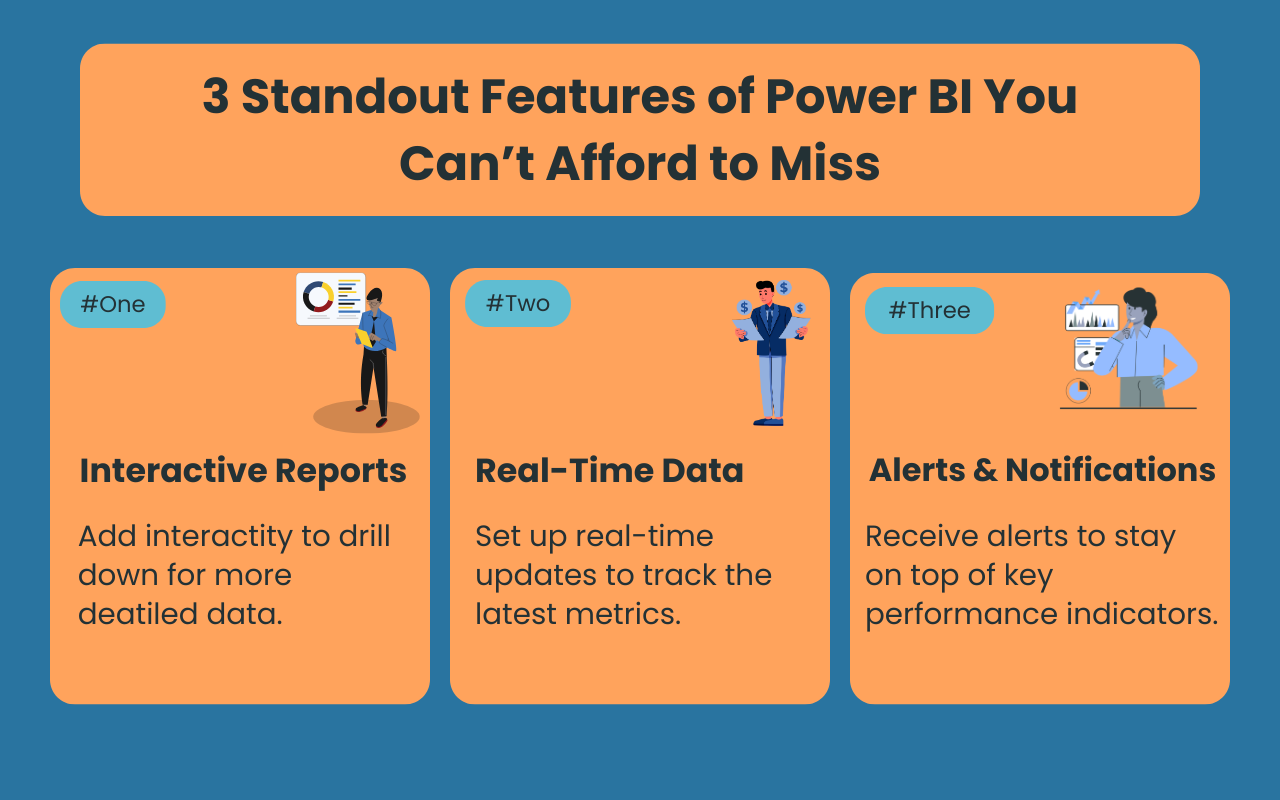
Building Your Affiliate Dashboard in Looker Studio
The first step in building an effective affiliate dashboard in Looker Studio is integrating your data sources. Looker Studio provides a seamless connection to various marketing platforms, enabling you to integrate data from multiple channels. Here’s how you can set it up:
- Google Analytics: Easily import your website’s performance data into Looker Studio to analyze traffic, conversions, and other essential metrics.
- Affiliate Networks: Connect with affiliate programs like Commission Junction or ShareASale to track clicks, conversions, and commissions directly from these platforms.
- Social Media Ads: Integrate data from Google Ads, Facebook, and other social media channels to track the performance of your paid campaigns.
- CRM Systems: Sync your customer relationship management (CRM) data to keep track of leads, sales, and affiliate interactions in one place.
These integrations enable you to consolidate all your data in Looker Studio for centralized reporting, ensuring you always work with the most up-to-date information.
Step-by-Step Process for Creating Your Dashboard
Once your data is connected and integrated into Looker Studio, it’s time to design your affiliate dashboard. Here’s how to start:
- Start by Choosing Your Key Metrics: Identify the core metrics that are crucial to your affiliate business, such as clicks, conversions, revenue, and commissions.
- Import Your Data: Next, import your data using Looker Studio’s data connectors. Ensure the data is clean and accurate by reviewing it for duplicates or errors after importing.
- Choose Your Visualizations: Looker Studio offers a range of visualization tools to help you display and track your metrics. Select the visualizations that best represent the data you’re working with, and focus on creating a clear, intuitive layout by grouping similar metrics.
While setting up an affiliate dashboard in Looker Studio might seem straightforward, it’s far more than just dragging and dropping widgets. From connecting your platforms to setting up custom reports, the process can quickly become complex. That’s why it’s essential to have a data analytics expert by your side to ensure your dashboard is not only built but also optimized for success.
Now, let’s explore the standout features of Looker Studio that make it a go-to tool for affiliate marketers who need real-time insights and actionable data.
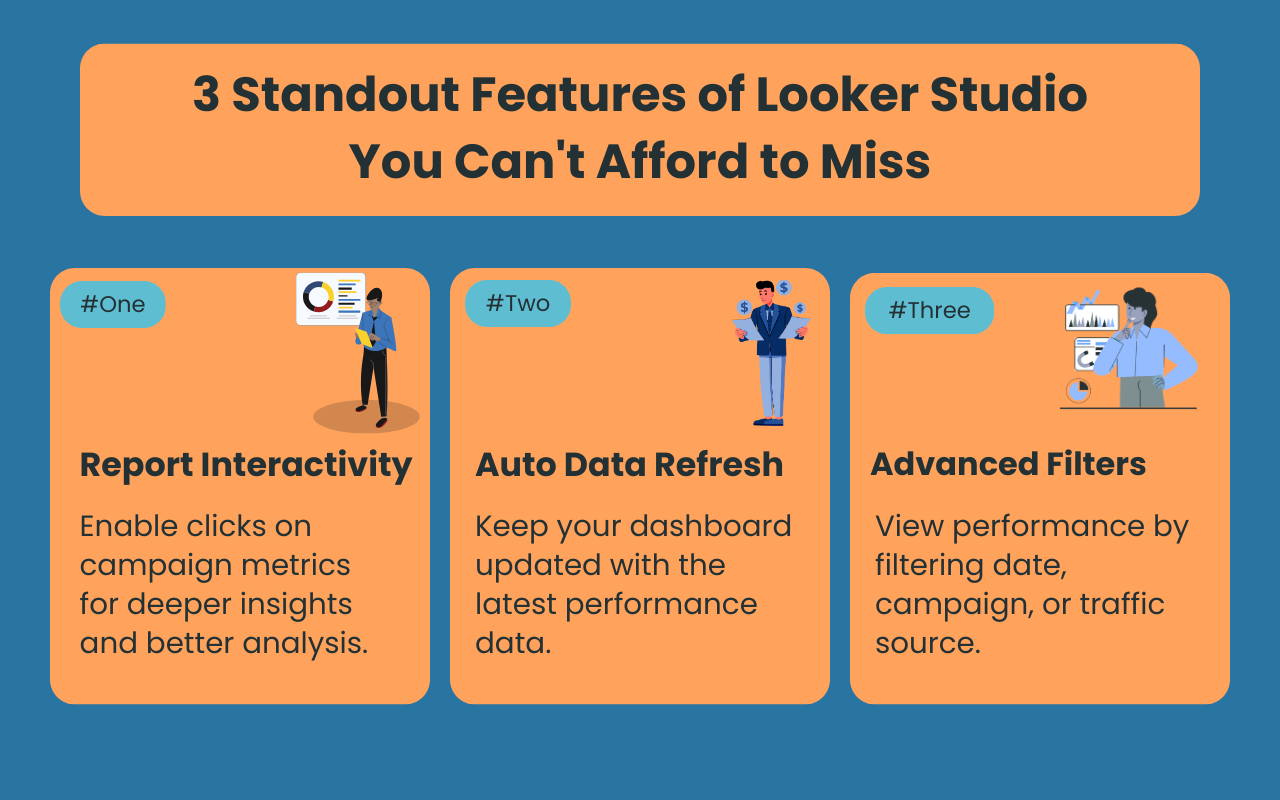
Before you begin, ensure you have access to your essential data, including Google Analytics, affiliate networks, and social media ad platforms, as these are all great starting points. Once you’ve gathered everything, you can import your data into Power BI or Looker Studio and start building a dashboard that lets you track key performance metrics in one place.
In the next section, we’ll cover advanced tips for data analytics, business intelligence (BI), and data visualization tools to ensure your dashboard is as practical and insightful as possible.
Advanced Tips for Data Analytics, Business Intelligence (BI), and Data Visualization Tools
Using predictive analytics can give affiliate marketers a competitive edge by forecasting trends and anticipating changes in campaign performance. Both Power BI and Looker Studio offer tools that enable predictive modeling, helping you analyze historical data and project future trends.
In addition to predictive analytics, both tools support business intelligence (BI), which provides valuable insights for better decision-making. With BI capabilities, Power BI and Looker Studio can integrate data from various sources, offering a 360-degree view of your affiliate performance. By turning raw data into actionable insights, these tools enable you to monitor, evaluate, and adjust strategies in real-time, ensuring your campaigns stay on track.
Now, let’s explore some unique and actionable tips for presenting complex data in a way that’s easy to understand and implement for affiliate marketers:
- Focus on Key Metrics for Clarity: When displaying your data, highlight the most critical metrics that drive your affiliate business, such as conversions, ROI, and CTR. By narrowing down your focus to the key performance indicators (KPIs), you make the dashboard cleaner and more actionable.
- Use Conditional Formatting to Draw Attention: Conditional formatting in Power BI and Looker Studio allows you to automatically change the appearance of your data based on set conditions. For example, you can use color coding to quickly identify whether a metric is meeting, exceeding, or falling short of expectations, making it easier to spot trends at a glance.
- Implement Dynamic Dashboards for Real-Time Adjustments: Dynamic dashboards allow users to filter and adjust views in real-time. By offering an interactive experience, you empower affiliate marketers to explore data from different angles and identify specific insights, such as which traffic sources are driving the highest conversions.
- Utilize Heatmaps for Visualizing Engagement: Heatmaps are a powerful tool for understanding engagement trends. Whether it’s tracking which sections of your website generate the most affiliate clicks or which ads perform best, heatmaps make it easy to see where to focus your efforts for maximum impact.
- Break Down Data with Drill-Down Features: Both Power BI and Looker Studio offer drill-down capabilities, allowing you to break down aggregated data into more detailed information. For example, if you’re tracking overall sales, you can drill down to see the sales performance of individual affiliate programs, campaigns, or regions. This feature enables you to pinpoint areas for improvement with precision.
- Incorporate Trendlines for Easy Comparisons: Adding trendlines to your graphs in Power BI or Looker Studio can provide a visual representation of data changes over time. This helps affiliate marketers quickly compare performance between periods, making it easier to identify whether current trends align with past performance and expectations.
By applying these tips, affiliate marketers can transform complex data into a clear, actionable format, enabling more informed decision-making and more effective campaign management.
You’ve got the foundation. Now, all you need is a partner who truly understands your goals and can help you fine-tune your strategy for real success.
Why Hiring a Data Analyst Can Transform Your Dashboard
The value of expert analysis cannot be overstated when it comes to making data-driven decisions in affiliate marketing. A data analyst plays a crucial role in transforming raw data into meaningful insights. While Power BI and Looker Studio can consolidate and visualize data, it’s the expert analysis that helps to make sense of complex trends, identify patterns, and offer actionable insights. A data analyst brings the skillset needed to accurately assess your data, ensuring you get the most out of your affiliate dashboard. Here’s how expert data adds value:
- Precision in Data Interpretation: They ensure the data is not only accurate but also meaningful, so you’re not making decisions based on incomplete or inaccurate assumptions.
- Customized Insights: A data analyst can tailor the analysis to your specific business, highlighting the metrics that matter most to your affiliate’s success.
- Actionable Recommendations: It’s not just about reporting data but also about using it to formulate strategies that drive results—whether it’s improving conversion rates, optimizing your ad spend, or identifying new opportunities.
Building a dashboard in Power BI or Looker Studio is just the first step; the actual value comes from knowing how to interpret and act on the data. Here are a few signs that it might be time to bring in a data analyst to unlock the full potential of your affiliate dashboard.
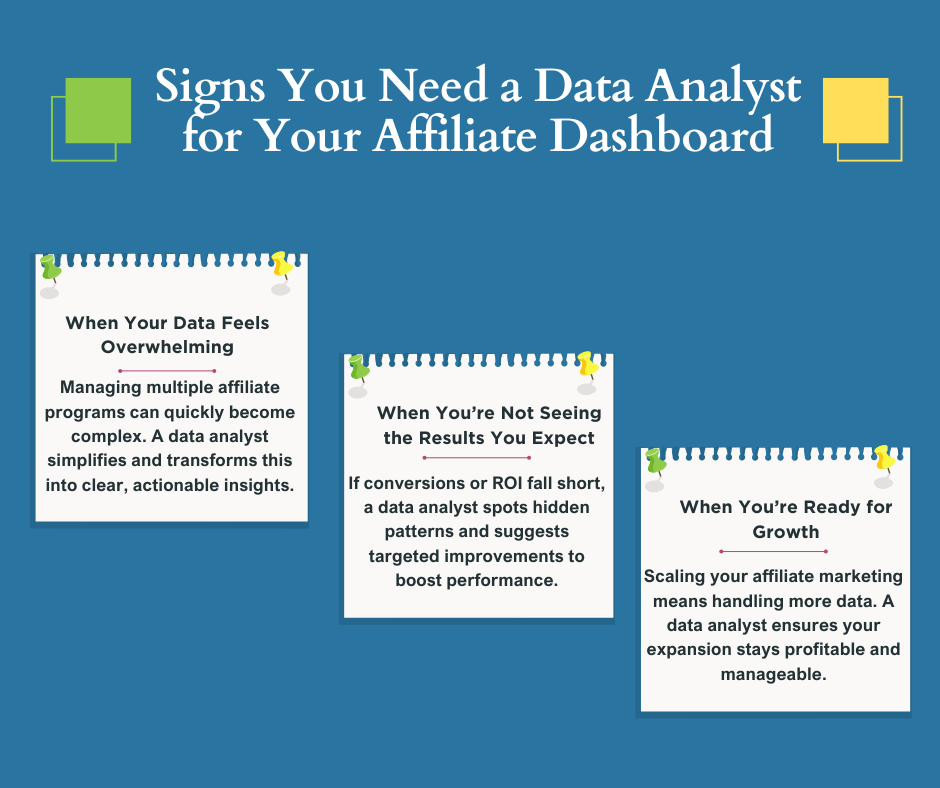
At ZealousWeb, we offer outsourced data analysts as part of our white-label services, ensuring you receive the expertise you need without the overhead of hiring in-house staff. Our skilled data analysts can seamlessly integrate with your team, helping you transform your affiliate dashboards into powerful decision-making tools.
Conclusion
If you’re looking to optimize your affiliate marketing efforts, Power BI and Looker Studio are indispensable tools. These platforms consolidate all your data in one place, providing actionable insights that enable you to track performance, identify trends, and make informed decisions. Tableau is another powerful tool that provides advanced analytics for large datasets. However, for most affiliate marketers, Power BI and Looker Studio provide everything needed to achieve success.
To get the most out of these platforms, a data analyst can help ensure that you’re interpreting your data accurately and implementing the right strategies to achieve your goals. Book a free 30-minute strategy call with our experts today and discover how we can help optimize your affiliate marketing strategy.
FAQs
What are the benefits of using Power BI for affiliate marketing?
Power BI provides powerful data visualization tools that enable affiliate marketers to track performance, identify trends, and optimize their campaigns. By integrating data from multiple sources, it provides real-time insights that enable faster and more accurate decision-making.
How can Looker Studio improve my affiliate marketing strategy?
Looker Studio streamlines data reporting by providing a user-friendly interface that enables affiliate marketers to create personalized dashboards. Real-time data integration enables quick decision-making, helping you stay agile and improve campaign results.
Can I use Power BI to track affiliate marketing KPIs?
Yes, Power BI is ideal for tracking key affiliate marketing KPIs, such as clicks, conversions, ROI, and commissions. Its customizable dashboards allow you to visualize these metrics clearly, making it easier to monitor and optimize your affiliate campaigns.
Is Looker Studio suitable for large-scale affiliate marketing campaigns?
Looker Studio is flexible enough to handle both small and large-scale affiliate marketing campaigns. With its robust data integration features and customizable reporting, it enables marketers to manage and analyze large amounts of data, making informed decisions.
How do predictive analytics in Power BI help affiliate marketers?
Predictive analytics in Power BI allows affiliate marketers to forecast trends and performance. By analyzing historical data, you can help predict future outcomes, enabling you to adjust strategies in advance and ensure the success of your affiliate marketing campaigns.














