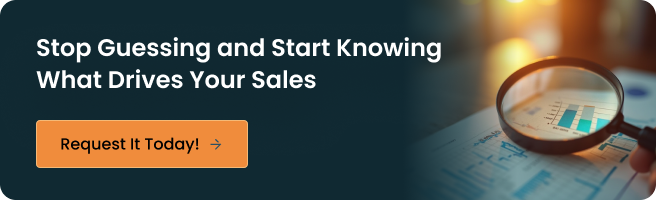Tired of pouring your marketing budget into campaigns, yet never really knowing which moves the needle on actual conversions? If tracking your sales sources feels like reading tea leaves, you’re far from alone—but here’s why getting crystal clear on your attribution, right now, is a make-or-break advantage for eCommerce founders, marketing managers, and performance teams.
The uncomfortable truth: up to 60% of marketing budgets are wasted due to poor tracking, unclear attribution, and “spray and pray” advertising—money essentially spent in the dark. Research by Proxima confirms that almost two-thirds of SMEs lack a clear marketing plan or any form of data-driven measurement, leading to ad-hoc campaigns that drain resources and dilute results. Worse, as much as 25% of PPC ad spend vanishes due to mismanagement, lack of conversion tracking, or targeting the wrong channels, proving that blind spots in your source attribution directly translate into wasted spend and missed growth.
Unlike vanity metrics, precise, consistent source tracking answers the ultimate business question: What drives sales, not just clicks? With the right systems in place, you can see—in real time—what’s working, spot red flags before they cost you, and double down on your true profit centers. The benefits aren’t just operational. Transparent tracking and attribution empower you to:
- Slash budget waste by focusing only on high-converting channels. (A UK study found retailers spend 37% of their digital budgets on ineffective platforms.)
- Diagnose problems early—catch low-performing ads and checkout snags fast, before they snowball.
- Optimize resource allocation so every marketing dollar is working as hard as you are.
- Build trust, loyalty, and repeat business—research shows that when brands track and communicate transparently, customers are dramatically more likely to return and recommend.
Ready to stop flying blind? This blog will cut through the jargon and show you practical next steps for implementing precise, actionable sales source tracking. It’s time to trade confusion for confidence—and finally claim the ROI your business deserves.
What “Tracking Sales Source” Really Means
Every sale carries a hidden story—the digital footprints, clicks, ads, and emails that delivered a customer to your doorstep. Tracking sales sources is the art (and science) of decoding these journeys, so you finally know not just how much revenue rolls in, but precisely where it comes from.
At its core, sales source tracking breaks down into three vital pieces:
- Source: The specific origin—think Google, Meta, or your latest email campaign—that first caught their attention.
- Medium: The route they took, such as organic search, paid ad, or a referral from another site.
- Campaign: The exact link, promo, or ad (with tracking tags like UTMs) that sealed the deal.
When you connect these dots, every order reveals which marketing channels—and even which creative or call-to-action—truly drive results. As experts explain, this lets you laser-focus spend and strategy on what works, instead of guessing.
Why Basic Revenue Tracking ≠ Source Clarity
Looking only at total sales gives a false sense of clarity. Sure, you see when sales go up or down — but without attribution, you can’t tell why. Was it the Facebook ad? The influencer post? The Google search for your product?
Relying on generic revenue data encourages guesswork. Some channels quietly overdeliver, others silently bleed your budget, and without source-level tracking, you keep funding both without knowing which is which. Actual growth comes when you can link every sale directly to its origin, removing the guesswork and doubling down on proven winners.
Multi-Touch Journeys and Their Impact on Source Reporting
The customer journey is rarely a one-stop route. Someone might see your Instagram ad one day, Google your brand the next, and finally purchase through a discount email.
If you only track the last click, you ignore the vital role earlier touchpoints played in building trust and prompting action. The same goes for first-click tracking — it gives credit to the introduction but ignores the nurturing steps.
Multi-touch attribution paints the real picture, showing the combination of channels and interactions that create conversions. This insight lets you fine-tune how your channels work together, so you’re not just chasing single wins but building an entire journey that consistently converts.

Tools You Can Use to Track Sales Sources
Choosing the right tools isn’t just about collecting data—it’s about revealing the real story behind every sale. Pairing automated tracking with human insight gives you the clarity to double down on what works and cut what doesn’t, turning guesswork into confident, profitable decisions.
| Tool | What It Tracks Best | Key Benefits | Best Use Case |
| GA4 | Source/medium, campaigns, attribution models | Comprehensive multi-channel understanding that uncovers hidden revenue drivers | Great for holistic digital marketing attribution and cross-channel analysis |
| Shopify Reports | Sales by referral source, landing page | Streamlined eCommerce sales funnel clarity, right inside your store’s ecosystem | Ideal for Shopify merchants wanting easy insight into referral impact |
| Meta & Google Ads Dashboards | Campaign clicks & attributed conversions | Real-time campaign performance data that pinpoints which ads convert | Perfect for paid media teams focused on ROI and optimization |
| Post-purchase Surveys | Self-reported first-touch data | Human insight into the customer’s journey and decision factors | Best when combined with data tracking to validate attribution models |
| CRM/Email (Klaviyo, Mailchimp) | Email-driven revenue | Direct measurement of email marketing’s actual influence on buying | Essential for email teams aiming to prove their revenue contribution |
| UTM Parameters | Manual but essential for source consistency | The backbone of accurate source tagging, ensuring clean, actionable data | Crucial for any marketer needing precision and control over campaign reporting |
The Role of UTMs in Sales Source Tracking
If you’re struggling to track where your sales are coming from, UTM links could be the game-changer you’ve been missing. These simple tracking tools provide clarity, turning your data into actionable insights. Here’s why UTMs matter and how they can make sales source tracking a breeze.
What UTMs Are and Why They Matter
UTMs (Urchin Tracking Modules) are the invisible backbone of precise sales source tracking. They allow you to tag your URLs with unique identifiers, enabling you to trace the exact origin of each visitor to your site. Whether it’s a social media campaign, PPC ad, or email marketing, UTMs help you pinpoint what’s driving conversions, making them essential for eCommerce growth.
Example: If you’re running a Facebook ad campaign, you could use a UTM link like:
https://www.yoursite.com?utm_source=facebook&utm_medium=cpc&utm_campaign=summer_sale
By using this link, you can easily track visitors coming from this specific Facebook ad, which is part of your summer sale campaign, allowing you to measure ROI accurately.
Anatomy of a UTM link
A UTM link is composed of several components, each serving a crucial purpose. The main elements include utm_source, utm_medium, and utm_campaign, with options for additional tags like utm_term and utm_content. Understanding these parts ensures you track every interaction accurately and can refine your strategy based on real data.
Example: Here’s what a complete UTM link might look like:
https://www.yoursite.com/product?utm_source=instagram&utm_medium
=social&utm_campaign=product_launch&utm_term=summer_shoes&
utm_content=image_ad
- utm_source=instagram: Identifies the platform (Instagram).
- utm_medium=social: Specifies that the traffic came from social media.
- utm_campaign=product_launch: Labels the specific campaign driving traffic.
- utm_term=summer_shoes: Targets specific keywords or product terms.
- utm_content=image_ad: Differentiates between different ad types (e.g., image vs. video).
By breaking down your UTM links into these segments, you get a clear understanding of how each piece contributes to your overall strategy.
UTM Best Practices
- Be Consistent: Whether it’s utm_source=google or utm_source=facebook, consistency in naming conventions is key. This makes your data cleaner and easier to analyze across campaigns.
Example: If you always use utm_medium=email for email campaigns, you can quickly see all email-generated traffic across different campaigns, without mixing it up with other sources like utm_medium=social. - Track Both Paid and Owned Media: Always tag your paid ads as well as your organic traffic to get a full view of how your marketing efforts are performing.
Example: If you’re running a paid Google Ads campaign and have an organic blog post driving traffic, create separate UTMs to track both.- Paid Google Ad:
https://www.yoursite.com?utm_source=google&utm_medium=cpc&utm_campaign=spring_sale - Organic Blog Post:
https://www.yoursite.com?utm_source=blog&utm_medium=organic&utm_campaign=spring_saleThis way, you can compare which is bringing in more sales—paid ads or organic content.
- Paid Google Ad:
- Avoid Tagging Internal Links: Internal pages on your site don’t need UTMs. Tagging them can distort your data, leading to confusion and unreliable insights.
Example: Suppose you’re linking to another product page within your site, such as from one product to a related one. Don’t add UTMs here, as they won’t give you valuable data. Instead, just link to:
https://www.yoursite.com/related-productUsing UTMs here could make it seem like the traffic is coming from an external source, when it’s just internal navigation.
UTM Builder Tools (e.g., Google’s Campaign URL Builder)
Creating UTM links doesn’t have to be complex. Tools like Google’s Campaign URL Builder simplify the process, allowing you to generate trackable links without the guesswork. Whether you’re a marketing novice or a seasoned pro, these tools can save you time and ensure your tracking is spot-on.
Example: Let’s say you’re launching a new PPC campaign for a summer sale. Instead of manually adding UTM parameters, you can use a tool like Google’s Campaign URL Builder to generate the right UTM quickly:
- Input the website URL.
- Add the campaign source (Google), medium (CPC), and campaign name (summer_sale).
- The tool generates a clean, trackable link like: https://www.yoursite.com?utm_source=google&utm_medium=cpc&utm_campaign=summer_sale
Now, you can share this link in your ads and track the performance without worrying about errors in the tagging process.
By mastering UTM tracking, you unlock the ability to understand precisely where your sales are coming from, optimize your campaigns, and make smarter marketing decisions. It’s time to stop guessing and start knowing exactly which marketing efforts are moving the needle.
Understanding GA4 Attribution for Sales
Attributing sales correctly can make or break your marketing strategy. With Google Analytics 4 (GA4), marketers gain more insights into their sales journey, but understanding GA4 attribution can be tricky. This section will guide you through how GA4 attributes sales to different channels and show you how to use its powerful tools for more intelligent decision-making.
GA4 Attribution Models (Last Click, Data-Driven, First Click)
GA4 offers several attribution models that help you understand how credit is assigned to different touchpoints in the customer journey. The most common ones are last-click, first-click, and data-driven.
- Last-click attribution gives 100% credit to the last interaction before a conversion. This is simple and often used, but it may overlook earlier touchpoints.
- First-click attribution assigns credit to the first touchpoint, helping you understand which channels are driving awareness.
- Data-driven attribution leverages GA4’s machine learning to distribute credit based on the role each touchpoint plays in driving conversions. This model gives you the most accurate view of your customer journey, based on real data.
Example: If a user clicks a Google ad, visits your website via an organic search, and then converts through a Facebook ad, the attribution model will decide where to place the credit based on the touchpoints defined.
How to Use the Attribution Comparison Tool
The Attribution Comparison Tool in GA4 helps you compare how different attribution models assign credit to the exact conversion. This tool is crucial when you’re testing the effectiveness of various channels like paid ads, email, or social media.
Using this tool allows you to see the variations in sales attribution based on your chosen model. For example, you can compare how last-click attribution gives full credit to the Facebook ad, while data-driven attribution might distribute credit between Facebook and your email marketing campaign.
Tip: Use the Attribution Comparison Tool when planning major marketing campaigns to understand how each channel contributes to conversions. This gives you a more nuanced approach to spending your marketing budget.
How to View Top Conversion Paths
Understanding the top conversion paths is essential for refining your marketing strategy. GA4 shows you the exact routes that lead users to conversions. This helps you identify which touchpoints and combinations of channels (e.g., Google Ads, email campaigns, or organic search) are most effective.
By analyzing the top conversion paths, you can optimize your campaigns by focusing on high-performing touchpoints. If you see that paid search followed by email leads to more conversions, consider investing more in these channels.
Example: Suppose you notice that many conversions come from users who click on an organic search result and then engage with your Facebook ads. This path is vital, demonstrating how organic search and Facebook ads complement each other effectively.
Why GA4 May Under-Credit Meta/Email Channels
GA4 can sometimes under-credit specific channels like Meta (Facebook/Instagram) or email due to its reliance on cookies and the way attribution is calculated. These platforms rely heavily on multi-touch attribution, where many touchpoints may be involved in the conversion process.
For instance, Meta ads may not get full credit in a data-driven attribution model, especially if there were earlier touchpoints from organic or direct traffic. Similarly, email marketing is often under-credited because many conversions happen after the email’s first touch.
To solve this, you can ensure you’re tracking the entire customer journey through proper UTM tagging and attribution settings. Additionally, Google Tag Manager can help capture more accurate data by setting up tracking for every interaction that leads to a conversion.
Tip: If Meta and email marketing are key to your strategy, make sure you’re using UTM parameters to better track the influence of these channels across the customer journey.
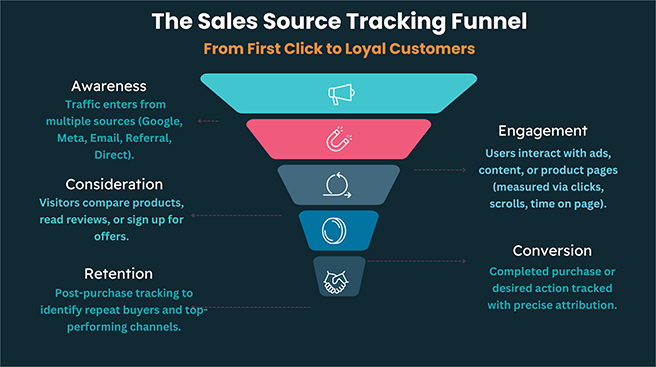
Common Sales Source Tracking Mistakes
Tracking your sales sources can be tricky, and even small mistakes can lead to significant misinterpretations of your marketing data. Let’s uncover the most common sales tracking mistakes and how to avoid them, ensuring your data is accurate and actionable.
Missing UTMs = “(Direct) / (None)” Traffic
Without UTM parameters, your data will show up as “(direct) / (none)”, making it nearly impossible to know what’s working in your campaigns. Missing UTMs are like leaving a trail of breadcrumbs but not marking them—good luck following the path.
Why it matters: If you’re running a social media campaign, and the links aren’t tagged with UTMs, GA4 can’t distinguish whether the visit came from Facebook, Instagram, or somewhere else. You’ll end up thinking your campaigns aren’t working when, in fact, they’re driving traffic that’s just not being tracked correctly.
Takeaway: Develop a habit of consistently tagging your links. It’s like giving each marketing effort its ID card, so you’ll never have to guess where your visitors came from. Pro tip: Use a UTM builder tool to make this a breeze.
Double-Counting Conversions Across Platforms
Double-counting is like claiming credit for someone else’s work. If a customer touches multiple points—say, Google ads, Facebook ads, and then clicks through an email campaign—each platform might claim a conversion, even though it was just one person.
Why it matters: If you don’t set up your attribution models correctly, you’ll end up thinking a single customer converted three times. This can lead you to allocate more budget to channels that aren’t performing as well as they seem.
Takeaway: Instead of just counting conversions, focus on measuring touchpoints. Use a multi-touch attribution model to ensure all of your platforms get a fair share of the credit. This way, you’ll know exactly how each channel is contributing without over-crediting any one.
Overreliance on Last-Click
Think of last-click attribution like giving all the credit to the person who finished the race, but ignoring the runner who set the pace earlier. Relying only on this model overlooks the value that earlier touchpoints—like your Facebook ads or blog posts—bring to the table.
Why it matters: If your PPC ads or email campaigns get the credit for the final conversion, you may miss out on the awareness and engagement that took place earlier in the customer journey. Data-driven attribution is here to ensure no one gets left out!
Takeaway: Get savvy with a data-driven attribution model that considers every stage of the customer journey, not just the final click. You’ll gain a deeper understanding of which touchpoints are truly driving results.
Ignoring Mobile vs. Desktop Paths
Have you ever noticed how your mobile users shop differently from those on desktop? Ignoring these differences is like treating all shoppers as if they were the same person. Mobile users often have shorter sessions, while desktop shoppers might take their time.
Why it matters: If you combine mobile and desktop traffic, you’re ignoring crucial details. For example, mobile visitors may engage with social media ads but convert later on desktop when they’re ready to buy. Misunderstanding this behavior can lead to misallocated resources.
Takeaway: Start segmenting your reports by device type—mobile vs. desktop. This way, you’ll understand how each group interacts with your brand and can optimize your campaigns for both.
Not Separating New vs. Returning Users in Reports
New users and returning users are on entirely different journeys. Treating them the same is like serving coffee to a first-time guest and a regular customer—their needs are different, and their behavior shows it.
Why it matters: A returning user might convert quickly after a reminder email, while a new user might need more nurturing. If you don’t track these separately, you’re missing out on crucial insights.
Takeaway: Create a separate report to analyze the distinct behaviors of new and returning users. This lets you refine your marketing strategy to cater to each group’s specific needs, making your campaigns more personalized and effective.
Use Cases That Show Why It Matters
Understanding where your sales are genuinely coming from is crucial to refining your marketing strategies. The following table highlights common scenarios in sales source tracking, their impacts, and why accurate tracking is essential to avoid misleading data and make informed decisions.
Here’s a breakdown of the key issues you might face and why it’s essential to address them for better tracking and optimization.
| Scenario | Impact | Why It Matters |
| 80% of traffic is categorized as “Direct.” | The traffic source remains unidentified | Missing UTMs make it impossible to track where visitors are coming from, leading to lost insights. |
| Google Ads conversions are lower than expected | Underreporting of Google Ads’ actual performance | Incorrect attribution skews data, misrepresenting the effectiveness of your ad campaigns. |
| Email campaigns show no revenue | No revenue tracked from email links | Missing UTMs prevent accurate revenue tracking from emails, making it hard to measure ROI. |
| Facebook Ads show low engagement despite high spend | Under-crediting of Facebook Ads | Improper attribution underrepresents Facebook’s role in conversions, leading to misallocated budget. |
| High bounce rate on mobile devices | Inaccurate conversion path tracking | Without device segmentation, mobile and desktop paths are confused, hurting optimization. |
| Inconsistent traffic from social media campaigns | Unreliable campaign performance data | Inconsistent UTM tagging distorts social media insights, hindering targeting accuracy. |
How to Visualize Sales Source Data
Understanding your sales data is essential, but visualizing it effectively is where the real power lies. With the right tools, you can transform complex data into clear insights that fuel smarter decisions and drive higher ROI. Let’s explore how to bring your sales source data to life using powerful visualization strategies.
Looker Studio Dashboard Templates
Looker Studio offers customizable dashboards that help you visualize your sales source data in an easy-to-understand format. With the ability to pull in data from multiple sources, you can create interactive and insightful reports that simplify complex performance metrics. The beauty of Looker Studio lies in its versatility—whether you want to display PPC performance or track social media ROI, it gives you the freedom to design your data views.
With its drag-and-drop interface, Looker Studio allows you to create dashboards that are not only intuitive but also dynamic, adapting as your needs evolve. It’s a game-changer for anyone looking to make data-driven decisions with clarity and confidence.
Power BI Dashboards for Multi-Source Comparison
For marketers dealing with multiple data sources, Power BI provides a powerful solution for multi-source comparison. By integrating various platforms such as Google Ads, Facebook, and email campaigns, Power BI allows you to view all your sales source data in one place. This consolidation enables you to make side-by-side comparisons, seeing how each channel contributes to your overall sales performance.
The ability to interact with and filter your data gives you granular control over your insights, helping you pinpoint exactly where to optimize your campaigns. Power BI doesn’t just present numbers; it helps you understand the story behind them, guiding smarter strategic decisions.
Source-Based Segmentation in Email Tools
Segmenting your audience based on their source allows for more tailored and effective email campaigns. Tools like Mailchimp and ActiveCampaign enable you to track where each subscriber originated—be it from social media, PPC, or organic search—and segment them accordingly. This targeted approach ensures that each customer receives content most relevant to their journey, which boosts engagement and conversion rates.
By applying source-based segmentation, you ensure that your messaging resonates with the right audience, at the right stage, with minimal effort. It’s about delivering value where it matters most, ensuring no lead gets lost in the shuffle.
How to Automate Weekly/Monthly Reports
Manual reporting can drain your time and resources. Automating your weekly and monthly reports allows you to stay on top of your sales source data without the hassle of manual data entry. Tools like Looker Studio and Power BI offer automation features that schedule and send reports directly to your inbox.
This not only saves time but also ensures that your team stays informed in real-time, empowering them to react faster to trends and opportunities. With automated reporting, you free up your time to focus on analyzing the data and making impactful decisions that drive growth.
When to Get Help With Attribution or Tracking
Managing accurate sales attribution and tracking can be overwhelming, especially as your business grows. If you find yourself struggling to match data or align multiple teams, it’s time to consider seeking help. Let’s explore the key moments where outsourcing or expert help makes a significant difference in driving better decisions.
Data from GA4, Ads, and Shopify Don’t Match
When data from GA4, Google Ads, and Shopify aren’t aligned, it’s like trying to piece together a puzzle with missing pieces. You can’t trust your numbers, and that uncertainty makes it nearly impossible to make informed decisions.
What to do: If your platforms aren’t syncing, it’s time to call in attribution experts who can streamline your tracking systems. They’ll ensure data consistency across all platforms and set up automated reporting for better visibility. This way, you can start making decisions based on solid, reliable data, not guesswork.
Multiple Teams Managing Different Channels
When multiple teams handle their channels independently, you risk creating a fragmented view of your customer journey. Disconnected efforts lead to duplicate tracking, missed opportunities, and a lack of clarity about what’s working.
What to do: Build a cohesive tracking strategy that aligns all your marketing teams. By creating a centralized framework for tracking, you’ll unify efforts across teams and prevent any misalignment. This ensures that every team is speaking the same language and optimizing efforts toward common goals.
You’re Scaling and Need Reliable Decision-Making Data
As your business grows, relying on outdated tracking systems or spreadsheets becomes a significant bottleneck. Scalable growth demands data that’s both accurate and accessible for quick decision-making.
What to do: It’s time to bring in specialists who can build a robust tracking infrastructure tailored for scalability. Implementing automated reporting systems, upgrading to advanced attribution models, and ensuring your tools can handle increasing data will free you from manual reporting and empower you to make quick, data-backed decisions.
Conclusion
Tracking where your sales come from can transform your marketing efforts. With the right tools and strategies, you’ll gain clarity, improve budget allocation, and drive better results. Leveraging precise sales source tracking allows you to pinpoint your highest-performing channels, optimize spend, and ensure that every marketing dollar works harder for you. If aligning your campaigns and optimizing data tracking feels overwhelming, many businesses turn to trusted experts like ZealousWeb. With their specialized services in data analysis, attribution, and campaign optimization, you can refine your marketing strategies for long-term growth and sustainable success.
FAQs
How can a Sales Attribution Audit help me improve my marketing strategy?
At ZealousWeb, a sales attribution audit helps identify which marketing channels are truly driving sales and which are underperforming. With our expertise, we analyze your data across platforms like Google Analytics, Facebook Ads, and Shopify to give you actionable insights, ensuring every marketing dollar is spent effectively and efficiently.
What if my data from different platforms, like GA4 and Google Ads, doesn’t match?
This is a common issue, and at ZealousWeb, our team specializes in aligning data from multiple sources. We help reconcile the discrepancies, ensuring accurate attribution so that you can confidently make decisions based on reliable insights. Our sales attribution audit provides a comprehensive view of your marketing performance.
I have multiple teams managing different marketing channels. How can I ensure everyone’s on the same page?
Our team at ZealousWeb will help create a cohesive attribution strategy that unifies all teams. We’ll set up consistent tracking systems across your channels, ensuring precise data flow and a unified understanding of what drives your sales. This reduces the risk of miscommunication and enhances collaborative efforts.
How can I trust that my Sales Attribution Audit will provide me with real, actionable data?
At ZealousWeb, we pride ourselves on our thorough analysis and transparency. Our sales attribution audit dives deep into your multi-channel data, giving you a clear, real-time view of your sales performance. We go beyond vanity metrics and focus on the true drivers of conversion, ensuring you get actionable insights that directly impact your bottom line.
What tools do you use for tracking and reporting sales attribution?
Our team uses industry-leading tools like GA4, Power BI, Looker Studio, and UTM parameters to track and report your sales attribution. These tools, combined with our team's expertise, allow us to provide you with precise, actionable insights on your marketing performance across platforms.
I’m scaling my business—how can I ensure my sales attribution system can grow with me?
As your business grows, it’s essential to have a scalable tracking system. At ZealousWeb, we set up robust attribution frameworks that evolve with your needs. Our team will implement automated reporting and advanced multi-touch attribution models to ensure your sales data is always reliable and actionable, no matter how large your business gets.
How soon can I start seeing results after implementing a Sales Attribution Audit?
The results from our Sales Attribution Audit are typically visible within a few weeks. As soon as we implement the audit, you'll start seeing more precise data, allowing you to make immediate adjustments to your marketing strategy. With ZealousWeb’s expertise, you’ll quickly identify which channels to scale and which ones need refining for higher ROI.