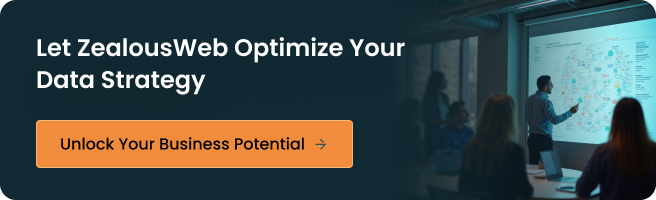Role-based dashboards are custom-built tools that display employees with the data they need most, tailored to their specific job roles. Instead of overwhelming users with a wide range of information, these dashboards focus on the metrics that are relevant to the tasks and decisions each person is responsible for. For example, a sales manager might see real-time sales performance data. At the same time, a marketing lead would have insights into campaign effectiveness, and an executive would focus on key company-wide metrics.
The real value of role-based dashboards is in their ability to streamline workflows and improve decision-making. By ensuring that users only see the data that matters to them, these dashboards enable employees to work more efficiently, react more quickly, and make better-informed decisions. This approach enables you to stay focused on key business objectives without being distracted by irrelevant details.
In a world where data is constantly growing, role-based dashboards provide a practical way to organize and present that information in a way that drives real impact and results.
How Role-Based Dashboards Enhance Business Analytics
Customizing data is essential for efficient business analytics, and role-based dashboards address this need by tailoring information to specific user roles. This customization significantly enhances the user experience, making data more relevant and actionable. Here’s how:
- Tailored Data for Specific Roles: Every role in an organization requires different insights. Role-based dashboards ensure that each user views only the data that is relevant to them. For example, a marketing manager might focus solely on campaign performance, while an HR manager would monitor employee performance metrics.
- Eliminating Information Overload: In today’s data-heavy environment, it’s easy to become overwhelmed. Role-based dashboards reduce this overload by filtering out irrelevant data, enabling users to focus on the key metrics aligned with their responsibilities. This targeted approach ensures that users spend less time searching for data and more time acting on it.
Role-based dashboards have a significant impact on decision-making and organizational performance. By presenting only the most relevant information, they empower users to make faster, more informed decisions, ultimately driving a data-driven culture. This clarity enhances collaboration between teams, as everyone is aligned and focused on the metrics that matter most to their respective roles. The result is enhanced performance across the organization and better business outcomes.
Key Benefits of Role-Based Dashboards
Role-based dashboards offer a range of benefits that make them invaluable for businesses looking to streamline their data analytics processes. As organizations are increasingly driven by data, having the right insights at the right time is essential for making informed decisions. According to a report, companies using customized dashboards have seen a 40% improvement in decision-making efficiency and a 30% reduction in time spent on data analysis, demonstrating the immense value that role-based dashboards provide.
Here are the key benefits of implementing role-based dashboards from a data analytics perspective:
- Streamlined Data Access and Usability: By integrating data from multiple sources (e.g., CRM, ERP systems), role-based dashboards provide users with quick and easy access to the data most relevant to their role. This eliminates the complexity of navigating through unrelated information, ensuring efficient decision-making and informed choices.
- Tailored Insights for Every Role: Using data modeling and segmentation techniques, role-based dashboards display only the metrics and KPIs that are most relevant to each role. This personalization ensures that employees at all levels have the correct data to make informed, data-driven decisions.
- Faster, More Accurate Decision-Making: With real-time data and predictive analytics powered by machine learning, role-based dashboards allow users to anticipate trends and make proactive decisions. This helps reduce the time spent analyzing data and speeds up the decision-making process.
- Enhanced Collaboration and Alignment: By offering a shared, real-time view of key data, role-based dashboards improve alignment across teams. Marketing, sales, and operations can all access the same KPIs, fostering better collaboration and coordination.
- Increased Accountability and Performance: Role-based dashboards continuously track progress toward goals, offering transparency and accountability. With accurate, real-time data, employees can monitor their performance and take immediate action when necessary, resulting in improved overall results.
Role-based dashboards, underpinned by robust data analytics, provide actionable insights, enhance decision-making, and improve organizational performance. They ensure that each employee has access to the correct data, enabling a more efficient, data-driven business environment.
Components of an Effective Role-Based Dashboard
An effective role-based dashboard relies on the expertise of a skilled data analyst to create a personalized, data-driven experience for each user. An expert can understand the intricacies of data modeling, user behavior, and business objectives. By working closely with business leaders and department heads, they can tailor dashboards to meet the unique needs of each role, ensuring that the data presented is not only relevant but also actionable and valuable.
To build an effective role-based dashboard, several essential features must be considered for customized data views:
User-Centric Layout
A role-based dashboard should be designed to meet the specific needs of the user. The layout must display only the most critical metrics and KPIs relevant to that user’s function. For example, a marketing manager may focus on campaign performance and conversion rates, while a sales manager would need insights on lead generation, sales forecasts, and revenue targets. By keeping the layout user-centric, the dashboard ensures that each role can access the critical data they need without unnecessary distractions, resulting in improved focus and faster decision-making.
Data Filters and Drill-Down Capabilities
To enhance flexibility and allow deeper insights, role-based dashboards should include data filters and drill-down capabilities. Data filters enable users to narrow their view based on variables such as periods, geographic regions, or product categories. Drill-down options allow users to click through data points to uncover more detailed information. For instance, a sales manager might filter sales data by region and drill down into individual team performance. This functionality enables users to gain a deeper understanding of the data, uncover trends, and make more informed decisions.
Real-Time Data Updates
Real-time data updates are crucial for role-based dashboards, as they provide up-to-the-minute insights that are essential for timely decision-making. Dashboards that integrate with live data sources allow users to track performance metrics, monitor ongoing campaigns, and make quick adjustments based on the latest information. For example, a supply chain manager needs to know if inventory levels are running low or if a shipment is experiencing a delay. Real-time updates help prevent issues from escalating and enable users to respond promptly, ensuring that operations run smoothly and efficiently.
Customizable Visualizations
Data visualization is crucial for presenting insights in a clear and easily understandable format. A role-based dashboard should provide customizable visualizations tailored to the user’s needs. For instance, a financial analyst may prefer line graphs to track trends over time, while a marketing team might opt for pie charts to understand campaign performance quickly. Customizing the type and presentation of data visualizations ensures that users can quickly and easily interpret the data, making it easier for them to take action based on the insights.
Collaboration Features
Finally, collaboration features in role-based dashboards promote alignment between departments and encourage communication. These features allow users to share insights, leave comments, and discuss specific metrics directly within the dashboard. For example, a marketing manager can flag a decline in engagement metrics, allowing the sales and customer support teams to collaborate on strategies for improvement quickly. Collaboration tools in dashboards keep teams aligned and informed, making it easier to address issues and seize opportunities in real time.
In the context of integrating key performance indicators (KPIs), these metrics are crucial for measuring progress toward specific business objectives. An expert data analyst ensures that the right KPIs are integrated into the dashboard for each role. These KPIs should be aligned with the user’s responsibilities and organizational goals.
For example:
- A sales manager might focus on KPIs like conversion rates, sales growth, and average deal size.
- A marketing manager may track Customer Acquisition Cost (CAC), Return On Investment (ROI) for campaigns, and engagement rates.
- Executives or team leaders require a high-level view of company-wide KPIs, such as revenue growth, customer satisfaction, and employee performance.
Integrating KPIs into role-based dashboards enables users to track performance and make real-time adjustments, ensuring alignment with business goals. An expert data analyst ensures these components work seamlessly, creating a user-friendly tool that drives business success. Next, we’ll explore how these integrations enhance business outcomes across different roles.
Role-Based Dashboards vs. General Dashboards
Specialization plays a crucial role in business analytics, as it ensures that data is tailored to the specific needs of individual users, making it easier for them to derive actionable insights and make informed decisions.
While general dashboards provide a broad overview of data, role-based dashboards focus on the metrics and KPIs relevant to specific roles within an organization. This level of customization is crucial for enhancing efficiency, streamlining workflows, and achieving better business outcomes. Below, we have a brief differentiation:
| Factor | Role-Based Dashboards | General Dashboards |
| Purpose | Tailored to specific roles and responsibilities | Provides a broad overview of company-wide data |
| Target Audience | Specific roles (e.g., sales, marketing, HR) | All employees or teams, without role-specific focus |
| Data Customization | High level of customization based on user needs | Limited customization, shows a generic set of data |
| KPIs | Focused on role-specific KPIs and metrics | General KPIs across departments are often less relevant to individual roles |
| User Experience | Personalized and role-centric, enhancing decision-making | More generic, and also, it can be overwhelming due to the wide range of data |
This comparison highlights how role-based dashboards deliver focused, actionable insights tailored to specific job functions, whereas general dashboards offer a broader, less relevant view of data. This level of customization drives faster decision-making and enhances efficiency. In the next section, we’ll explore how integrating real-time data into role-based dashboards further boosts business performance.
Industries That Benefit the Most from Role-Based Dashboards
By now, you should have a clear understanding of how role-based dashboards enable organizations to tailor insights to the specific needs of each department or team. Here’s how different sectors use these dashboards to optimize performance:
Healthcare
In healthcare, role-based dashboards are utilized to provide real-time patient data, enabling doctors, nurses, and hospital administrators to make informed decisions quickly. A doctor may have immediate access to patient histories and diagnostic results, while hospital administrators can track operational efficiency, patient flow, and financial performance. This real-time access to tailored information helps reduce errors, improve patient care, and streamline hospital operations.
E-Commerce
For e-commerce businesses, role-based dashboards allow marketing teams to track campaign performance, customer acquisition costs, and lifetime value (LTV), while sales teams focus on order fulfillment, revenue, and customer satisfaction. Inventory managers can monitor stock levels and suppliers’ performance in real-time. By centralizing key data relevant to each function, e-commerce businesses can respond to customer demands more quickly and drive growth efficiently.
Finance
In financial services, role-based dashboards offer specialized insights to meet regulatory requirements and inform financial planning. Financial analysts can monitor market trends and portfolio performance, while compliance officers track regulatory changes and audits. With real-time integration of stock prices, trading volumes, and financial reports, these dashboards help ensure that critical financial decisions are made based on accurate and timely information.
Manufacturing
In the manufacturing sector, role-based dashboards track production lines, supply chain performance, and workforce efficiency. Production managers can monitor machine uptime, while supply chain managers can oversee inventory levels and the performance of suppliers. Real-time data integration enables businesses to minimize downtime, optimize production schedules, and reduce operational costs, thereby facilitating more effective responses to changes in demand and enhanced overall output.
Retail
Retail businesses use role-based dashboards to track in-store performance, customer preferences, and sales trends. Store managers can access real-time sales data, while marketing teams can evaluate campaign effectiveness and adjust strategies based on customer behavior. Supply chain managers benefit from dashboards that track product availability and logistics, ensuring that stock levels align with demand forecasts.
Challenges in Implementing Role-Based Dashboards
While role-based dashboards offer significant benefits, implementing them comes with its own set of challenges. One of the primary roadblocks is aligning the dashboard’s design with the specific needs of each role. Customizing data to ensure it is available to the right people can be complex and time-consuming. Moreover, integrating data from multiple sources can be a technical hurdle, especially when the data is not centralized or in disparate formats.
Another challenge lies in user adoption. Even with a well-designed dashboard, employees may resist using a new system, especially if it disrupts their current workflow or requires them to learn new tools and processes. Additionally, keeping data updated in real-time and ensuring its accuracy can be difficult, particularly when dealing with large amounts of data from multiple systems.
Finally, defining the key performance indicators (KPIs) relevant to each role can be more complicated than it appears. Different departments may interpret success in varying ways, and reaching a consensus on what to track can slow down the implementation process.
Now, let’s discuss the common obstacles and solutions for overcoming them:
Data Integration Complexity
Integrating data from various systems often involves overcoming compatibility issues. To address this, it’s essential to use robust ETL (Extract, Transform, Load) tools that can automate data cleansing, transformation, and integration, ensuring that data from different sources can be consolidated seamlessly into a single dashboard.
User Resistance
Resistance to new systems is common, particularly when they impact established workflows. To counter this, involving end-users early in the design process and providing training and support ensures that the dashboard meets their needs and is easier to adopt.
Data Accuracy and Real-Time Updates
Ensuring data accuracy and real-time updates requires continuous monitoring and regular audits to maintain data integrity and accuracy. Automated systems that pull data in real-time can be helpful. Still, they must be paired with effective data governance to ensure the accuracy and quality of the data being used.
Defining Relevant KPIs
Identifying the right KPIs for each role is essential, but can be a difficult task. In this case, collaboration with department heads and subject matter experts can help establish the most meaningful metrics. A clear understanding of business objectives will guide this process.
To ensure seamless integration of role-based dashboards, it’s essential to follow some best practices:
- Collaboration and Planning: Involve key stakeholders from each department early in the process to understand their unique needs and data requirements. This approach enables the design of dashboards that are truly role-specific and useful.
- Data Standardization: Ensure that all data sources are standardized and compatible with the dashboard to facilitate seamless integration and data analysis. This can be achieved through data cleansing and consistent data formatting across the organization.
- Iterative Testing: Implementing role-based dashboards should be an iterative process. Begin with a basic version and gather feedback to refine the system continuously, ensuring it remains relevant and user-friendly.
By addressing these challenges and following best practices, organizations can successfully implement role-based dashboards that are highly effective, easy to use, and aligned with business objectives.
Conclusion
The goal of this blog was to help you understand the value of role-based dashboards and how they can transform the way your organization works with data. The key takeaway here is straightforward: role-based dashboards provide relevant, actionable insights for each team, making it easier for everyone to make quicker and more informed decisions. Ultimately, role-based dashboards help organizations stay agile and competitive, enabling them to make proactive decisions that fuel growth.
At ZealousWeb, we have a team of expert data analysts who can help you design and implement role-based dashboards that are tailored to your organization’s specific needs. Our team is certified in Google Analytics, Tableau, and other leading data analytics tools, ensuring that you get high-quality, customized solutions to optimize your business performance.
If you’re looking to explore how role-based dashboards can enhance your business, we offer a free 30-minute consultation call to discuss how we can help you get started. Don’t miss out on the opportunity to elevate your data analytics strategy and drive success in your organization.
FAQs
How do role-based dashboards improve data security?
Role-based dashboards enhance security by limiting access to data based on user roles and permissions. This ensures that users can only view the information they are authorized to see, reducing the risk of data breaches and ensuring compliance with security standards.
Can role-based dashboards integrate with existing software?
Yes, role-based dashboards can integrate with CRM, ERP, and other business tools using APIs or pre-built connectors. This allows seamless access to data across systems, keeping insights up-to-date and relevant.
What challenges do organizations face when adopting role-based dashboards?
Challenges include data integration issues, user resistance, and defining relevant KPIs. Overcoming these requires precise planning, stakeholder involvement, and ongoing training to ensure adoption and effectiveness.
How can role-based dashboards help with performance tracking and goal setting?
These dashboards provide real-time updates on KPIs, helping teams track progress against goals. By visualizing performance data, users can make quick adjustments to stay on track and meet their targets.
How do role-based dashboards support data-driven decision-making?
Role-based dashboards offer tailored, real-time insights, empowering users to make informed decisions quickly. This enables faster responses to changes and drives more efficient, data-supported decision-making.