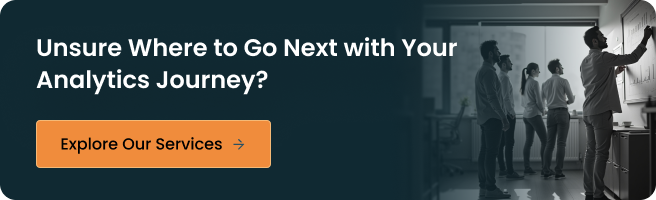GA4 Micro Conversions are the small but powerful steps people take before making a big move on your website. Numerous studies demonstrate that these mini-actions have a significant impact. Approximately 70% of online shoppers undergo several micro-conversions before making a purchase or signing up for a service. Companies that pay attention to this detailed data are achieving significantly better results from their marketing efforts.
It’s easy to think that growth comes from just closing sales or collecting leads, but the truth is, every click and small interaction tells you something important about what customers want and how they think. By noticing and tracking these moments, you gain a better understanding of what’s working on your website and what needs improvement.
This blog will break down simple, practical ways for you to spot and track micro-conversions using custom events and intelligent data analytics. You’ll learn how understanding these details can help you build a smoother, more enjoyable experience for your users while also achieving better results for your business.
Decoding Micro-Conversions in the Analytics Landscape
Micro-conversions are the smaller, meaningful actions users take while interacting with your website or app. They aren’t your primary business goals, but they matter for moving people closer to them. While these actions may seem minor compared to a completed purchase or sign-up, each micro-conversion reveals something valuable about user intent and engagement.
Across various digital platforms, micro-conversions can take many forms, such as:
- Form Fills: Users sharing their details via contact forms, quote requests, or surveys.
- Video Views: Watching a product demo, tutorial, or testimonial video.
- Add-to-Cart Actions: Adding products to the shopping basket on an e-commerce site.
- Email Signups: Subscribing to newsletters or marketing updates.
- Downloading Resources: Accessing eBooks, whitepapers, or guides.
- Engaging With Tools: Using interactive features, calculators, or comparison tools.
- Social Shares or Follows: Sharing content or following your brand on social media.
- Account Creations: Starting a registration process, even if not completed.
- Clicking Key Buttons: “Learn More,” “Get Started,” or similar CTAs that indicate growing interest.
Each of these interactions marks a step forward in the customer journey. By mapping micro-conversions, you move beyond counting only the final sale and instead start to understand all the decisions and hesitations that occur before it. This approach lets you visualize the Full Customer Path, spot Bottlenecks Early, and predict Major Conversions.
Why Track Micro-Conversions: A Data-Driven Approach
Micro-conversion data enables your analytics to go beyond surface-level metrics, providing meaningful and actionable insights into your audience and marketing efforts.
- Enhancing Customer Segmentation and Targeting: Micro-conversions reveal the interests and behaviors of different segments long before the final conversion. By recognizing which visitors engage with certain content or tools, you can tailor follow-up emails, ads, or website experiences that match their unique journey. Instead of relying solely on demographics, you can create segments based on real behaviors. Micro-conversion data highlights users who are moving toward a significant action, making it easier to focus retargeting and nurture campaigns on those most likely to convert.
- Optimizing Marketing Spend and Content Effectiveness: Tracking micro-conversion surfaces reveals which content and campaigns drive meaningful engagement. You can see at a glance which blog posts, ads, or landing pages inspire further actions and which need refinement. Marketing dollars get shifted toward what works, minimizing wasted spend. Insights from granular event tracking help shape your editorial calendar.
- Supporting Ongoing Website and UX Improvements: Micro-conversion tracking also quietly lays the groundwork for continuous website and UX optimization. By analyzing every small interaction, you spot patterns and friction points that standard conversion metrics might miss. This detailed view allows you to fine-tune interfaces, streamline browsing experience, and adjust content placement—all to create a more intuitive and enjoyable user experience that naturally leads to better results over time.
By paying attention to these small yet powerful user actions, you set the stage for smarter decisions and steady growth, all while maintaining a clear view of the bigger picture.
How to Enable Micro-Conversion Tracking
Tracking micro-conversions effectively calls for flexible, detailed analytics tools. Beyond GA4, platforms like Adobe Analytics, Matomo, and Mixpanel offer customizable event frameworks that capture nuanced user behaviors, such as scroll depth, partial form completions, button clicks, and feature usage. These tools allow you to tailor data collection to the unique ways your audience interacts with your site or app.
A crucial step is designing a clear event taxonomy. This means organizing and naming your tracked events thoughtfully to reflect meaningful micro-interactions. For example, distinguishing between an “add_to_cart” event that occurs on a product page and one triggered via a promotional pop-up helps keep your data clean and actionable. A well-structured taxonomy reduces confusion, making analytics easier to interpret and enabling sharper insights.
Successful micro-conversion tracking depends on strong teamwork across departments:
- Marketing teams identify which interactions best signal user intent and business value.
- Analytics specialists define event categories, ensure data reliability, and align tracking with business goals.
- Developers implement and test the tracking code to confirm every event is captured as planned.
This collaboration establishes a robust data architecture that accurately captures user journeys in detail, enabling informed decision-making across content, product development, and growth strategies. With a thoughtful setup and an expert data analyst by your side, tracking micro-conversions becomes a natural part of understanding how every interaction shapes the bigger story of your customer journey.
Strategic Planning for Micro-Conversion Analytics
Effective analytics begins with a clear sense of direction. Strategic planning for micro-conversion analytics involves connecting business goals with data, ensuring that every metric and tracked event has a purpose.
First, identify what you want to achieve as an organization. Business goals include growing online revenue, enhancing customer satisfaction, increasing engagement, and streamlining the sales process. The most useful goals are specific and measurable—think, “increase trial sign-ups by 20%” or “raise cart completion rates” instead of vague ambitions. When you view these goals through a data analytics lens, they become the anchor for everything you measure. Talk with key stakeholders to clarify priorities, understand what success looks like, and uncover any specific challenges or opportunities that data can help address.
Not every action is equally important. The right micro-conversions for your business will closely reflect the journey users take toward your primary goals. Examples include:
- Starting or finishing a contact form
- Watching a product demo or explainer video
- Adding a product to the cart
- Signing up for a newsletter or webinar
- Downloading a resource or guide
- Using key site features (like search or filters)
- Reviewing or sharing content
To select meaningful micro-conversions, map your customer journey and highlight the small steps that often lead to your primary conversions (sales, sign-ups, etc.). Each micro-conversion should be a sign that a visitor is moving closer to your business aim.
A solid measurement plan is your blueprint for tracking progress. Follow these steps:
- List Business Goals: Start with 2-3 top priorities (e.g., boost leads, grow repeat purchases).
- Define Macro and Micro-Conversions: For each goal, determine the primary conversion (macro) and supporting micro-conversions.
- Map Events to Micro-Conversions: Translate each micro-conversion into a specific trackable event. For instance:
- Newsletter sign-up → “signup_form_submitted”
- Add to cart → “add_to_cart_clicked”
- Select KPIs: Attach key performance indicators to each event. These might include event count, conversion rate, time to completion, or user segments that take the action.
- Align with Objectives: Regularly review your metrics and KPIs to ensure they remain aligned with evolving business targets. When needed, adjust what you track to reflect changes in strategy or market conditions.
- Communicate and Collaborate: Share the measurement plan with all relevant teams, ensuring everyone understands how data analytics will support business goals and growth.
A well-aligned measurement plan ensures that your micro-conversion analytics aren’t just numbers—they become insights you can act on, guiding smarter decisions at every level of your business.
Step-by-Step Guide to Implement & Validate Custom Events
Implementing custom events for micro-conversion tracking is all about striking a balance between careful setup and reliable verification. Regardless of which analytics platform you use, the basic principles remain the same: define what you want to track, set it up clearly, and verify that everything works smoothly before relying on the data.
Start by connecting your chosen analytics tool to your website or app. Most platforms provide built-in guides or tag managers that make this step straightforward.
- Add Base Analytics Code: Install the tracking code or SDK recommended for your platform; this is typically a quick copy-and-paste operation into your site’s header or via the tag manager.
- Define Custom Events: Decide which micro-interactions you want to measure, such as button clicks, form steps, or feature usage. Clearly describe when and where each event should trigger.
- Implement Event Tracking: Ask your development team to add custom event triggers to your code or use a tag manager (such as Google Tag Manager) to set them up without requiring code changes.
To ensure your analytics are reliable and valid, focus on maintaining clean and consistent data from the outset. Stick to short, descriptive, and standardized names (e.g., “video_played,” “cart_add,” “signup_submitted”). This avoids confusion as your event library grows. Track changes to event code or tag manager setups using version control tools, so you know who made the updates, when, and which helps you quickly fix any mistakes or roll back if needed.
Document every event, including its purpose, the conditions under which it should trigger, and where it appears on your site. Good documentation and periodic reviews reduce errors down the line.
Before launching live tracking, it’s essential to double-check that everything works as intended.
- Always create or use a duplicate of your actual website or app to test new events. This prevents accidental data pollution in your real reports.
- Validate with multiple users and confirm that events are captured accurately under real user conditions. This helps catch any edge cases or missing triggers.
By following these steps with patience and attention, your custom event tracking provides a solid foundation for making confident, data-driven decisions. Clean event data means clearer insights—and that’s the key to growing your business with micro-conversions.
How to Interpret Micro-Conversion Data
Collecting micro-conversion data is just the beginning; turning numbers into meaningful insights requires seeing both big-picture patterns and individual behaviors, which is where the right visualization tools and analysis methods come into play.
Visual tools help you recognize trends and identify issues fast, making your analytics accessible to everyone on your team.
Dashboard
Dashboards consolidate all your most important metrics—micro-conversion counts, rates, and trends—into a clear, at-a-glance format. With customizable dashboards, you can quickly monitor sign-ups, downloads, or any other micro-conversions, track progress over time, and compare different campaigns or user segments.
Cohort Analysis
This method enables you to group users by shared characteristics—such as the date they joined or how they found your site—and compare their behaviors. For example, you might discover that users who sign up during a sale week are more likely to watch demo videos or add items to the cart than those who arrive on regular days.
Funnel Mapping
By visualizing each step users take on their path to conversion, you can pinpoint exactly where people drop off or move forward. Funnel maps, for instance, show how many visitors progress from watching a how-to video to initiating the checkout process, revealing friction points or winning strategies in your flow.
Heatmaps
These show you where users click, scroll, or spend the most time on your pages. Heatmaps help identify which areas are driving micro-conversions and where users might be missing key buttons or forms, spotlighting opportunities to tweak layout or design for better results.
Beyond visuals, statistical analysis brings an extra layer of understanding. By running simple correlation analyses, you can see which micro-conversions are most strongly linked to ultimate sales or leads. More advanced modeling enables you to identify patterns and predict which user actions are most likely to result in significant conversions in the near future.
Interpreting your micro-conversion data is about deciding what to do next. Here’s how to go from numbers to next steps:
- Look for bottlenecks or drop-off points in your funnels and test new designs or messaging at these points.
- Double down on the pages, tools, or campaigns that drive the most promising micro-conversions.
- Personalize follow-ups or retargeting based on the actions users have already taken, moving them closer toward a bigger goal.
- Share clear, focused insights with your team, summarizing not only the data but also the recommendations for changes to achieve higher engagement and growth.
By combining bright visuals, robust analysis, and focused recommendations, you unlock the full potential of your micro-conversion data, enabling your business to make practical improvements that truly drive results.
Best Practices to Achieve Analytics Excellence
Reaching a high standard in analytics isn’t just about setting up tools—it’s about learning from experience, refining your process, and adopting proven methods. Over time, through repeated experimentation with different strategies and approaches, certain best practices have emerged as consistently delivering reliable and meaningful results. Here are the fundamentals we’ve found work best for sustainable, insightful data analytics:
Data Hygiene: Completeness, Accuracy, and Privacy
A solid analytics foundation starts with clean, trustworthy data. Incomplete or inaccurate data can lead to misinformed decisions, while ignoring privacy can create risks for both your business and its customers.
- Keep data collection clear and consistent. This ensures that every micro-conversion event is tracked consistently across all your platforms.
- Regularly audit your analytics setup to check for missing tags, double counting, or obsolete events.
- Always comply with relevant privacy regulations (like GDPR or CCPA), use consent prompts where needed, and minimize the collection of personally identifiable information.
Scaling Event Tracking as Your Business Grows
As your website or app evolves, your analytics should keep pace, efficiently tracking new features, campaigns, or user flows. Build flexible event taxonomies by using naming conventions and organizational structures that allow for easy additions or modifications.
- Maintain updated records of all custom events, triggers, and parameters, so new team members or partners can quickly understand and improve your analytics system.
- As tracking increases, ensure it doesn’t compromise your user experience or create reporting delays.
Automating Insights with Machine Learning and Advanced Segmentation
When your data is solid and your tracking is flexible, automation unlocks even deeper value.
- Utilize algorithms built into modern analytics tools to identify unusual patterns or sudden changes, such as a dip in add-to-carts or a spike in sign-ups.
- Move beyond basic demographic breakdowns and utilize behavioral segments, such as users who complete specific micro-conversions within a session or exhibit patterns associated with high intent.
- Machine learning can help predict which users are most likely to take a significant action, letting you tailor marketing and UX for maximum impact.
Conclusion
Every big leap in business begins with a single, well-understood step—and that’s what makes micro-conversions so powerful. Custom event tracking and a thoughtful data analytics strategy help to uncover the real motivations behind every click, scroll, and interaction. This approach provides your business with a living understanding of customer intent, delivering strong, sustainable results for the long term.
The truth is, making sense of complex analytics can feel overwhelming, especially as your business scales. That’s why having expert guidance makes all the difference. If you’re ready to maximize the full power of your micro-conversion data or simply want to see how smarter tracking could boost your results, consider scheduling a complimentary 30-minute strategy call with our team. With the right partner at your side, meaningful data isn’t just insightful; it’s transformational.
FAQs
What’s the ideal number of micro-conversion events to track in GA4 or similar tools?
Most experts recommend focusing on 3–5 high-impact micro-conversion events per funnel stage. Tracking too many can clutter your data and make analysis less actionable. Pick events that best signal intent and have clear links to revenue or goal progression.
How quickly should GA4 custom events appear in reports after they are set up?
Custom event data may take several hours to several days, or up to 24 hours, to appear in GA4 standard reports. If you don’t see new events, verify your implementation and check DebugView for real-time activity.
Can custom events negatively affect GA4 reporting or analysis?
Yes, poor event naming, exceeding 25 parameters per event, or using too many unique values (“high cardinality”) can cause data grouping issues and incomplete reports. Always follow best practices for naming and limit parameters to avoid these problems.
What happens if my tracked micro-conversions aren’t working or missing from reports?
Common reasons include a misconfigured tracking code, events not firing as intended, or an incorrect data stream setup. Use analytics debugger tools, real-time views, and double-check your events in the platform to isolate and fix the issue.
How can tracking micro-conversions support the optimization of multi-channel marketing?
Mapping micro-conversions across different campaigns and channels allows for multi-touch attribution. This helps you understand which sources or actions are most valuable on the path to major conversions, leading to smarter budget allocation and content strategy.