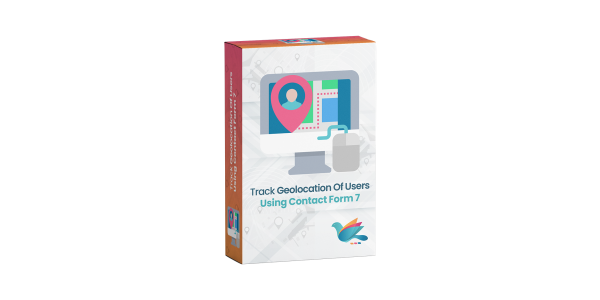Track Geolocation Of Users Using Contact Form 7
for WordpressZealousWeb’s ‘Track Geolocation Of Users Using Contact Form 7’ plugin allows admins to get geolocation information with user’s form submission. This plugin helps admins access the visitor’s geolocation from where they are submitting the form.
- Get Geolocation details including city, state, country, zip code, latitude/longitude.
- Send all this information including a static Google map image in the mail with a simple shortcode.
- Form a Specific Visual chart to get to know where the visitors are more.
Details and Compatibility
| Item Code | cfgeo |
|---|---|
| Type | Wordpress |
| PHP Versions | PHP 7.x |
| Version Support | WordPress 4.9 or higher |
| Server Requirements | PHP 7.0 or higher |
| Possible Applications/Usage | WordPress, Woocommerce |
| Publish Date | March 28, 2022 |
| Last Updated | December 08, 2023 |
What's Included
| Plugin zip file |
What's Not Included
| Customization |
ZealousWeb’s ‘Track Geolocation Of Users Using Contact Form 7’ plugin allows admins to get geolocation information with the user’s form submission. This plugin helps admins access the visitor’s geolocation from where they are submitting the form.
The ‘Track Geolocation Of Users Using Contact Form 7’ plugin combines several functionalities related to locations. This plugin enables you to add location tags to your content, whether it’s pages, posts, or custom post types. The ‘Track Geolocation Of Users Using Contact Form 7’ plugin identifies the location of your users and uses this information to assist them in finding the content they need.
Imagine you’re working on a real estate website and wish to add location tags to the properties you’re showcasing. With the Track Geolocation Of Users Using Contact Form 7’ plugin, you can do so and create search forms to help users find properties based on their location. This plugin supports custom post types; you can add location tags to almost any kind of content.
The key features of the Track Geolocation Of Users Using Contact Form 7’ plugin enable adding location data to your pages, posts, and custom post types. Integrate WordPress with Google Maps or OpenStreetMap. Additionally, the ‘Track Geolocation Of Users Using Contact Form 7’ plugin enables you to find the location of your users with their consent. Additionally, you can create location-based search forms. This plugin requires activation of Contact Form 7. Contact Form 7 is a WordPress plugin that allows users to fill fields using a form that accesses your website.
- We have used 2 Types of API here: one is with an access token key named ipstack and another is without an access token that is free named ipapi & KeyCDN. So, if you do not enter the access token key in the plugin setting, then it will fetch data with the help of free API keys.
- To add latitude/longitude, country, state, and city in the mail - [geolocation]
- To add latitude/longitude, country, state, city & Google map static image in the mail - [geolocation lat-long country state city gmap]
- To add only latitude/longitude in the mail - [geolocation lat-long]
- To add only the country in the mail - [geolocation country]
- To add only the state in the mail - [geolocation state]
- To add only the city in the mail - [geolocation city]
- To add only Google map static images in the mail - [geolocation gmap]
Are you looking to add specific functionality for this extension ?
version 1.2
Last Update: June 17, 2022- WordPress 5.6 compatibility
version 1.1
Last Update: June 17, 2022- Fix - Document Link
version 1.0
Last Update: June 17, 2022- Initial Release