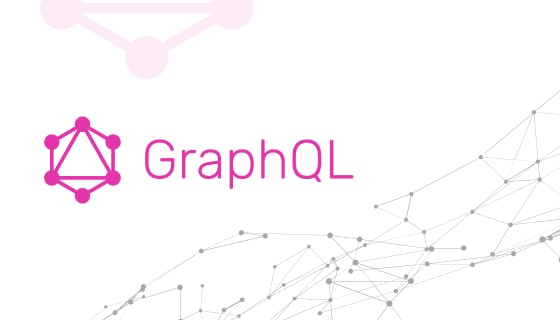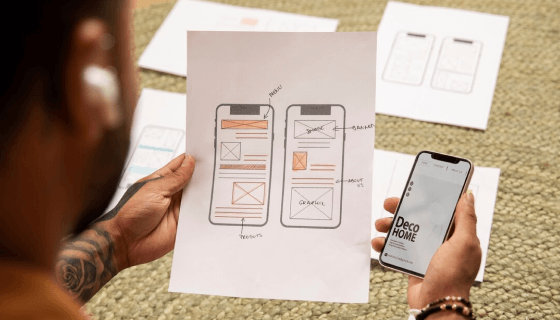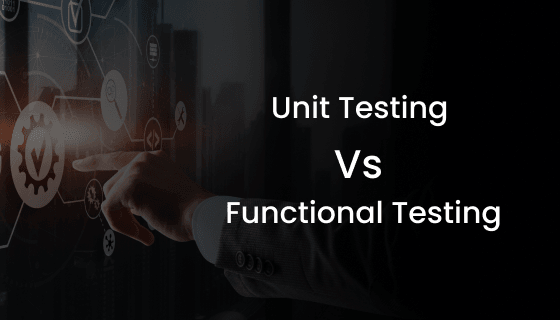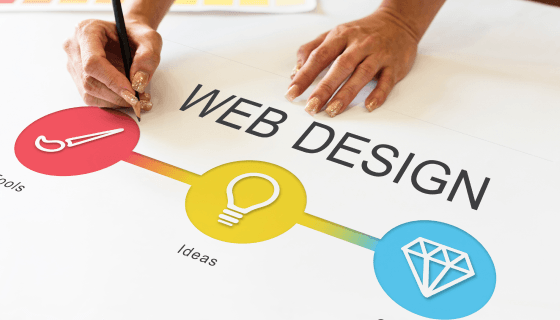Conclusion
We hope this guide on implementing HTTP/2-based push notifications in iOS has been informative. For further assistance or technical details on this subject, don’t hesitate to contact us. Embracing this technology in your iOS projects will streamline your processes, saving time and enhancing your development efforts. If you’re uncertain about the server-side implementation or seek more information, refer to our comprehensive tutorial for iOS app developers. For any further queries, feel free to get in touch; we’re here to assist in every way possible.