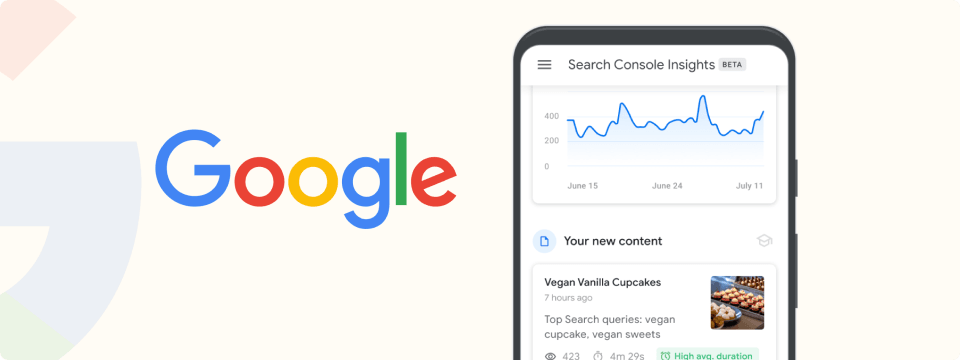Introduction
Navigating the ever-evolving digital landscape requires a strong grasp of GSC Guidelines and the functionalities of Google Search Console (GSC). It is essential for website owners, marketers, and SEO professionals, as it provides critical insights for optimizing online presence in Google search results.
Understanding and implementing these guidelines is key to enhancing website performance and adapting to the latest trends in SEO. In this article, we will share crucial information about Google Search Console (GSC) Guidelines and GSC features.
What Is Google Search Console (GSC)?

Google Search Console (GSC) is an indispensable tool for website owners, marketers, and SEO professionals. In 2024, GSC remains critical for several reasons.
Firstly, it offers detailed insights into how your website performs in Google searches, allowing you to see the queries that bring users to your site.
Secondly, it helps in monitoring site health, including detecting and fixing technical issues like crawl errors.
GSC also provides data on backlinks, indicating how other websites are linking to yours. With its ability to inform about any penalties and issues with site indexing, GSC is essential for maintaining and enhancing your website’s SEO performance in accordance with the latest GSC guidelines.
Why Is GSC Important For Any Website?
Incorporating GSC Guidelines into your SEO strategy is paramount for tracking and improving website performance. Regularly utilizing the tools provided by the Search Console Google helps gain insights into user behavior, content effectiveness, and overall site health.
Staying compliant with GSC Guidelines ensures your site ranks effectively and remains visible in search results.

Filtering In Google Search Console
The filtering options in Google Search Console offer a refined view of your website’s data. These filters, including Search Type (Web, Image, Video), Date Range, Countries, Pages, Queries, Devices, and Search Appearance, provide a detailed analysis of your site’s performance.
By utilizing these filters, you can obtain specific insights into different aspects of your site’s traffic and user behavior, helping to tailor your SEO strategies more effectively.
Let us walk you through the GSC essential filters.

Date Range
The Date Range filter in GSC lets you analyze your website’s performance over specific periods. This is pivotal for understanding trends, seasonal changes, or the impact of specific marketing campaigns.
By comparing different date ranges, you can measure the effectiveness of your SEO adjustments and strategies over time, helping you make more informed decisions for future optimizations.

Queries, Page, Country, Device, Search Appearance
GSC’s ability to filter data by Queries, Pages, Countries, Devices, and Search Appearance provides a comprehensive understanding of your site’s reach. This helps pinpoint which queries drive traffic, which pages are most popular, how different countries and devices contribute to your traffic, and how your site appears in search results.
This information is vital for optimizing your website for diverse audiences and technological platforms, ensuring maximum reach and engagement.

What Are The Main Features Of GSC?
Key features of Google Search Console include Website Performance, Index Coverage, and Mobile Usability. These tools are aligned with GSC Guidelines for SEO, providing a comprehensive overview of your site’s performance and opportunities for optimization. Let us walk you through them in detail.
Performance
Google Search Console’s Performance feature provides in-depth insights into how your website performs in search results. It tracks metrics like click-through rates, impressions, and the positioning of your site for specific queries.
This tool helps you understand which pages and keywords are driving traffic, enabling you to fine-tune your SEO strategies for better results in 2024.

URL Inspection
The URL Inspection tool in GSC lets you check the indexing status of any URL on your website. It shows whether a page is indexed, any crawling issues, and the last crawl date, making it easier to identify and rectify any problems affecting your site’s visibility in search results.

Index Coverage
The Index Coverage report in GSC provides valuable data on the pages of your site that Google has indexed or excluded from its index. This feature helps identify and fix issues that prevent pages from being indexed, ensuring your site’s content is fully accessible to search engines.

Mobile Usability
As mobile browsing continues to rise, GSC’s Mobile Usability feature is more crucial than ever. It highlights issues that might affect the mobile-friendliness of your site, such as text that’s too small to read or clickable elements too close together, helping you optimize your website for mobile users.

Submitted Sitemap
The Submitted Sitemap feature allows you to submit and monitor the status of your XML sitemaps in GSC. It is an imperative tool for ensuring that Google can easily find and crawl all important pages of your site, aiding in efficient content indexing.

How To Add A Website In Google Search Console?
1. Go to Google Search Console.
Login or click ‘Start Now’, if needed.

- Click ‘Add a property’ under the search drop-down.
You can add up to 1000 properties to your Google Search Console account. - Enter your website URL in the box and click ‘Continue’.
- Verify ownership of the website.
GSC provides a few different options for verification methods, such as by HTML file and HTML tag. GSC can connect with Google Analytics and Google Tag Manager by a single code.

Why Are GSC Guidelines Important For Any Website?
In the digital marketing landscape, adhering to Google Search Console (GSC) guidelines is paramount for website owners aiming for online success. GSC, a powerful tool offered by Google, provides invaluable insights into a website’s performance, helping businesses enhance online presence.
First and foremost, GSC acts as a communication channel between Webmasters and Google. By following the guidelines, websites ensure that search engines accurately understand and index their content. It helps enhance the site’s visibility in search results, driving organic traffic and potential customers.
Moreover, GSC assists in identifying and resolving issues that could hinder a website’s performance. From detecting crawl errors to highlighting mobile usability concerns, the platform empowers Webmasters to address issues promptly, ensuring a seamless user experience.
Furthermore, leveraging GSC data empowers businesses to analyze user behavior, keyword performance, and click-through rates. With this information, Webmasters can fine-tune their content and marketing strategies, staying ahead in the competitive online realm.
Conclusion
Google Search Console is an indispensable tool for effective SEO in 2024, providing insights and actionable data to improve search rankings. Understanding and leveraging GSC’s capabilities and guidelines ensures that your website not only adheres to the latest standards but also maximizes its potential in Google’s search results.
By staying informed about GSC Guidelines for SEO and the functionalities of the Search Console Google, you can ensure the success and visibility of your website in the digital space.
We hope you are well-versed in the primary features of GSC and how filtering works in it. However, if you have any questions or need more information about GSC, feel free to contact us.
At ZealousWeb, we have helped 100s of businesses since our inception two decades back by leveraging the power of GSC and understanding the key performance metrics to grow their business online. You can bank on our expertise by requesting a quotation at hello@zealousweb.com