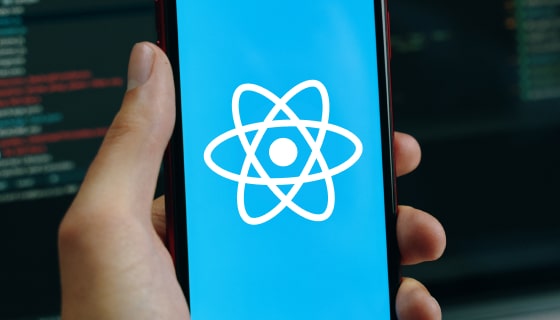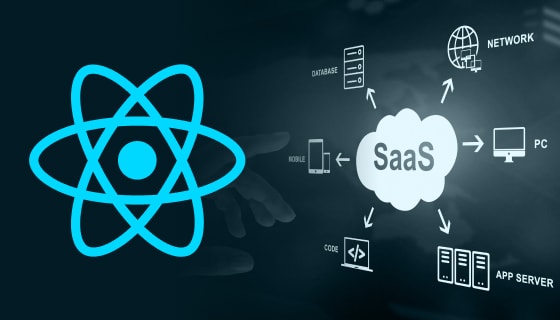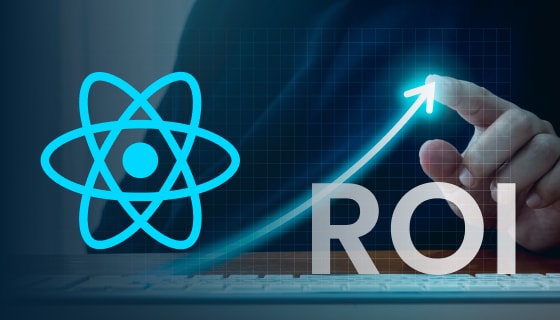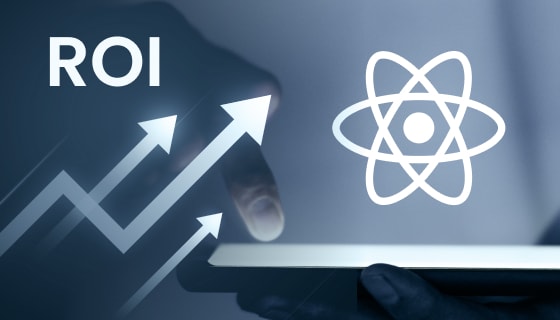In the ever-evolving world of Content Management Systems, WordPress stands out as a robust and versatile player. With an impressive 34% share of the website market, it has firmly established its dominance in the CMS realm. Much like well-built structures need regular maintenance, WordPress, too, demands a consistent upkeep routine to ensure your website runs smoothly. In the era of the digital revolution, maintaining an online presence is as vital as sustaining any other business operation.
While there are various CMS options available, WordPress has consistently proven its value. It boasts the “Free and Open Source” (FOSS) status, which means users can access most of its services without incurring any costs. Before diving into WordPress maintenance, confirming your website is functioning is crucial. You wouldn’t want to be caught off guard by sudden issues with your WordPress site.
To avoid such unpleasant surprises, it’s wise to establish a maintenance schedule that keeps your website running smoothly. WordPress, an open-source content management system, is accessible to anyone on the internet, whether they have benevolent or malicious intentions. To protect your website from the latter group, it’s essential to perform regular maintenance, including frequent updates.