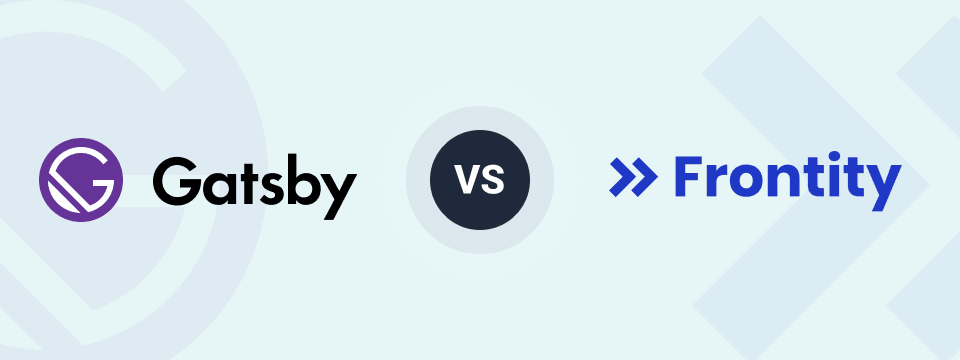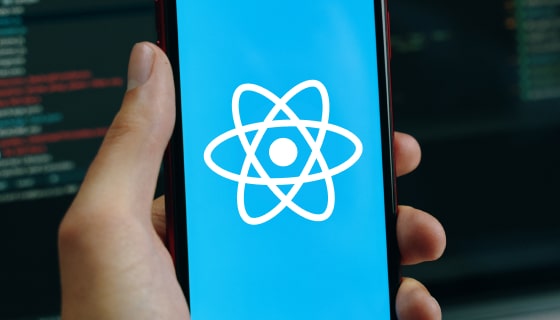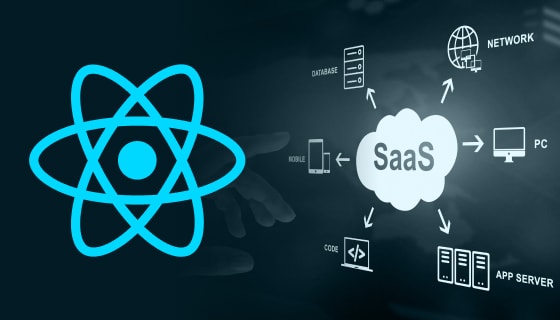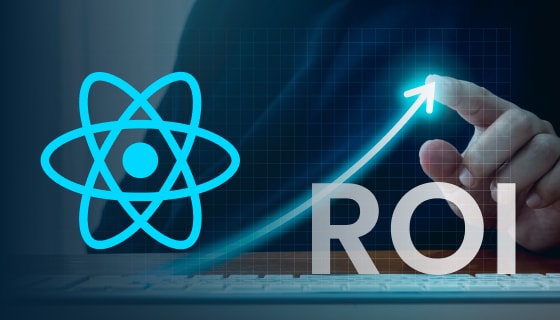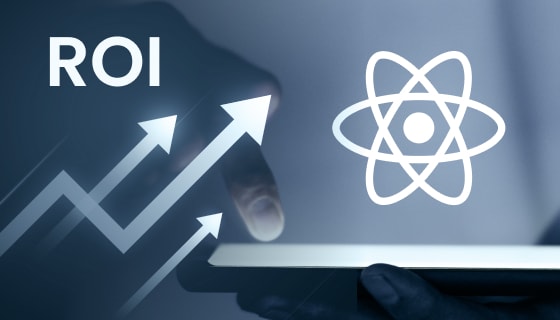Introduction
WordPress has long been the dominant Content Management System (CMS), powering nearly 40% of websites due to its open-source nature, user-friendliness, security, SEO capabilities, and extensive collection of themes and plugins. Originally designed as a monolith system, WordPress underwent a significant transformation in 2016 with the introduction of its REST API, allowing the development of headless WordPress sites.
The REST API opened the door for modern frontend frameworks like ReactJS to integrate seamlessly with WordPress, providing improved security, scalability, and availability. ReactJS, known for its speed, ease of learning, component-based architecture, adherence to the “don’t repeat yourself” (DRY) principle, and support for server-side rendering, has become a popular choice among web developers.
ReactJS’s popularity led to the emergence of specialized frameworks, with NextJs and GatsbyJS being the foremost choices for server-side rendering and static-site generation, respectively.
Recognizing the strengths of both ReactJS and WordPress, developers naturally began combining them to leverage the benefits of modern web development tools. This blog explores two frameworks, Frontity and GatsbyJs, that facilitate the seamless integration of WordPress and ReactJS, creating powerful websites powered by CMS with a contemporary approach.
Brief Of GatsbyJS And Frontity
Both GatsbyJS and Frontity are impressive frameworks in their own right.
GatsbyJS functions as a static site generator, excelling in creating exceptionally fast static websites with minimal content updates. Its strength lies in flexibility and extensibility through plugins, which cover a broad spectrum of functionalities, including offline capabilities, inline SVG support, and integration with tools like Google Analytics. Notably, gatsby-source plugins facilitate data fetching via GraphQL from various sources, such as local or remote JSON, CSV files, and CMS platforms like WordPress and Prismic. While Gatsby can seamlessly integrate with WordPress, it requires additional tooling and intricate configuration from developers.
In contrast, Frontity is a ReactJS framework specifically tailored for WordPress. Its primary purpose is simplifying the complex process of developing headless sites with ReactJS-based frontends.
Unlike Gatsby, Frontity is exclusively designed for WordPress, streamlining the development process by eliminating the need for developers to choose tools for aspects like CSS and state management. Frontity provides pre-optimized components for ReactJS, enabling developers to create WordPress themes with ReactJS easily. Additionally, Frontity offers a range of plugins for various features and supports the use of node packages.
Similarities
Gatsby and Frontity both excel in achieving swift initial page load times, and they efficiently manage in-app routing through prefetching mechanisms, ensuring users experience seamless navigation without delays.
These frameworks adopt a code-splitting approach, delivering only the essential code needed for the application to function, enhancing overall performance.
PWA (Progressive Web App) compatibility and offline support are inherent features in Gatsby and Frontity, facilitated by integrating service workers.
Both frameworks offer a plugin system, simplifying the development process for intricate features, and they support the incorporation of external packages from npm.
Optimization for Lighthouse scores, encompassing performance, SEO, and accessibility, is a shared priority for Gatsby and Frontity.
The Extra Features Of Frontity
Frontity comes with a comprehensive set of pre-configured tools, eliminating the need for complex configurations in your development process. This includes React, Webpack, Babel, Server-Side Rendering (SSR), Routing, CSS-in-JS, WordPress (WP) REST API integration, TypeScript, linting, testing, and more. The setup also includes queries to APIs for content delivery, streamlining the development experience for the developers.
Frontity features its own state manager and utilizes Emotion to handle CSS. This setup allows developers to bypass the complexities associated with technologies like Redux. Moreover, Frontity offers a flexible extensibility pattern, akin to the nature of WordPress itself, rather than conforming to the patterns found in other JavaScript frameworks.
A notable advantage of Frontity is its ability to generate Google AMP-suitable HTML from the same ReactJS codebase. This feature ensures that the output adheres to Google’s Accelerated Mobile Pages (AMP) standards without requiring developers to manage additional configurations.
In contrast to Gatsby, where developers typically need to be familiar with GraphQL, Frontity simplifies this process by leveraging its built-in state manager to handle data. This means developers can focus on building features without an in-depth understanding of GraphQL, streamlining the development workflow.
How To Implement WordPress With Gatsby?
Creating a Gatsby site that integrates with WordPress is straightforward, akin to setting up a WordPress site. The process involves a few quick configurations on both Gatsby and WordPress.
Here’s a step-by-step guide:
- Add the WPGatsby and WPGraphQL plugins to your WordPress site.
- Include the official Gatsby WordPress plugin in your Gatsby site.
- Configure the Gatsby plugin with your WordPress credentials and host URL.
These steps enable you to access all your WordPress data using GraphQL queries on the GraphQL site.
However, there are notable limitations. You can’t use a WordPress theme directly on your Gatsby site, and plugins on the WordPress site won’t be available on the frontend. You’ll need corresponding Gatsby plugins to maintain functionality, leading to potential code management challenges.
Frontity was introduced as a rendering engine to address this issue, replacing the reliance on the PHP rendering engine on the WordPress side. Frontity can render HTML seamlessly using WordPress data.
Despite the introduction of Frontity, Gatsby remains highly popular for WordPress integration, as evident in the NPM trends comparison for packages like gatsby-source-wordpress-experimental, gatsby-source-wordpress, and Frontity. The experimental package is often preferred for its stability over the standard Gatsby WordPress source plugin.
Considering the current adoption rate of Frontity, it is recommended for WordPress users to explore its capabilities in smaller projects. This not only contributes to the community’s growth but also incentivizes the developers of both Frontity and WordPress to collaborate on more developer-friendly and practical integration solutions.
For those who are hesitant to experiment with a new technology for their projects, opting for Gatsby is a reliable alternative. With its established presence in the field for an extended period, Gatsby offers robust support, making it a safer choice than Frontity.
Conclusion
Choosing the right framework for a project is crucial and often depends on the specific requirements. At ZealousWeb, we make it a priority to stay informed about the latest updates in various technologies and frameworks. Our commitment to excellence is reflected in our proactive approach to updating our clients’ stores with superior frameworks that align with their needs.
We take pride in bringing our client’s ideas to fruition by leveraging the most suitable and advanced technologies. If you have an innovative concept you’d like to bring to life, we’re eager to discuss how we can make it a reality through our expertise and dedication to staying at the forefront of technology trends.