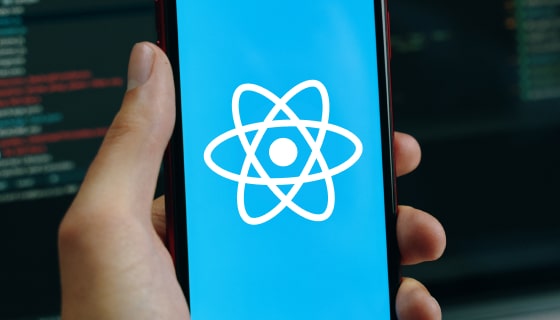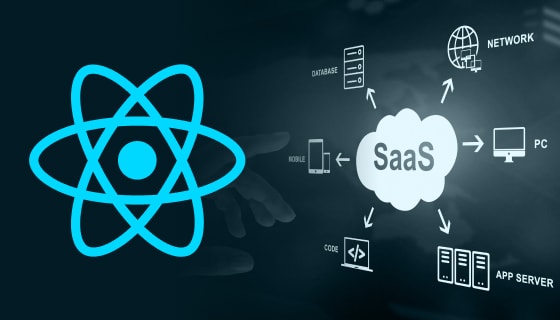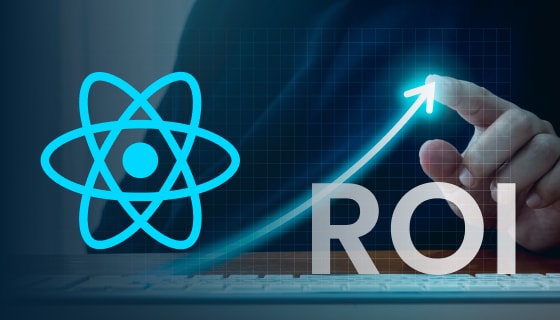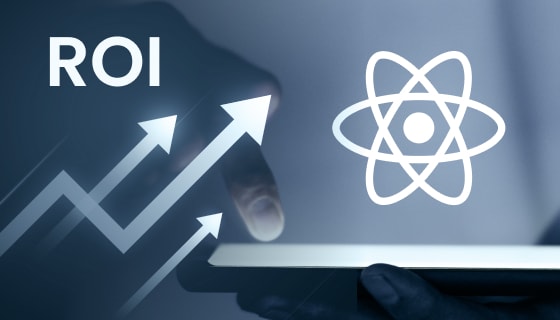The eCommerce landscape is rapidly expanding. Consumers are increasingly turning to online stores for their shopping needs, drawn by the convenience and vast product selection. This surge in online activity has propelled Magento eCommerce stores to the forefront of retail innovation. However, this also means that ensuring the security of these online stores, especially those powered by Magento, is more crucial than ever.
Magento eCommerce websites hold a wealth of sensitive customer data, making robust security measures a non-negotiable. This guide explores 10 proven steps to secure your Magento store, safeguard customer information, and build trust that translates into booming sales.
Protect your Magento eCommerce store from hackers, boost customer confidence, and unlock your online business’s full potential—all in 10 easy-to-follow steps.
Understanding The Importance Of Security For Your Magento Store?
Imagine pouring your heart and soul (and maybe a hefty chunk of savings) into building your awesome online store. It’s your baby, bringing in the big bucks! Now, picture a total nightmare: a security breach. Customer info leaks, your good name gets trashed, and all that trust you built goes poof. Ouch!
But the pain doesn’t stop there. Here’s how a security breach can leave you feeling worse than a burnt pizza:
- Hackers might steal your customers’ money, or worse, yours!
- Dealing with the aftermath can shut down your whole operation for a while. It’s not ideal for sales.
- People might flee your store faster than you can say “data breach.”
- Your once-shining reputation might be tarnished. Not cool.
- You could end up in hot water legally if customer data is exposed. No fun!
- Security breaches are a total buzzkill. By taking steps to protect your store, you can avoid this whole mess and keep your online business thriving.
Understanding the critical importance of security for your Magento eCommerce store is foundational to its success and longevity in the digital marketplace. As cyber threats continue to evolve, securing your Magento platform becomes increasingly imperative.
From hardening website security and adhering to PCI compliance to selecting secure hosting services and staying abreast of the latest security practices, this comprehensive approach empowers you to safeguard your Magento store effectively. Embracing these security protocols not only mitigates the risk of data breaches and cyberattacks but also fosters customer confidence, ultimately driving sales and ensuring the sustained success of your Magento eCommerce venture.
Why Secure Your Magento eCommerce Store?
Securing your Magento eCommerce store is paramount for safeguarding your business, customer trust, and financial integrity. In today’s digital landscape, where cyber threats loom large, prioritizing security is non-negotiable. By implementing the best practices outlined in this guide, you fortify your Magento platform against potential vulnerabilities, ensuring the protection of sensitive customer data and secure payment processing.
Building trust with customers is foundational to success, and robust security measures are key to fostering that trust. From adhering to PCI compliance standards to selecting secure hosting services and staying updated with the latest security practices, investing in the security of your Magento eCommerce store not only mitigates the risk of data breaches and cyberattacks but also strengthens customer confidence, driving sales and sustaining long-term success in the competitive online marketplace.
10 Steps To Make Your Magento Store Secure
Step 1: Implement SSL Encryption
Imagine a shimmering shield protecting your Magento store, ensuring safe passage for customer data. That’s the power of SSL (Secure Sockets Layer) encryption! Implementing SSL creates a secure connection between your store and your customers’ browsers, safeguarding sensitive information like credit card details and personal addresses.
Here’s how SSL strengthens your Magento store’s security:
Encryption Magic: SSL scrambles data using complex algorithms, making it unreadable to anyone intercepting it. This “encryption magic” ensures only your server and the customer’s browser can understand the information exchanged.
Building Trust: With a prominent SSL certificate installed, your store displays a padlock symbol and “HTTPS” in the address bar. This visually indicates a secure connection, giving customers peace of mind and boosting trust in your Magento store.
Search Engine Boost: Search engines like Google prioritize secure websites. Implementing Magento SSL encryption can give your store a slight SEO edge, potentially improving your search ranking.
Securing Data Transmission For Your Magento eCommerce Store
The data journey between your customers and your Magento store needs to be like a secret handshake – secure and encrypted. This is where implementing SSL (Secure Sockets Layer) encryption comes in. SSL is a digital fortress that scrambles sensitive information like credit card details and addresses during transmission. This ensures only your store and the customer’s browser can understand the data, keeping it safe from prying eyes.
Benefits Of SSL For eCommerce Security
Ever notice that little closed lock at the beginning of some website addresses, followed by “https”? Those are like tiny badges of security! Regular websites might just have “http,” but the “s” on the end means it’s encrypted and extra secure. That “s” stands for SSL (think of it like a Super Secure Layer).
While any website can benefit from SSL, it’s especially important for online stores. Why? Because online stores deal with sensitive information like credit card numbers and passwords. So, if your store collects personal or financial info, having an SSL certificate is like putting up a security fence to keep it safe.
Websites without SSL and other security measures might even throw scary warnings at visitors. Think of it like a store with broken windows and flashing red lights – not exactly inviting, right? You want your customers to feel comfortable browsing and buying on your site, knowing their information is protected. That’s where SSL comes in!
Here’s the good stuff you get with an SSL certificate for your online store:
- Secure payments: Like a fancy vault for your customers’ money.
- Password Protection: Keeps logins safe and sound.
- Search Engine Boost: It might even help your store rank higher in search results.
- Data Collection: Makes it safer to gather customer information.
So, an SSL certificate is basically a security superhero for your online store. It builds trust, keeps things safe, and might even give you a little SEO advantage. Pretty cool, right?
Step 2: Regularly Update Magento
Many Magento users think that sticking with their old version is safer than upgrading to the latest one. But hey, that’s not the case! Developers actually work super hard to test out all the kinks and patch up any security holes in the new versions.
So, it’s totally cool to upgrade your old Magento site to the newest version. Trust me, it’s worth it! You’ll dodge those annoying downtime issues, keep those pesky hackers at bay, snag some sweet new features, and get all those bug fixes you’ve been wishing for. So, don’t sleep on those updates, folks! They’re your ticket to a smoother, safer eCommerce ride.
Importance Of Patching And Updates For Your Magento eCommerce Store
According to recent studies by cybersecurity firms, unpatched vulnerabilities are among the leading causes of data breaches and cyberattacks on eCommerce platforms. For instance, the Verizon Data Breach Investigations Report found that 43% of cyberattacks target small businesses, many of which operate online stores.
By regularly applying patches and updates provided by Magento, you can effectively plug security holes and fortify your website against potential threats. This is especially crucial, considering that cyber threats are constantly evolving, with hackers actively exploiting known vulnerabilities to gain unauthorized access to sensitive customer data and payment information.
A study conducted by Symantec revealed that the average cost of a data breach for a small business is around $120,000, a figure that can be devastating for eCommerce merchants. By staying up-to-date with the latest version of Magento, you ensure that your website remains competitive, user-friendly, and compliant with industry standards. Additionally, updates often include optimizations for mobile responsiveness and SEO, which can significantly impact your website’s visibility and conversion rates.
How To Keep Your Magento Store Updated And Secure
Keeping your Magento store updated and secure is crucial for the safety of your business and customers’ data. Here’s a brief guide along with key pointers:
Regularly Update Magento: Ensure you’re running the latest version of Magento to access security patches and performance improvements.
Enable Automatic Updates: Set up automatic updates to streamline the process and protect against emerging threats.
Install Security Patches: Stay vigilant for security patches released by Magento and apply them promptly to address vulnerabilities.
Use Secure Hosting: Choose a reputable hosting provider that offers robust security features and regular backups.
Implement SSL Encryption: Secure data transmission by enabling SSL encryption for your Magento store.
Monitor For Suspicious Activity: Use security monitoring tools to detect and respond to any suspicious behavior or unauthorized access.
Train Staff On Security Practices: Educate your team on best security practices to prevent human error and mitigate risks.
Regularly Backup Data: Backup your Magento store data regularly to ensure you can recover quickly in case of a security incident.
Step 3: Use Strong Passwords And Two-Factor Authentication
Magento 2 lets you add an extra layer of security with Two-Factor Authentication (2FA). Think of it like a high-five for security. You use your regular password, and then your phone gives you a special code to enter. This makes it super tough for anyone to sneak into your admin area, even if they guess your password.
Enhancing Access Control
Your Magento store is a bustling marketplace, but not everyone needs access to the back door. Enhancing access control ensures that only authorized users can roam the virtual halls. Imagine assigning different keys for different employees – managers get the master key, while content editors have access to specific areas. You can achieve this with Magento’s user role system, assigning permissions based on job duties. This keeps sensitive data safe from prying eyes and streamlines workflows for your team. Think of it as a win-win – enhanced security and a more efficient online store.
How To Set Up Two-Factor Authentication In Magento
Two-Factor Authentication (2FA) adds an extra layer of security, making it a two-step tango for anyone trying to log in. Here’s how to set it up:
First, you’ll need a 2FA app on your smartphone. Popular options include Google Authenticator or Authy. Download the app and follow its instructions to set it up. Now, head to your Magento admin panel and navigate the security settings. Look for the Two-Factor Auth section and choose your preferred authentication provider.
Once you’ve linked them up, whenever you log in to your admin panel, you’ll enter your usual username and password. Then, the 2FA app on your phone will generate a unique code. Simply enter that code on the login page, and voila! You’re securely in.
Think of it as adding a fingerprint scan to your regular password—an extra layer of protection for your precious Magento store.
Step 4: Employ Web Application Firewalls (WAF)
Your Magento store is a treasure trove of data, and just like a medieval castle needs strong defenses, you need a robust security system. Enter the Web Application Firewall (WAF), your virtual guardian against online threats. Think of it as a constantly vigilant guard posted between your store and the internet. The WAF analyzes every incoming request, filtering out suspicious activity and common attack methods like SQL injection or malicious scripts. This real-time protection shields your store’s core systems and data, keeping them safe from harm. WAFs can filter out unnecessary traffic, ensuring your server runs smoothly and focuses on legitimate customers. While not an invincible force field, WAFs offer a significant layer of security, especially when combined with other measures. With a WAF on duty, you can relax knowing your Magento store has a powerful frontline defense against cyberattacks.
Protecting Against Common Threats
Staying safe online requires vigilance against various threats. Phishing scams try to trick you into sharing personal information. Protect yourself by verifying senders and avoiding suspicious links. Malware-like viruses can harm your device. Keep a reputable antivirus program updated, and be cautious of untrusted downloads. Weak passwords are easily hacked.
Create strong, unique passwords and consider a password manager. Public Wi-Fi is risky for sensitive activities. Use a VPN to encrypt your traffic. Outdated software has vulnerabilities. Enable automatic updates to stay patched. By following these steps, you can significantly reduce your risk of online threats.
Choosing And Configuring A Web Application Firewall
Choosing and configuring a web application firewall (WAF) is crucial for fortifying your web application’s defenses. When selecting a WAF, prioritize comprehensive protection against known vulnerabilities, including those in third-party components. Look for features like signature-based detection, anomaly analysis, and the ability to handle zero-day threats. Consider factors like deployment options (cloud-based vs. on-premise), ease of use, and scalability to match your application’s needs.
Once chosen, configuration involves defining rules to inspect incoming traffic for malicious patterns. This might include filtering specific URLs, inspecting data sent through forms, and blocking suspicious file uploads. Remember, a well-configured WAF can become a powerful shield against web-based attacks.
Step 5: Secure File Permissions
Secure file permissions are the cornerstone of a layered approach to data security on computer systems. They act like digital gatekeepers, controlling who can access specific files and what actions they can perform (read, write, or execute). By setting appropriate permissions, you can restrict unauthorized access to sensitive information and minimize the risk of data breaches or malicious modifications.
Imagine a filing cabinet where each document has a label indicating who can view it (read), edit it (write), or neither (no access). Secure file permissions function similarly, but on a digital level, for files and folders on your computer.
Limiting Access To Sensitive Files
Limiting access to sensitive files is critical for digital security. It’s like building a digital vault around your most important information.
Here’s how it works:
Restricted Entry: By setting permissions on files and folders, you control who can access them. This ensures that only authorized users, like those who need the information for their job, can view or modify the data.
Minimizing Risk: Limiting access reduces the chance of accidental leaks or unauthorized modifications. It prevents someone from stumbling upon sensitive data or editing it without proper knowledge.
Layered Defense: Access control is a key layer in a comprehensive security strategy. It works alongside other measures, like encryption, to create a robust shield for sensitive information.
Best Practices For File Permissions
Following these practices, you can establish a strong foundation for securing data through well-defined file permissions.
Principle Of Least Privilege: Grant only the minimum permissions necessary for users to perform their jobs. This avoids giving excessive access that could be misused.
Use Groups Effectively: Manage permissions through groups instead of individual users. This simplifies administration and ensures consistent access for users with similar roles.
Avoid “Full Control”: Reserve “Full Control” for administrators and only when absolutely necessary. Grant specific permissions (Read, Write, Modify) for most users.
Leverage Inheritance: Let folder permissions inherit down to subfolders, but be mindful and adjust where needed for specific files.
Review Regularly: Conduct periodic reviews of file permissions to identify and remove unnecessary access or adjust permissions as user roles change.
Disable “Everyone” Permission: By default, “Everyone” might have some access. Remove this permission for sensitive folders unless explicitly needed.
Document Your Policy: Create a clear policy outlining permission levels for different user groups and data types.
Use Access Control Lists (ACLs): For granular control, explore Access Control Lists (ACLs) to define specific permissions for individual users or groups.
Step 6: Enable Magento Security Features
Magento offers a robust security suite to safeguard your e-commerce store. Enabling these features is vital to protect customer data and prevent unauthorized access. One crucial step is activating Two-Factor Authentication (2FA), adding an extra layer of verification during login. You can also implement CAPTCHAs on login and checkout forms to deter automated attacks by bots. Additionally, define strong password policies and enforce regular password changes for all admin accounts.
Magento allows you to restrict access to the admin panel by IP address, limiting login attempts to prevent brute-force attacks. Remember to keep your Magento software updated to benefit from the latest security patches. By implementing these measures, you can significantly strengthen your Magento store’s security posture and create a more trustworthy shopping environment for your customers.
Utilizing Built-in Security Options For Your Magento eCommerce Store
Utilizing built-in security options for your Magento eCommerce store means leveraging the security features that Magento provides directly within its platform. These features are designed to protect your store from various threats without needing additional installations or configurations.
Imagine Magento as a pre-built fortress, and these built-in options are the guard towers, firewalls, and secure gates that come standard. By enabling and configuring them effectively, you can significantly bolster your store’s defenses without needing to build everything from scratch.
Enhancing Platform-Level Security In Magento
Enhancing platform-level security in Magento is paramount for safeguarding your eCommerce website against potential cyber threats and ensuring the protection of sensitive customer data. By adhering to best practices such as enabling two-factor authentication, regularly updating Magento and its extensions, enforcing strong password policies, and utilizing secure hosting solutions, you create layers of defense that deter malicious actors. Additionally, integrating SSL certificates, employing web application firewalls, and conducting routine security audits bolster your website’s resilience to attacks.
These proactive measures not only enhance the security posture of your Magento platform but also foster trust among your customers, potentially boosting your website’s visibility and credibility in Google rankings. As search engines prioritize secure websites, incorporating these security measures aligns with SEO strategies and may positively impact your website’s organic search rankings, driving more traffic and conversions.
Step 7: Regularly Backup Your Magento Store
Regularly backing up your Magento store is a fundamental practice to safeguard your eCommerce business against unforeseen data loss or system failures. By performing routine backups of your Magento website, you ensure that critical data, including customer information, orders, and product listings, are securely preserved. Implementing a robust backup strategy involves scheduling automatic backups at regular intervals, preferably daily or weekly, depending on the frequency of updates and changes to your store. Utilizing reliable backup solutions, such as cloud-based storage or dedicated backup services, enhances data redundancy and accessibility in the event of a disaster.
Additionally, testing backup integrity and restoration processes periodically helps identify and rectify any potential issues, ensuring seamless recovery when needed. Prioritizing regular backups not only safeguards your Magento store against data loss but also instills confidence among customers and search engines, potentially boosting your website’s visibility and rankings in search results.
Importance Of Data Backups For Your Magento eCommerce Store
Data backups are essential for safeguarding the integrity and continuity of your Magento eCommerce store. By regularly backing up your store’s data, including customer information, product listings, and order details, you create a safety net against potential data loss due to system failures, cyberattacks, or human error. Implementing a comprehensive backup strategy ensures that your valuable business data is securely stored and readily accessible for restoration in the event of an emergency.
Search engines like Google prioritize secure websites with robust data protection measures, including regular backups, in their ranking algorithms. Therefore, prioritizing data backups not only protects your Magento store from disruptions but also boosts your website’s visibility and credibility in search engine results, potentially driving more traffic and conversions.
How To Set Up And Maintain Backups In Magento
Setting up and maintaining backups in Magento is crucial for the security and stability of your eCommerce store. Regular backups ensure that your valuable data, including customer information, product listings, and order details, is protected against potential threats such as system failures, cyberattacks, or accidental deletions.
By implementing a robust backup strategy, which includes scheduling automatic backups at regular intervals and storing them securely in reliable cloud-based or dedicated backup solutions, you create a safety net for your business continuity. Search engines like Google prioritize websites with strong data protection measures, including regular backups, in their ranking algorithms. Therefore, by setting up and maintaining backups in Magento, you not only safeguard your store’s data but also enhance your website’s visibility and credibility in search engine results, potentially boosting traffic and conversions.
Step 8: Monitor Website Activity
Ensuring a secure Magento eCommerce website involves monitoring website activity, which is essential for detecting and addressing any suspicious or unauthorized behavior promptly. By regularly monitoring website activity, you can track user interactions, identify potential security threats, and monitor performance metrics to ensure optimal functionality. Utilizing tools such as Google Analytics enables you to analyze website traffic, user engagement, and conversion rates, providing valuable insights into your site’s performance.
Additionally, implementing security measures such as intrusion detection systems and real-time monitoring tools helps to identify and mitigate any security breaches or malicious activities promptly. By incorporating website activity monitoring into your security strategy, you not only enhance the overall security posture of your Magento store but also improve your website’s visibility and rankings in search engine results, as search engines prioritize secure and actively monitored websites.
Detecting Anomalies And Suspicious Behavior
Detecting anomalies and suspicious behavior is crucial for maintaining the security of your Magento eCommerce website. By closely monitoring website activity and implementing advanced security measures, you can proactively identify and address potential threats before they escalate. Utilizing tools such as intrusion detection systems (IDS), web application firewalls (WAF), and security plugins allows you to monitor incoming traffic, user interactions, and system events in real-time. These tools help to identify abnormal patterns, such as unusual login attempts, suspicious file modifications, or unauthorized access to sensitive data, signaling potential security breaches or malicious activities. Additionally, leveraging machine learning algorithms and anomaly detection techniques enables you to analyze large volumes of data and identify deviations from normal behavior more accurately. By promptly detecting anomalies and suspicious behavior, you can take proactive measures to mitigate security risks, safeguard your Magento store, and protect your customers’ data from unauthorized access or exploitation.
Implementing Intrusion Detection Systems In Magento
Implementing Intrusion Detection Systems (IDS) in Magento is essential for bolstering the security of your eCommerce platform and safeguarding against cyber threats. IDS actively monitor network traffic, system activities, and file integrity to detect and respond to unauthorized access, malicious activities, and potential security breaches in real-time. There are various types of IDS, including network-based IDS (NIDS) and host-based IDS (HIDS), each serving specific security needs.
In Magento, implementing IDS involves installing and configuring IDS software or appliances capable of monitoring traffic to and from your website’s servers. These systems analyze network packets and system logs to identify suspicious behavior, such as SQL injection attempts, cross-site scripting (XSS) attacks, or unauthorized file modifications. IDS can also detect brute force login attempts, unusual traffic patterns, and other indicators of compromise that may signify a security breach.
By deploying IDS in Magento, you can enhance your website’s security posture by continuously monitoring for potential threats and taking proactive measures to prevent unauthorized access or data breaches.
Step 9: Educate Your Team On Security Best Practices
Educating your team on security best practices is vital for safeguarding your Magento eCommerce store. Train them to recognize common threats like phishing and malware, emphasize the importance of strong passwords and regular updates, and encourage reporting of any suspicious activity promptly. Establish clear guidelines for data protection and access management, fostering a culture of security awareness within your organization. By empowering your team with the knowledge and skills to mitigate security risks, you enhance the overall security posture of your Magento store and protect it against potential cyber threats.
Creating A Security-Conscious Culture
Fostering a security-conscious culture within your organization involves instilling a collective awareness and commitment to prioritizing cybersecurity. This includes promoting the understanding that security is everyone’s responsibility, from top-level management to frontline employees.
Encourage open communication about security concerns and provide regular updates on emerging threats and best practices. Establish clear policies and procedures for handling sensitive information, accessing company resources, and reporting security incidents. By integrating security into your organizational culture, you create a proactive mindset that emphasizes vigilance, accountability, and continuous improvement in safeguarding your Magento eCommerce store against cyber threats.
Training Employees To Recognize And Respond To Threats
Training employees to recognize and respond to threats is essential for strengthening your organization’s defenses against cybersecurity risks. Conduct regular training sessions to educate employees about common threats such as phishing emails, malware, and social engineering tactics. Teach them how to identify warning signs of suspicious activity and provide clear guidelines for reporting incidents promptly. Simulate real-world scenarios through phishing simulations and role-playing exercises to reinforce learning and improve response readiness. Additionally, provide ongoing training and updates to keep employees informed about evolving threats and best practices. By empowering employees with the knowledge and skills to detect and mitigate security threats, you enhance the overall resilience of your Magento eCommerce store and reduce the likelihood of successful cyber attacks.
Step 10: Conduct Security Audits And Penetration Testing
Security audits and penetration testing are crucial for any online store, especially those built on Shopify. Think of them as a comprehensive checkup for your store’s defenses. Security audits meticulously assess your store’s infrastructure, identifying vulnerabilities like outdated software or weak password protocols. Penetration testing takes it a step further, simulating real-world cyberattacks to see if hackers can exploit these weaknesses.
By proactively identifying and addressing these security gaps, you can prevent costly data breaches and protect your customer information. Regular security audits and penetration testing are essential for maintaining a strong security posture and ensuring your store remains a trusted shopping destination for your customers.
Assessing Vulnerabilities And Weaknesses
A security assessment involves meticulously examining the castle walls, gates, and guard protocols to identify any potential weaknesses that attackers could exploit. Here’s how this assessment works:
Infrastructure Review: This involves examining your store’s core components, including servers, databases, and applications. Outdated software, weak configurations, or unpatched vulnerabilities in these systems can create entry points for attackers.
Security Policy Evaluation: A strong security policy outlines best practices for password management, access controls, and data encryption. The assessment checks if your policy is comprehensive and followed by all users.
User Access Review: This involves verifying that user accounts have appropriate access levels. For example, a customer service representative shouldn’t have full administrative access to your store’s backend.
Penetration Testing Simulation: While not always part of the initial assessment, some assessments might simulate low-level cyberattacks to identify potential weaknesses in real-time.
How to Perform Security Audits And Penetration Testing
Security audits and penetration testing can be performed by internal security teams or outsourced to specialized cybersecurity firms.
Here’s a breakdown of the process:
Planning And Scoping: This involves defining the scope of the audit or test, identifying critical systems and data to be assessed, and establishing clear objectives and timelines.
Vulnerability Scanning: Automated tools are used to scan your store’s systems for known vulnerabilities in software, configurations, or coding practices.
Manual Penetration Testing: Security professionals attempt to exploit identified vulnerabilities using various hacking techniques to assess their severity and potential impact.
Reporting And Remediation: A detailed report outlining the findings is generated, including identified vulnerabilities, their severity level, and recommended remediation steps. It’s crucial to prioritize patching vulnerabilities based on their risk level.
Conclusion
Entrusting the security of your Magento eCommerce store to a reputable service provider like ZealousWeb can offer peace of mind and ensure the safety of your online business. With their expertise in Magento development and commitment to staying updated with the latest security measures, they can effectively safeguard your store against cyber threats and vulnerabilities.
By outsourcing the responsibility of security to professionals, you can focus on growing your business and providing exceptional customer experiences, knowing that your website is in capable hands. So, why not leverage the specialized skills and experience of a Magento eCommerce development service provider like ZealousWeb to protect and fortify your online store for sustained success?