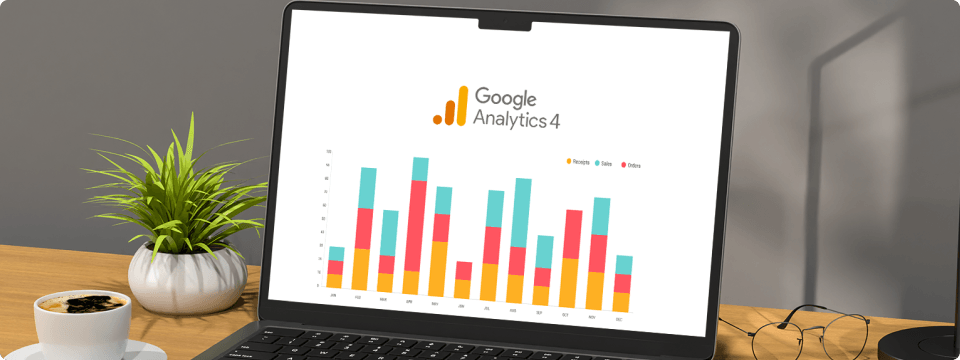Introduction
The evolution of Google Analytics to GA4 marks a significant milestone in the analytics landscape. GA4 integration represents a shift towards a more comprehensive, user-centric approach to tracking website and app performance.
Unlike its predecessor, Universal Analytics, GA4 focuses on privacy-first tracking, cross-platform measurement, and AI-driven insights, making it an indispensable tool for modern analytics. This transition is not just an upgrade; it’s a complete reimagining of how data is collected, processed, and utilized.
As businesses adapt to changing consumer behaviours and privacy regulations, GA4 stands out as the analytics tool of the future, offering a deeper understanding of user interactions and enabling data-driven decision-making.
Setting Up GA4

Creating a GA4 property is the first step towards tapping into the advanced capabilities of modern analytics. This process involves setting up a new property in your Google Analytics account and integrating it with your website.
The integration can be done using Google Tag Manager or directly inserting the GA4 tracking code into your website’s header. The setup phase is crucial, laying the foundation for accurate data collection and analysis.
Once integrated, GA4 collects a wide range of data, from user interactions to events, providing a holistic view of your audience’s behavior.
Navigating The GA4 Interface
GA4 introduces a user-friendly interface, offering a fresh perspective on data exploration. The dashboard is intuitively designed, presenting key metrics and reports at a glance.
Users can easily navigate through various sections to access detailed reports, real-time data, and audience insights. The interface of GA4 is customizable, allowing users to prioritize the data most relevant to their goals.
This streamlined navigation makes it easier for businesses to monitor their website’s performance and gain actionable insights, which is essential for adapting to the dynamics of modern analytics.

Advanced Features Of GA4
GA4’s advanced features set it apart in the realm of modern analytics. Event and conversion tracking in GA4 is more flexible and comprehensive than in Universal Analytics, allowing for a deeper understanding of user interactions.
Additionally, audience segmentation in GA4 is more robust, enabling businesses to create detailed user segments based on a wide range of criteria. These advanced features empower businesses to track and analyze user behavior more accurately, leading to more effective and targeted marketing strategies.

GA4 For Business Insights
GA4 integration is pivotal for deriving valuable business insights. Analyzing user behavior through GA4 provides a deeper understanding of how users interact with your website or app. This analysis helps businesses identify trends, user preferences, and areas for improvement.
Additionally, GA4’s data-driven marketing strategies offer businesses the tools to create more targeted and effective marketing campaigns. By leveraging the insights gained from GA4, businesses can make informed decisions, optimize their online presence, and enhance user engagement.
GA4 In eCommerce
Integrating GA4 into your eCommerce analytics strategy can revolutionize how you understand customer interactions. GA4’s enhanced tracking capabilities offer deeper insights into customer behavior, from initial interest to final purchase. It goes beyond traditional page views, focusing on user events and interactions.
This GA4 integration enables a more comprehensive understanding of the customer journey, highlighting areas for optimization. By analyzing data like product views, cart additions, and checkout progress, eCommerce businesses can tailor their strategies for maximum impact.
GA4’s predictive metrics, like potential revenue from a particular customer segment, empower businesses to make informed decisions. Embracing GA4 in eCommerce is more than an upgrade; it’s a step towards a more data-driven, customer-centric approach.
Implementing eCommerce Tracking
eCommerce tracking in GA4 integration transforms how businesses understand customer interaction. By integrating GA4, eCommerce sites can now track not just purchases but also pre-purchase behaviors and post-purchase engagement.
This holistic view is essential for modern analytics, providing insights into customer journeys from the first click to the final transaction. Accurate tracking of user activities, like adding items to carts or wishlist behaviors, helps in refining marketing strategies and improving user experience.
![]()
Analyzing Customer Journeys
GA4’s advanced analytics play a crucial role in dissecting customer journeys within eCommerce platforms. By leveraging GA4, businesses can delve into detailed user paths, identify patterns, and understand the factors driving conversions or abandonment.
This level of analysis is vital in modern analytics, offering actionable insights for personalized marketing efforts and optimizing the sales funnel for better performance.

Transitioning To GA4
Transitioning to GA4 from older analytics platforms is a strategic move towards modern analytics. The process begins with setting up a new GA4 property alongside your existing analytics for a smooth transition. It’s crucial to understand that GA4 operates differently, focusing more on user events and less on sessions.
Migrating to GA4 involves rethinking your data structure and measurement strategy. Start by identifying the key events and metrics critical to your business and configure them in GA4.
Utilize GA4’s setup assistant and extensive documentation to ensure a seamless transition. Remember, transitioning to GA4 isn’t just about adopting a new tool; it’s about aligning with the evolving landscape of digital analytics.
Preparing For The Switch
Transitioning to GA4 integration requires careful planning and execution. It’s crucial to understand the differences between GA4 and previous versions to ensure a smooth migration.
Businesses should start by auditing their current analytics setup, identifying key metrics, and mapping them to GA4’s new framework. This preparation is a significant step in embracing modern analytics and leveraging GA4’s full potential for insightful data interpretation.
Migrating Data And Reports
Migrating data and reports to GA4 can seem daunting, but it is essential for staying ahead in modern analytics. While historical data migration isn’t directly possible, businesses can parallel-track using GA4 alongside their existing setup to build historical data within GA4.
During this process, it’s important to reconfigure reports and goals to align with GA4’s new measurement model, ensuring continuity in data analysis and decision-making processes.
GA4 Best Practices
Optimizing your GA4 setup requires a blend of technical know-how and strategic thinking. Begin by ensuring that your GA4 integration is correctly implemented, with all necessary event tracking.
Regularly audit your setup to maintain data accuracy and relevance. Stay updated with GA4’s evolving features and updates to leverage its full potential. Employ GA4’s AI-powered insights and predictive metrics to anticipate user behavior and make data-driven decisions.
Encourage collaboration between marketing and data teams for a unified approach to data analysis and interpretation. Adapting to GA4’s advanced capabilities is not just about technical proficiency; it’s about fostering a culture of analytics-driven decision-making.
Optimizing Your Setup
Optimizing GA4 integration involves fine-tuning the setup to suit specific business needs. This includes configuring custom events and parameters, setting up conversion tracking, and ensuring data accuracy.
Regularly reviewing and updating GA4 settings as per evolving business goals is key to staying relevant in the realm of modern analytics. Proper optimization ensures that GA4 provides valuable insights that drive strategic decisions.
Adapting To GA4 Updates
Staying updated with GA4’s continuous enhancements is crucial for leveraging modern analytics effectively. Regularly monitoring GA4 updates, understanding new features, and applying them to your analytics strategy keep your data analysis relevant and insightful.
Engaging with the GA4 community and resources can provide valuable tips and best practices for adapting to these updates.
Conclusion
Embracing GA4 is essential for businesses aiming to stay ahead in the dynamic world of digital analytics. Its advanced tracking capabilities, user-centric data models, and AI-driven insights offer a comprehensive view of customer interactions.
As you transition to GA4, remember that it’s more than just a tool; it’s a gateway to understanding modern consumer behavior. By integrating GA4 into your analytics strategy with ZealousWeb’s expertise, you’re not just keeping up with technological advancements but leveraging our deep understanding of digital trends to position your business for success in an increasingly data-driven world.
ZealousWeb is committed to guiding you through the complexities of GA4, ensuring that this powerful tool becomes the cornerstone of your effective digital analytics strategy. For expert support in your GA4 journey, contact ZealousWeb today.