Case Studies
Explore our Case Studies to discover how ZealousWeb has empowered businesses with innovative digital solutions in Web Development, Mobile App Development, and Digital Marketing. Use the filters to find case studies relevant to your interests and see how our expertise can transform your digital presence.
- All services
- Technologies
All services
Technologies

Developed A Tech-Driven Web Solution for Accurance That Drives Visibility & Engagement
Accurance Renewable Analytics Pvt Ltd is a pioneering force in the renewable energy sector, specializing in wind turbine blade performance optimization through data-driven insights. Since 2017, they have analyzed 250,000+ turbines and 750,000+ blades, helping clients maximize energy output and reduce fossil fuel dependency. Accurance needed a professional, high-impact website that effectively communicates its expertise, services, and industry impact to expand its reach and establish a more substantial digital presence. The goal is a future-ready platform that reinforces its leadership in renewable energy analytics and accelerates the transition to a sustainable future.
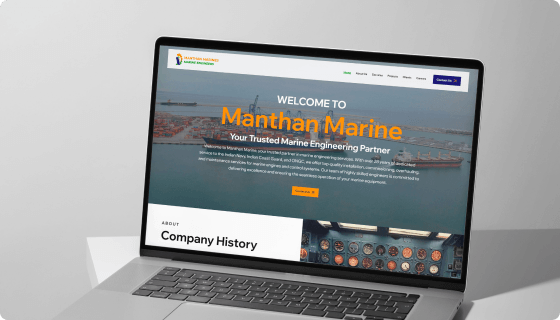
Driving User Engagement & Credibility with a Seamless Web Solution for Manthan Marine
Manthan Marine is a leading marine engineering services provider, specialising in propulsion system overhauls, engine installations, and naval and coast guard vessel maintenance. With a strong industry reputation, they needed a professional digital presence to showcase their expertise and credibility. To achieve this, they turned to Zealousweb. Our in-house experts conducted in-depth industry research and designed a strategic, user-friendly website that highlights their services, strengthens brand positioning, and supports business growth.

Giving WAAH India a Stronger Digital Voice for Their Noble Mission
Our esteemed client, WAAH India, is dedicated to making science more accessible, especially in rural areas. With a vision of “Science for Society,” they have already impacted 7000+ students and collaborated with 200+ teachers to bring quality science education to underserved regions. Working alongside leading institutions like the Vikram A Sarabhai Community Science Centre (VASCSC), they focus on bridging the gap between research and education. They needed a website to effectively showcase their initiatives, engage young scientists, and strengthen their digital presence to amplify their impact. It had to be professional, easy to browse, and inspiring for students, researchers, and supporters. WAAH India approached Zealousweb for a platform that truly reflected their mission and crystal clear goal—a seamless, engaging website that made their initiatives more accessible and inspiring.
We took on the challenge to bring their vision to life.
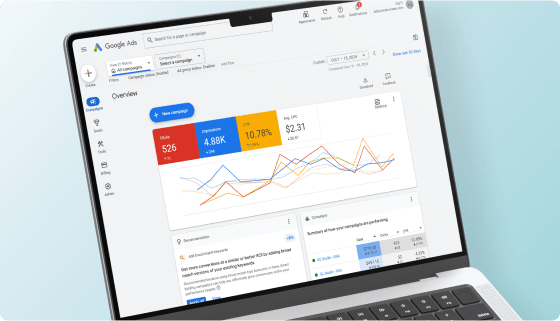
Driving Clicks, Visibility, & Engagement: DiSTI’s Paid Marketing Journey
DiSTI is a global leader in turn-key and customized HMI software and 3D virtual maintenance training solutions. It offers advanced user interfaces and virtual maintenance training for Global 500 companies, military organizations, and commercial clients. Its highly adaptable solutions cater to industries, including defense and aviation, where precision and technical expertise are critical.
With a strong reputation in these niche markets, DiSTI set out to expand its reach and strengthen its presence within its targeted industries. To achieve this, the goal was to build a robust online presence, maximize visibility, improve keyword rankings, and foster meaningful user interaction. Given the specialized nature of their audience, this required overcoming challenges such as limited lead pools, restricted keyword targeting options, and the need for highly precise Ad strategies.
This case study outlines how DiSTI leveraged a strategic paid marketing approach to address these challenges and deliver measurable results, further solidifying its position in the industry.
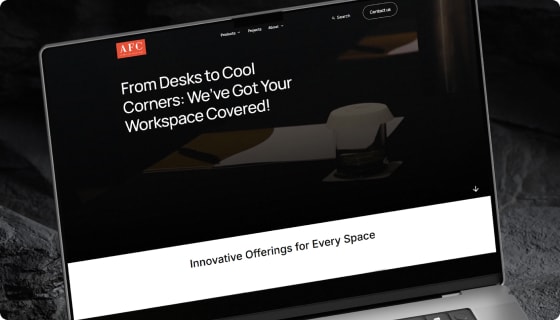
From Chaos to Clarity: Streamlining AFC Furniture Solutions’ Website Architecture
AFC Furniture Solutions is renowned for its innovative designs and exceptional craftsmanship in the furniture industry. However, as they worked to enhance their online presence, they faced significant challenges showcasing their extensive product range. They required us to organize an intricate category structure, design unique layouts for various sections, and manage detailed product pages—all while overcoming the limitations of Webflow’s platform.
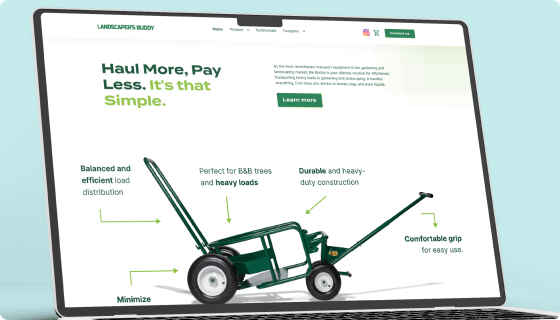
Transforming Digital Presence with Webflow E-commerce and Data-Driven Google Shopping Campaigns
The Landscaper’s Buddy, a dedicated platform for landscaping professionals, sought a comprehensive digital transformation to strengthen its online presence, drive eCommerce sales, and optimize user engagement. With the goal of providing seamless shopping experiences for their products and gathering actionable user insights, they partnered with ZealousWeb for a holistic solution.

Driving Lead Generation with Targeted Google Ads and High-Converting Landing Pages
Sun Consultants, a prominent consultancy firm specializing in certifications like BIS Certification, EPR Certification, LMPC Certification, and CDSCO Registration, sought to enhance their digital presence and acquire quality inquiries for their services. With a focus on generating conversions through Google Ads campaigns, the objective was to design and develop landing pages that would deliver a seamless user experience and maximize lead generation.

Conquering the Digital Space: How NObesity Strengthened Its Online Presence
NObesity, guided by the expertise of Dr. Manish Khaitan, sought to enhance its digital presence and reinforce its standing as a premier bariatric surgery center. Although highly skilled, the clinic faced hurdles in boosting online visibility, addressing persistent misconceptions about weight loss surgery, and driving measurable success in a crowded and competitive market.
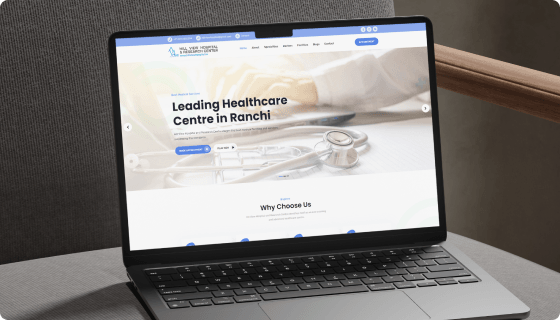
Revolutionizing Online Presence in the Multi-Specialty Healthcare Sector
Hill View Hospital, a leading multi-specialty hospital in Ranchi, has been at the forefront of providing quality healthcare services to the community. Despite its excellence in patient care, the hospital faced challenges in maintaining a strong online presence and attracting more patients through digital channels. The primary objective was to improve the hospital’s visibility for crucial healthcare-related keywords and enhance the overall digital marketing strategy to drive more online appointments.

Revamping Growth Era’s Digital Footprint: A Case Study in Effective B2B Marketing Strategies
Growth Era, based in Jacksonville, USA, is a leading B2B expert in outbound lead generation and sales development. Catering to growth-focused B2B companies across diverse sizes and industries nationwide, their primary services include outbound sales development and comprehensive sales pipeline management. Despite their extensive industry expertise, they faced significant challenges with online visibility, as their search engine rankings for key industry terms were markedly low. This involved a detailed analysis to understand why they struggled to differentiate themselves and boost their brand presence. Traditional SEO methods proved inadequate for scaling organic traffic, which restricted their reach and hindered their ability to generate new business leads, particularly in emerging geographic regions. Recognizing the need to stand out in a saturated market and enhance their digital footprint, they sought our expertise in digital marketing to unlock their growth potential.

Optimizing Online Potential: Enhancing PrimePRO’s Digital Presence For Competitive Edge
PrimePRO, a UK leader in all-in-one temp recruitment software (SaaS), automates the entire recruitment process, streamlining everything from candidate onboarding to payroll. Their innovative platform offered a seamless experience, yet their online presence wasn’t reflecting its full potential. Stiff competition in search engine results pages (SERPs) resulted in lower-than-desired website traffic and brand awareness, hindering their ability to connect with potential customers and maximize their return on investment (ROI). They approached us to bolster their online presence, seeking cost-effective and timely solutions and incorporating digital marketing solutions.
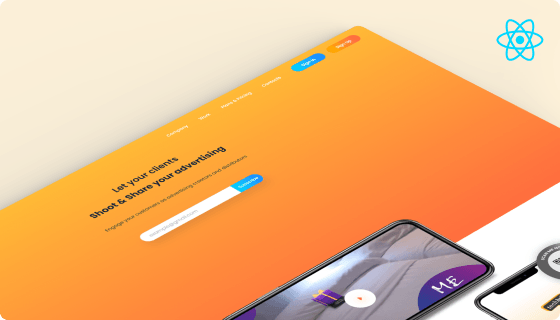
Revolutionizing Advertising With Interactive Video Editing And Engagement: The YouShow Success Story
Youshow is a software as a service (SaaS) marketing system following the B2B model aiming at organizations selling products and services. It’s a subscription based system where the businesses can direct their client to advertise on their behalf in exchange for rewards. Such deals are provided by businesses for example – cafes and restaurants, where if the client’s video advertisement passes through all the checks and is validated they’re further rewarded .
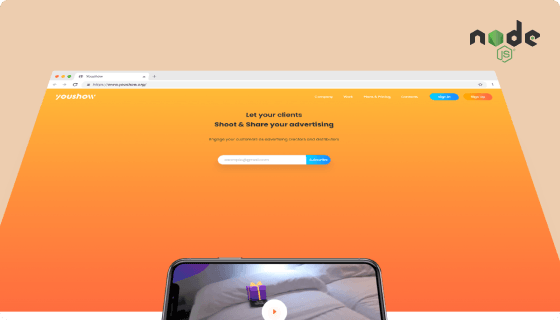
Enhancing Digital Marketing Through Innovative Video Editing And Moderation: The YouShow Success Story
Youshow is a software as a service (SaaS) marketing system following the B2B model aiming at organizations selling products and services. It’s a subscription based system where the businesses can direct their client to advertise on their behalf in exchange for rewards. Such deals are provided by businesses for example – cafes and restaurants, where if the client’s video advertisement passes through all the checks and is validated they’re further rewarded .
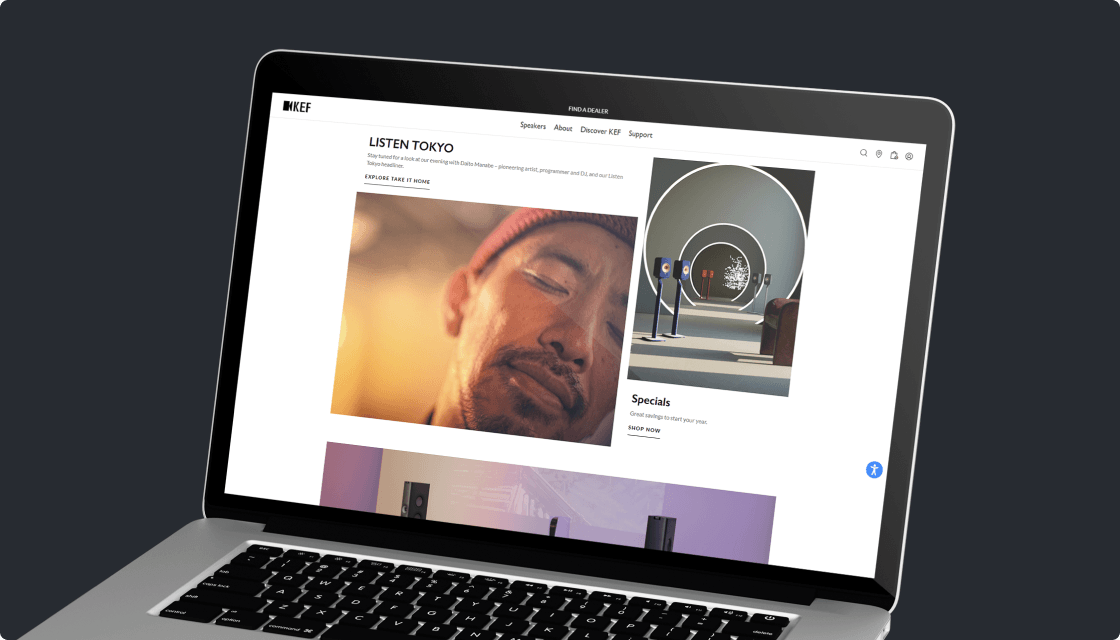
KEF Direct: Transitioning To Shopify With Enhanced User Experience
KEF Direct, renowned for its top-tier audio products, aimed to bolster its online presence by migrating its platform from Magento to Shopify. They envisioned an agile, swift, and intuitive site that not only facilitates seamless browsing and purchase but also integrates specific features such as a dealer location page. This overhaul would cement KEF Direct’s position as a tech-forward brand, ready to meet and exceed customer expectations.
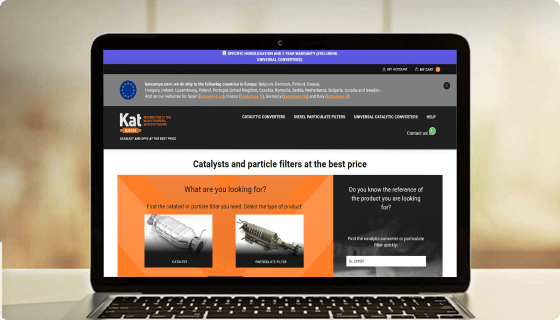
Kat Europe – Quality And Price In Catalytic Converters And Particulate Filters
Kateurope, a leading player in catalytic converters and particulate filters, recognized the limitations of its Magento 1 platform and desired a transformation that not only migrated its vast data but also revamped its digital appearance. With an emphasis on superior UI and a seamless multi-language user experience, Kateurope aimed to consolidate its online market position and cater to a diverse global clientele.
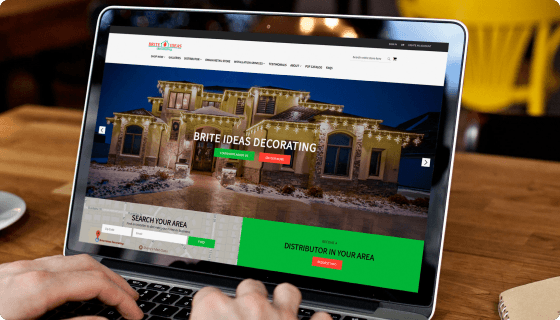
BriteIdea: Illuminating The Digital Landscape With A Revitalized eCommerce Experience
BriteIdea, renowned for its festive lighting solutions, sought to enhance its online presence by capitalizing on the advanced features and improved performance capabilities of Magento 2.4. Recognizing the challenges associated with such a transition, especially when utilizing paid themes and plugins, the objective was to deliver a seamless upgrade while preserving the brand’s unique identity and ensuring an uninterrupted user experience.

Experience Abundance Through Mindful Living: Organo Damargidda
Organo Damargidda, a project that emphasizes mindful living, sought to integrate a user-friendly map on their website, allowing visitors to interactively explore various locations. Their vision was to have a map that could provide comprehensive location information while being aesthetically pleasing and intuitive. Navigating the intricacies of customizing this map on the Webflow platform, especially with the unique features they envisioned, presented a series of challenges that needed expert solutions.

Revolutionizing Proptech: FPC Global’s Innovative Webflow Site By ZealousWeb
FPC Global, a leader in the proptech industry, required an online platform that resonated with their standing as experts in facility life-cycle integrated consulting services. They sought a digital solution that would effectively represent their brand and specialized services to their global clientele. Being a notable name in the field, they required a website that not only showcased their expertise but also incorporated cutting-edge design and development standards.
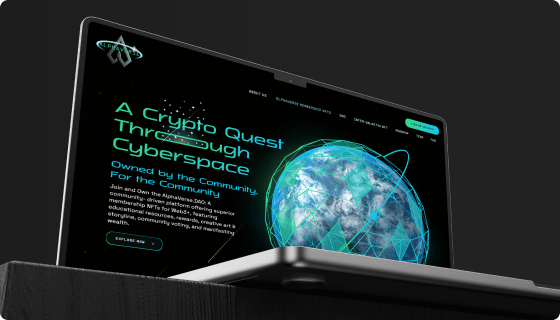
AlphaVerse Global: Unveiling a Dynamic NFT Platform with Innovative Webflow Design
AlphaVerse Global, a pioneering entity in the world of NFTs, envisioned a platform where both retail and professional investors could harness the power of Web3+ through NFTs. By offering a blend of education, rewards, art, and community engagement, they aimed to manifest wealth and foster learning. However, their ambitious goals were stifled by the absence of an online identity, hampering their efforts to reach and educate a broader audience.
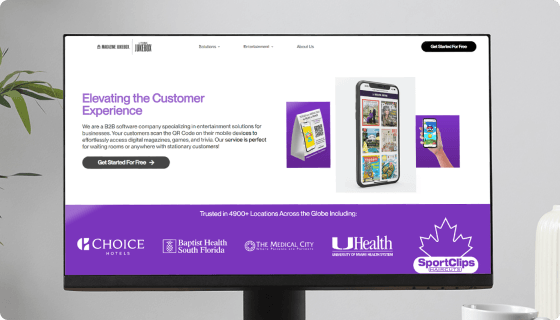
Revitalizing Magazine Jukebox’s Online Presence With ZealousWeb Technologies
Magazine Jukebox is the pro-active, the 1st company to come with such a great innovation. They want a perfect website so that they get happy and loyal clients. Their previously developed website was improper and having issues because of that they were failing in some terms. It is the first digital magazine service that requires no app.

Inspired by what you’ve seen ?
Let’s transform your digital presence together. Contact us now for a free consultation or explore our other services.

