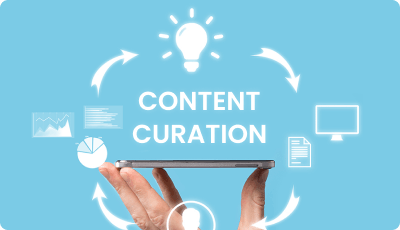<meta name="robots" content="noindex,follow" /><meta name="robots" content="noindex" /><meta name=”robots” content=”nosnippet” /><meta name=”robots” content=”max-snippet:125″ />
X-Robots-tag: noindex, nofollow Conclusion
In the vast digital marketing realm, technical SEO stands out as a cornerstone. Harnessing the power of X-Robots and Meta-Robot Tags is not just about directing search engines but crafting an impeccable user experience. These tools not only guide how search engines interpret your content but also sculpt the narrative that your audience sees. The nuances of technical SEO, though intricate, can create a monumental difference, elevating your website from the masses.
But mastering this requires expertise. If you’re keen on ensuring that your site not only ranks but excels in delivering its message, considering collaborating with a seasoned SEO agency is a wise move. Thinking about optimizing your web presence and maximizing your site’s potential? Reach out to our team of experts today!