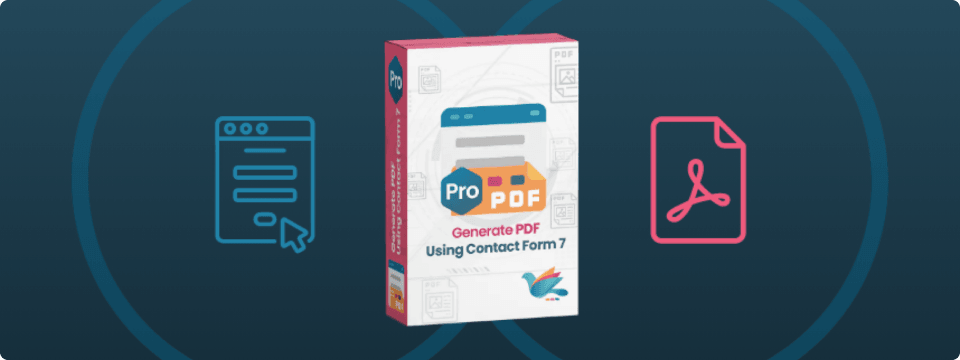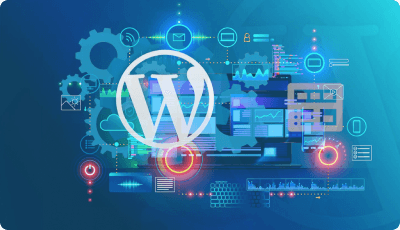Introduction
Did you know that you can leverage a PDF generator to transform any pre-existing form created in Word, Excel, or PowerPoint into a PDF file? This process can then be further enhanced by turning it into an interactive form equipped with diverse field types and formatting choices.
This capability is especially valuable for organizations that rely on forms for data and information collection. PDF fillable forms possess many features that can greatly benefit your workflow. In this article, we will explore some of these functionalities, demonstrating the power of your WordPress skill and WordPress developer skill set in utilizing a PDF generator to create and manage interactive forms.
Key Features Of A PDF Generator For Fillable Forms
User Interaction
In contrast to the traditional hassle of completing paper-based forms by hand, our PDF generator empowers users with seamless interaction. It offers many user-friendly features, including automated calendar controls for date selection and intuitive elements like radio buttons, drop-down lists, and checkboxes for efficient responses. Regarding modern transactions, our PDF forms outshine their paper counterparts.
Preserve Graphic Precision
With our PDF-based solution, built on the foundation of Adobe PDF, you can trust that your electronic forms will maintain pixel-perfect precision across different computer platforms. There’s no need to compromise typography, form layout, or graphic quality. We ensure that your form’s layout, formatting, and images align precisely with your original paper form design.
Efficient Data Handling
What sets our fillable PDF forms apart is their ability to streamline data processing and management.

You can effortlessly import structured data into your forms from various sources, such as data files or databases, and export properly formatted data back to your chosen destination. This functionality enhances your WordPress developer skill set and empowers you to handle data seamlessly through PDF forms.
Boost Your WordPress Skill Set With Fillable PDF Forms
Environmentally Friendly
- Embrace eco-conscious practices using fillable PDF forms made possible by our PDF generator. Distributing and collecting electronic forms significantly reduces paper consumption, contributing to a more environmentally friendly office environment.
- Downloaded blank forms can be saved for future use, eliminating the need for excessive paper printing. Fillable PDF forms empower users to complete forms electronically, offering options to print, save, or automatically send forms via email.
Fast, Easy, And Convenient
- Our PDF generator ensures users can effortlessly open, fill in, and submit forms directly within their web browser. Alternatively, they can save forms on their computer, complete them offline, and then choose to print, fax, mail, or hand-deliver the forms.
- To reset all fields and start afresh, a “Restore” button can be incorporated into the form. Updating data within a field is straightforward: place the cursor after the existing data, backspace to clear it, and type in the new information. Navigating within a form is as simple as pressing the tab key.
Error Reduction
- The electronic workflow facilitated by our PDF generator streamlines form data collection and processing, significantly reducing the likelihood of errors.
- Tooltips can be seamlessly integrated into the form to provide explanations and guidance, ensuring accuracy and minimizing mistakes.
100% Legible Text
- Bid farewell to messy and illegible handwriting. Fillable forms generated by our PDF tool guarantee 100% clear and legible on-screen text, enhancing data accuracy and readability.
Convenient File Access And Archiving
Keep your records organized and easily accessible by saving completed PDF forms on your computer. Our PDF generator simplifies the archiving process, allowing for quick retrieval of essential documents, all while conserving space and resources.
By harnessing the power of our PDF generator, you can not only improve your WordPress developer skill set but also enjoy these practical benefits for form management and data handling.
Elevate Your WordPress Developer Skill Set With Fillable PDF Forms
Effortless Updates And 100% Reusability
- Thanks to our PDF generator, we can quickly modify your forms and deploy updated versions within minutes.
Enhanced Office Workflow And Productivity
- Revolutionize your office operations by distributing, tracking, collecting, and managing all your forms right from your computer. This streamlined approach enhances efficiency, saving you valuable time and resources that would otherwise be spent on reproducing, mailing, and handling paper forms.
Seamless Integration
- Integrate forms directly into web browsers or embed links in emails, giving users quick and easy access to form downloads.
- Data within the form is stored in XML language, enabling effortless retrieval and conversion into a database format for future use.
Discover the transformative power of our PDF generator, enriching your WordPress skill and simplifying the process of filling and managing PDF forms.
Conclusion
Leveraging a PDF generator is a game-changer in creating efficient, interactive, user-friendly forms. It not only enhances the WordPress developer’s skill set but also streamlines data management and improves overall workflow efficiency.
Embrace this innovative solution to transform your digital form processes. Interested in elevating your online presence with expertly crafted WordPress solutions? Contact ZealousWeb to hire a dedicated WordPress developer today and take the first step toward optimizing your digital strategy.